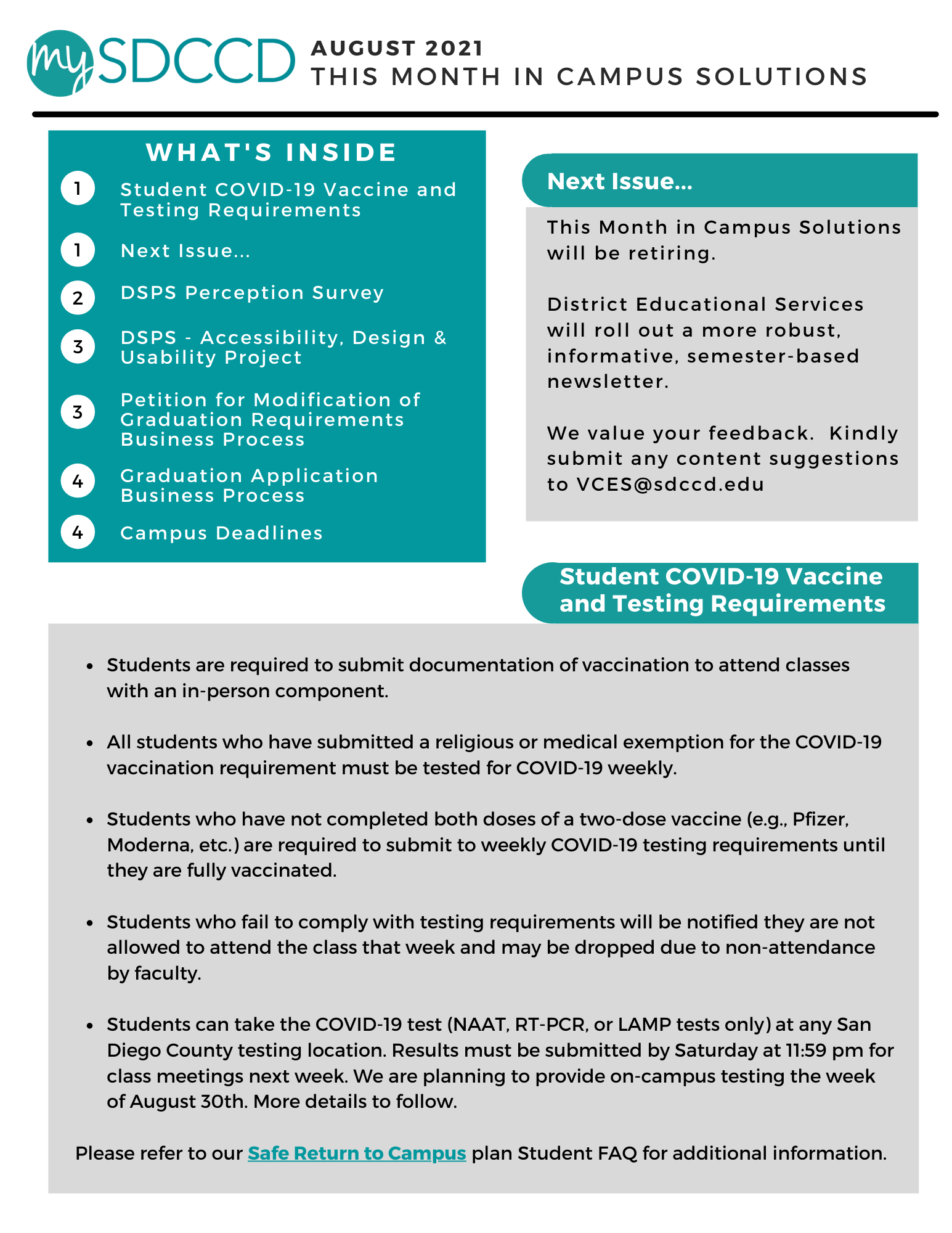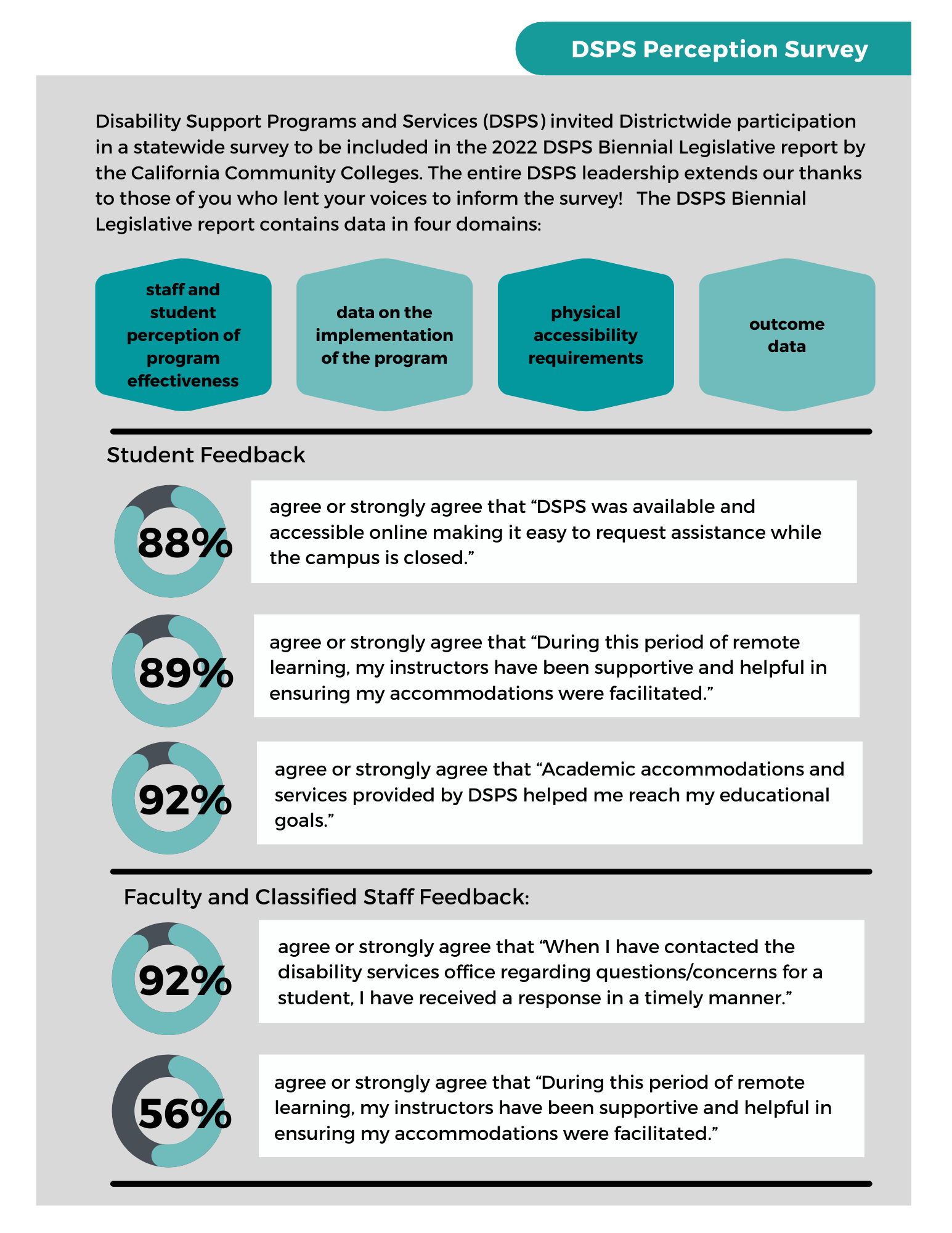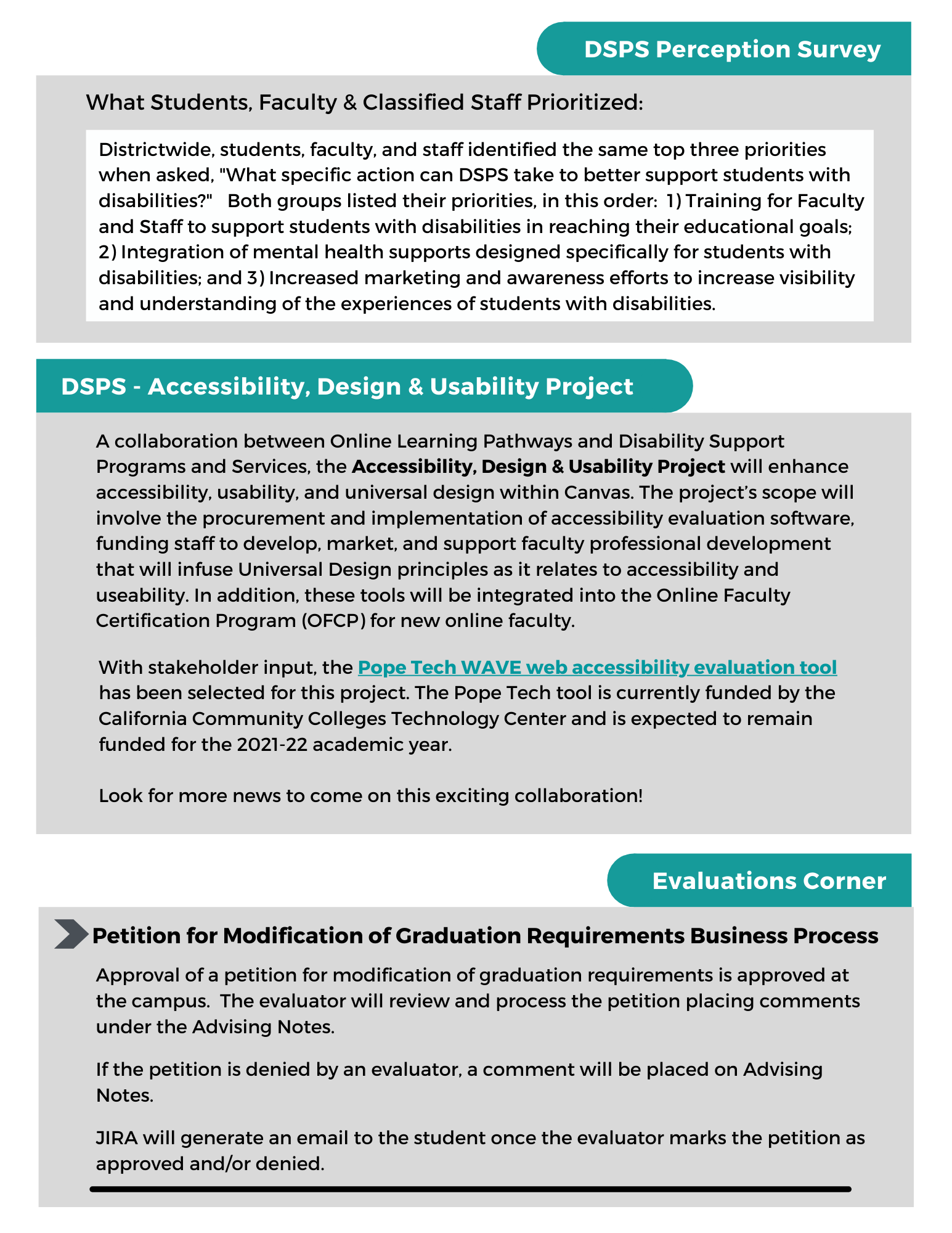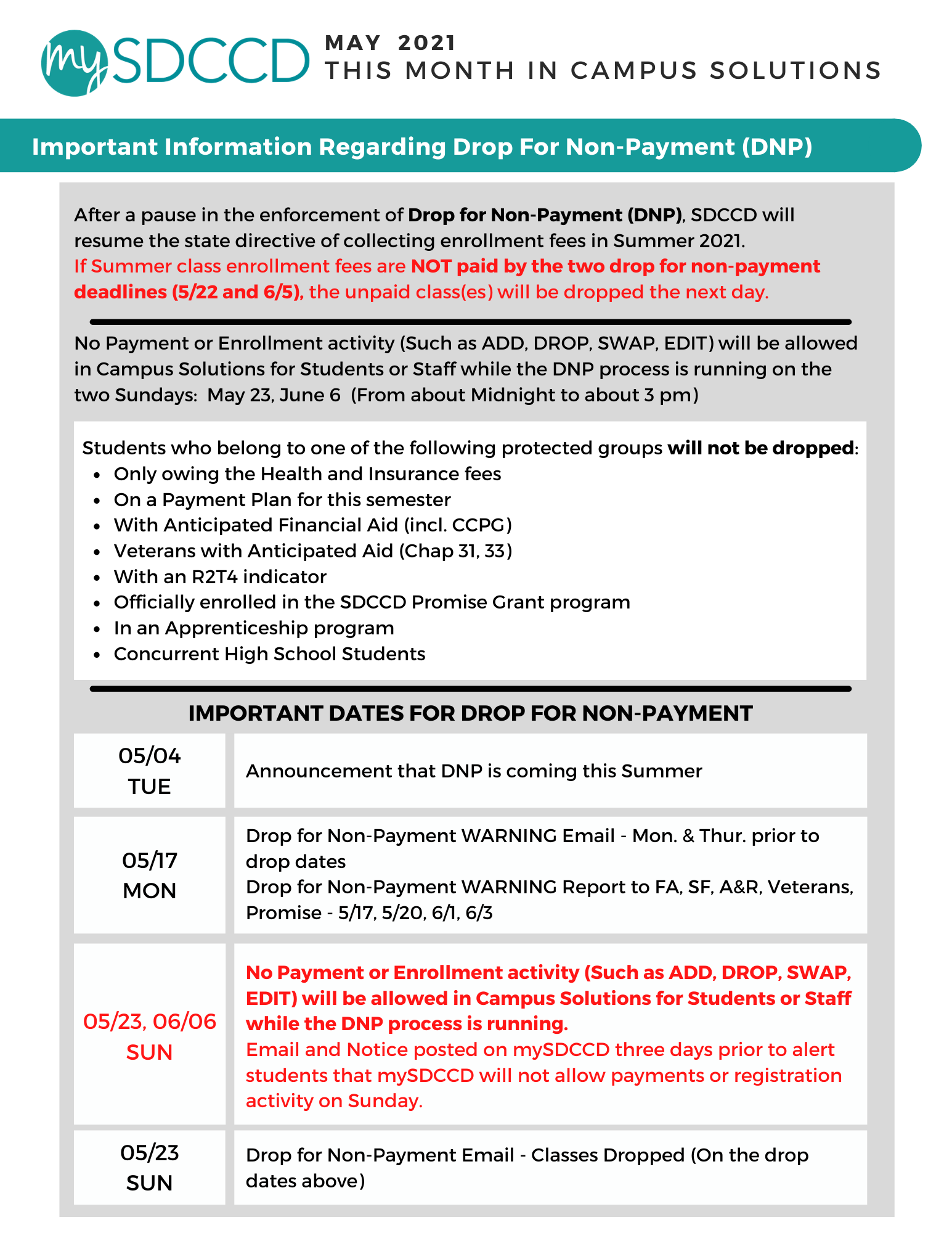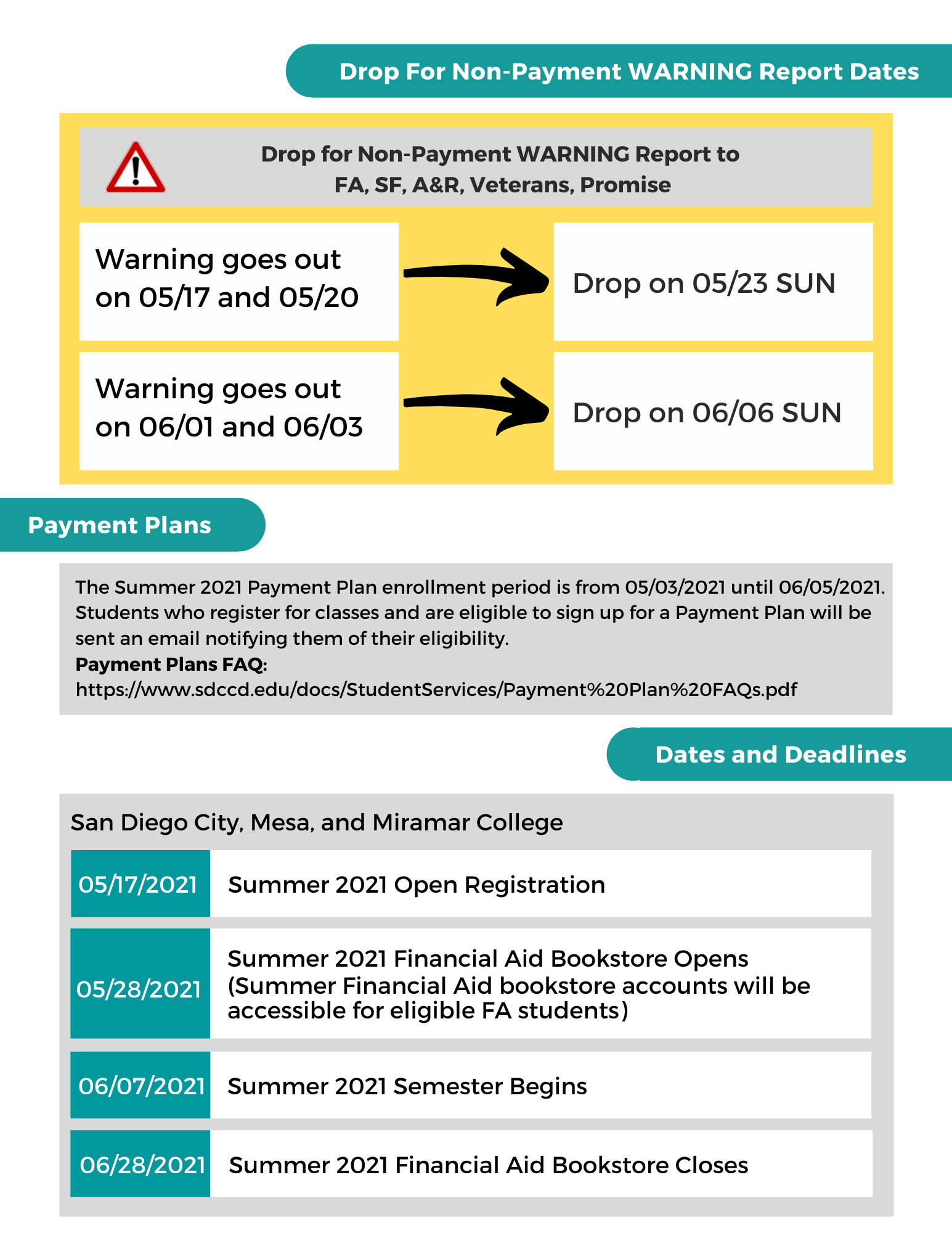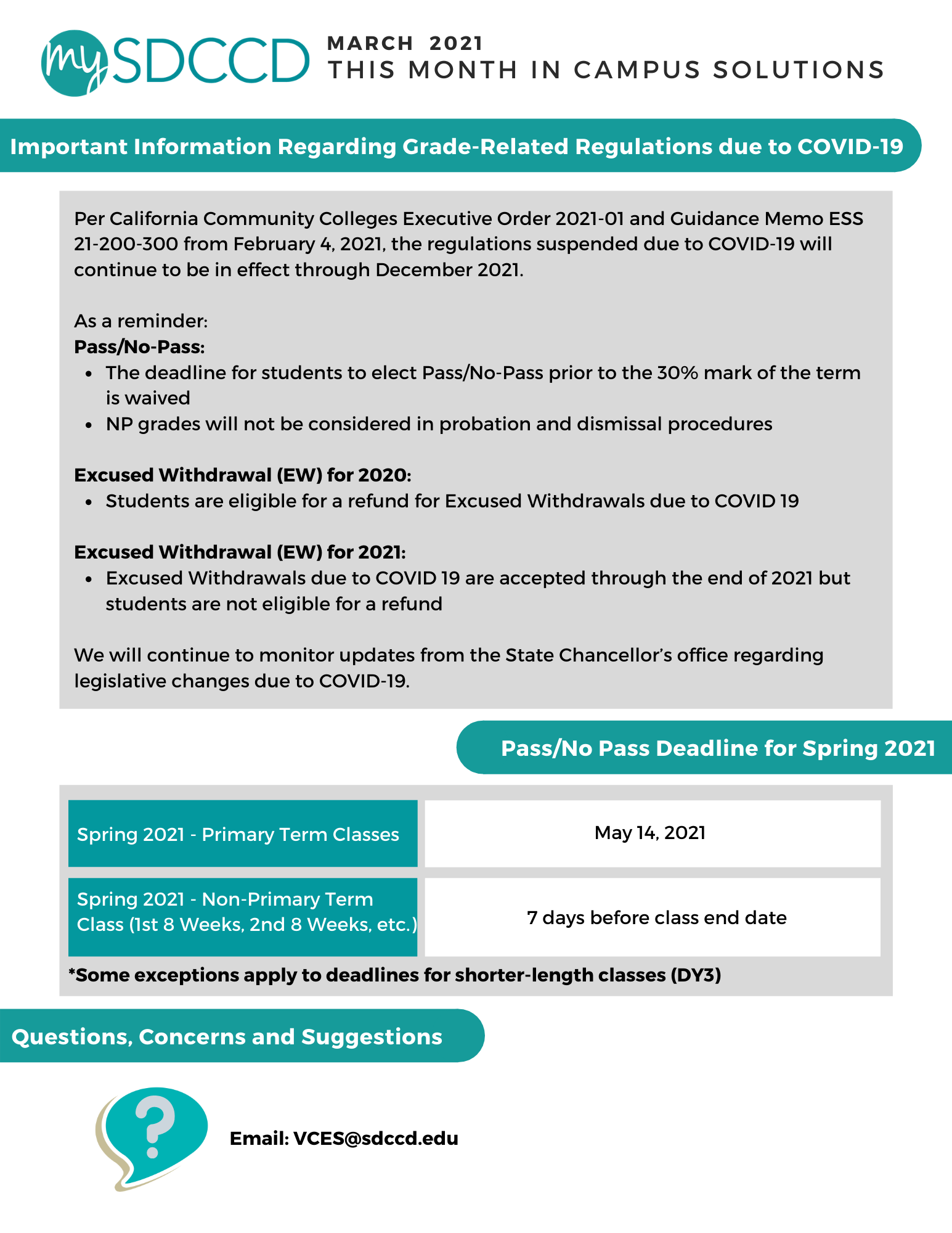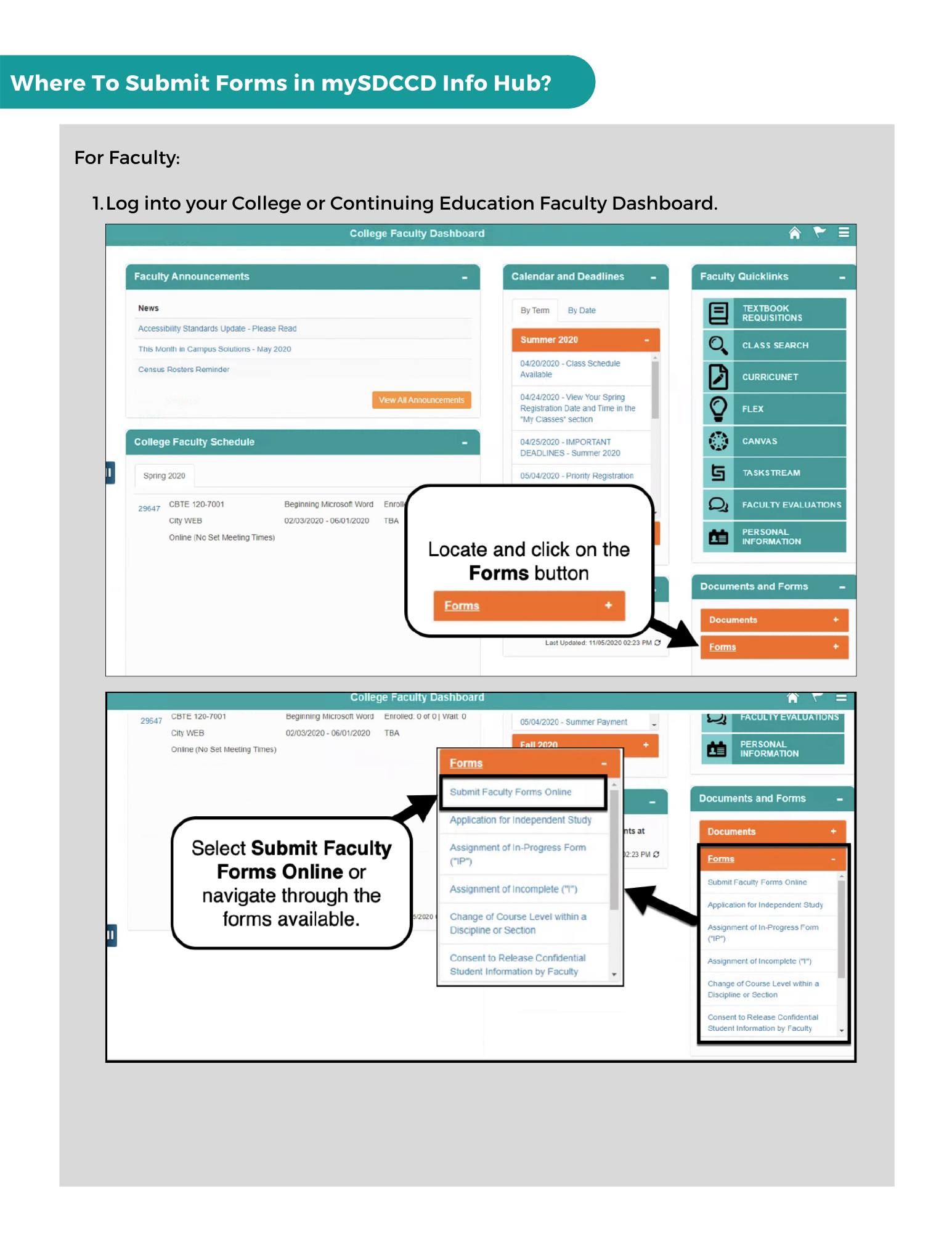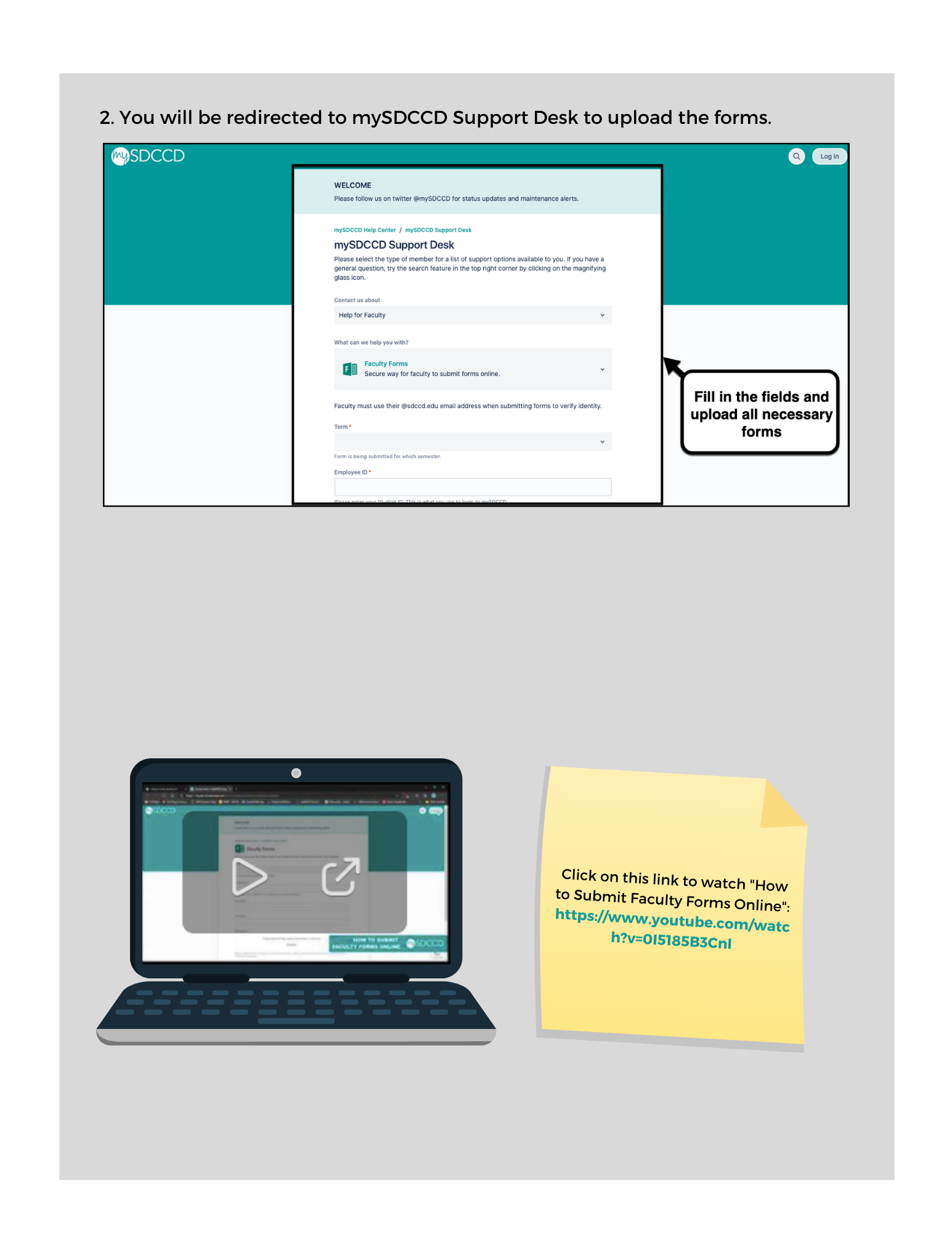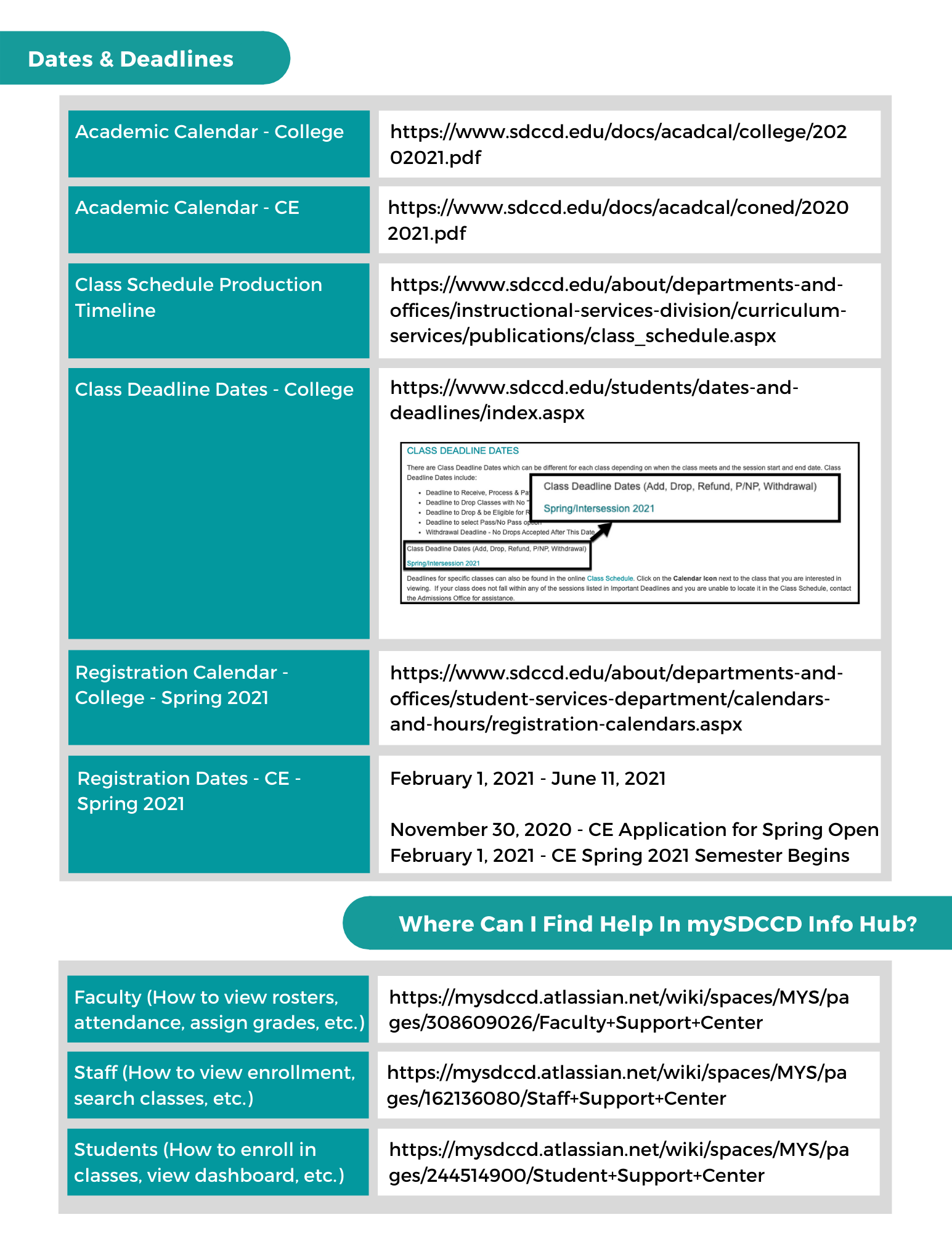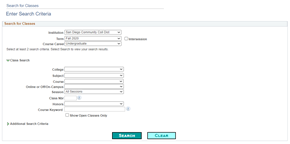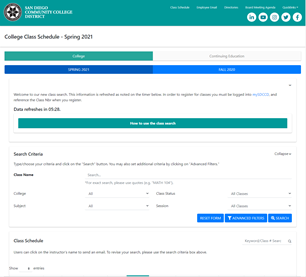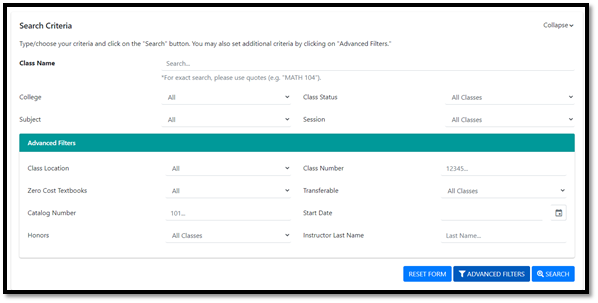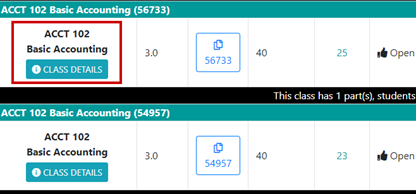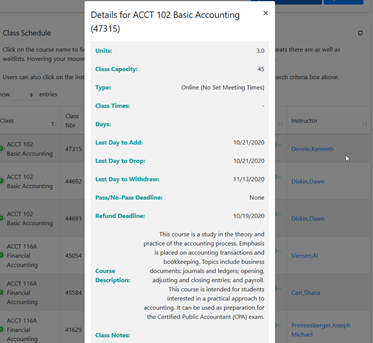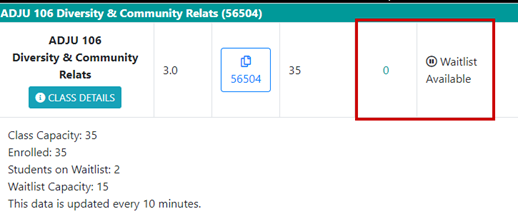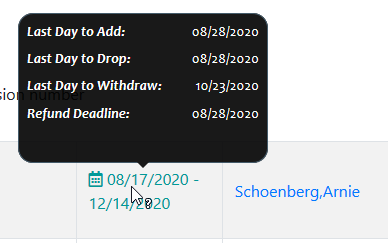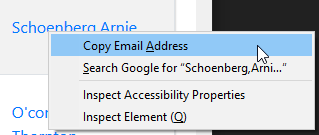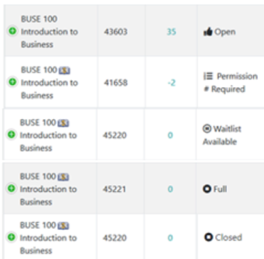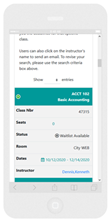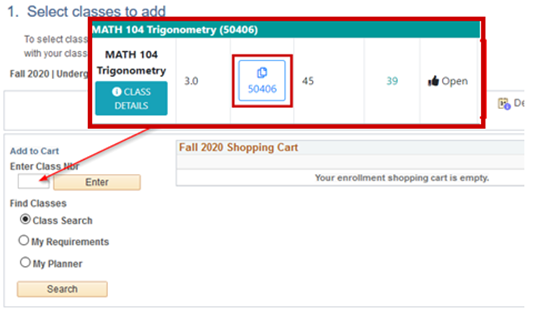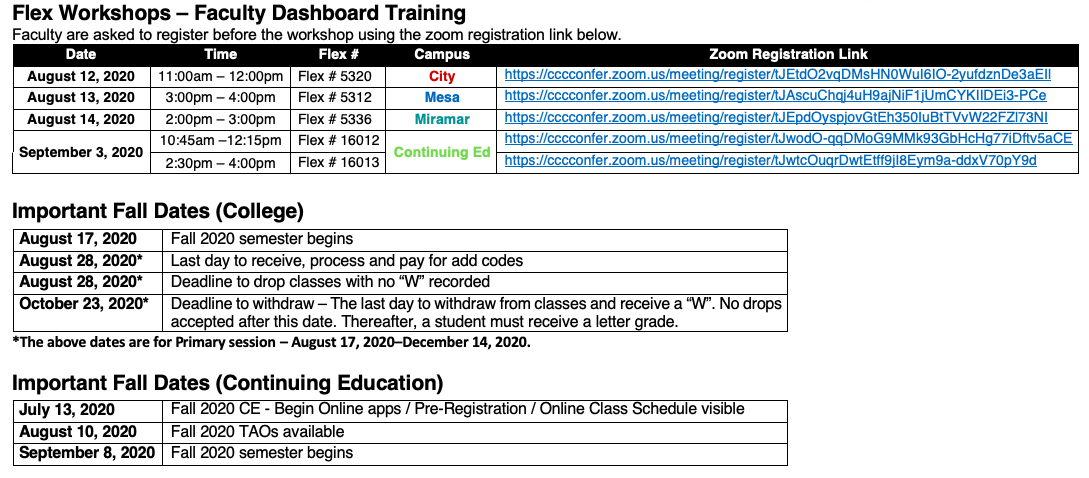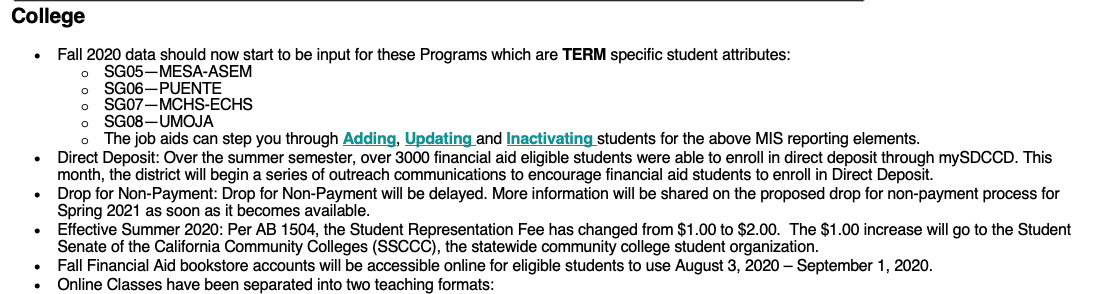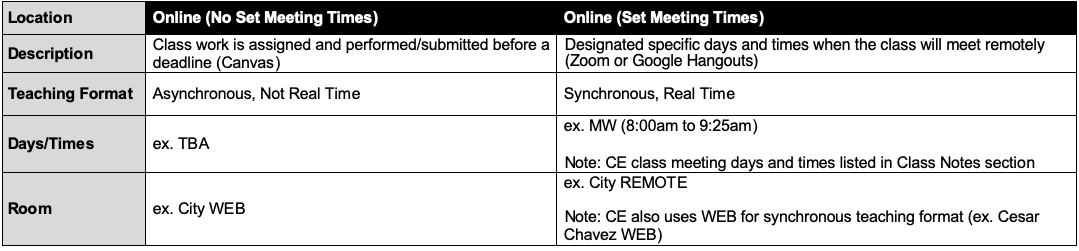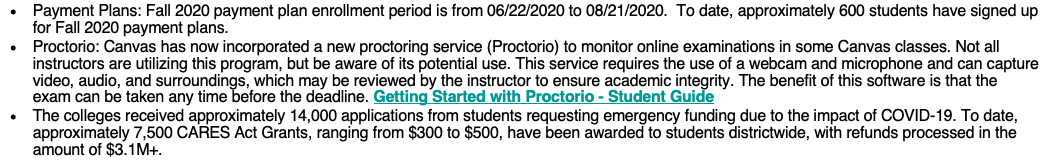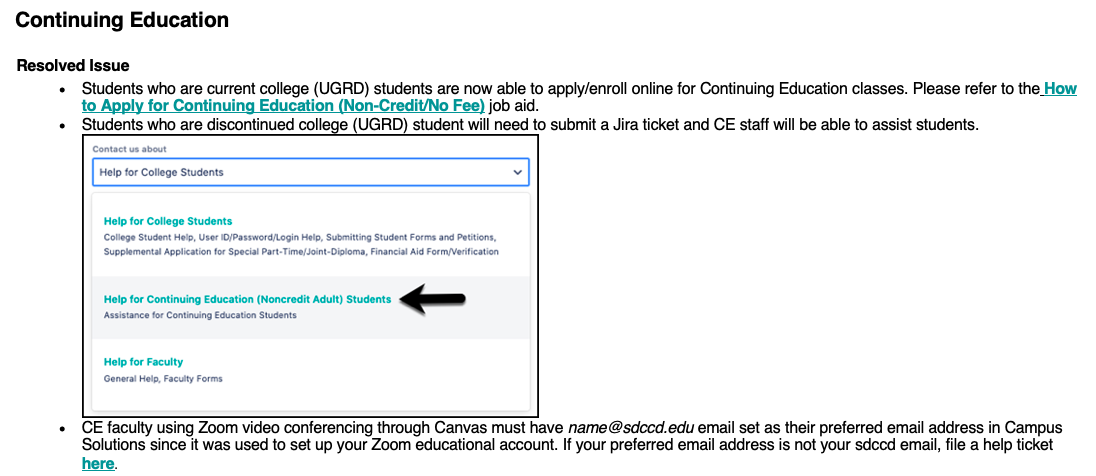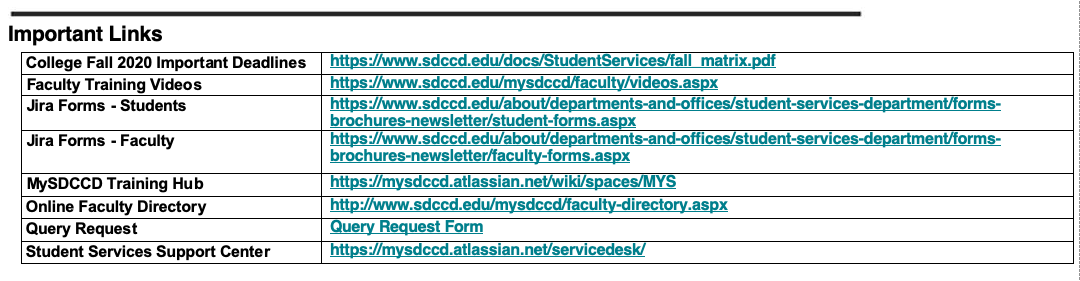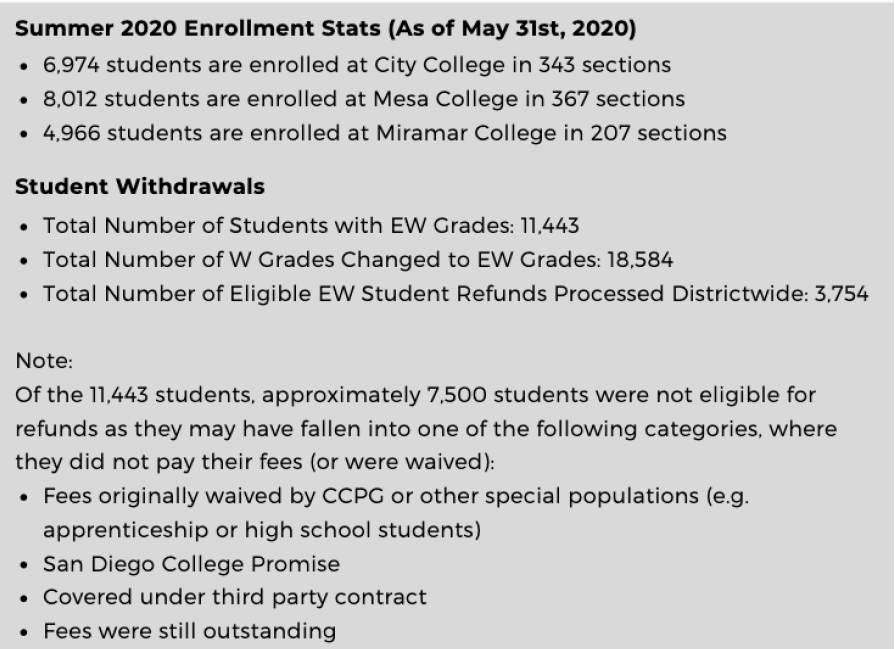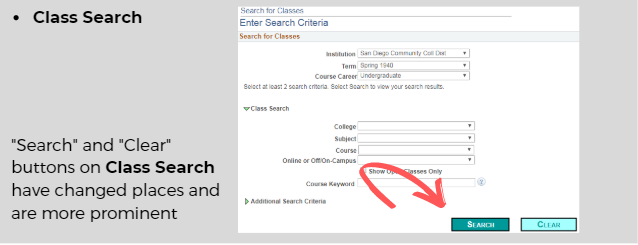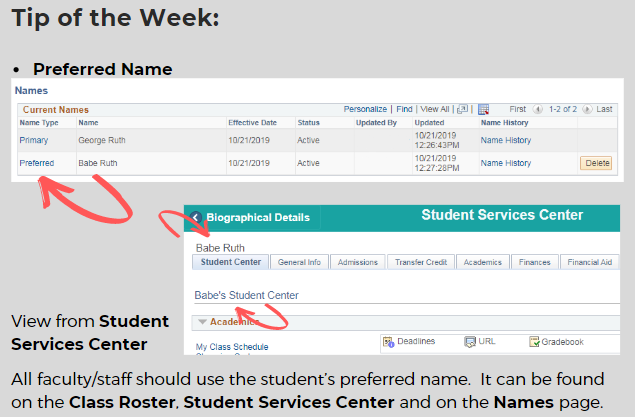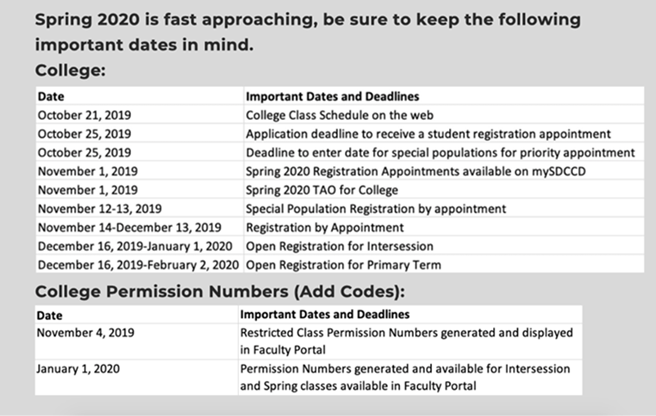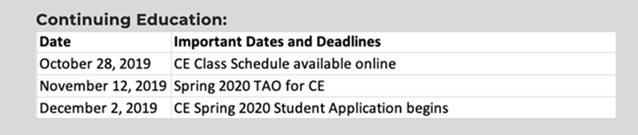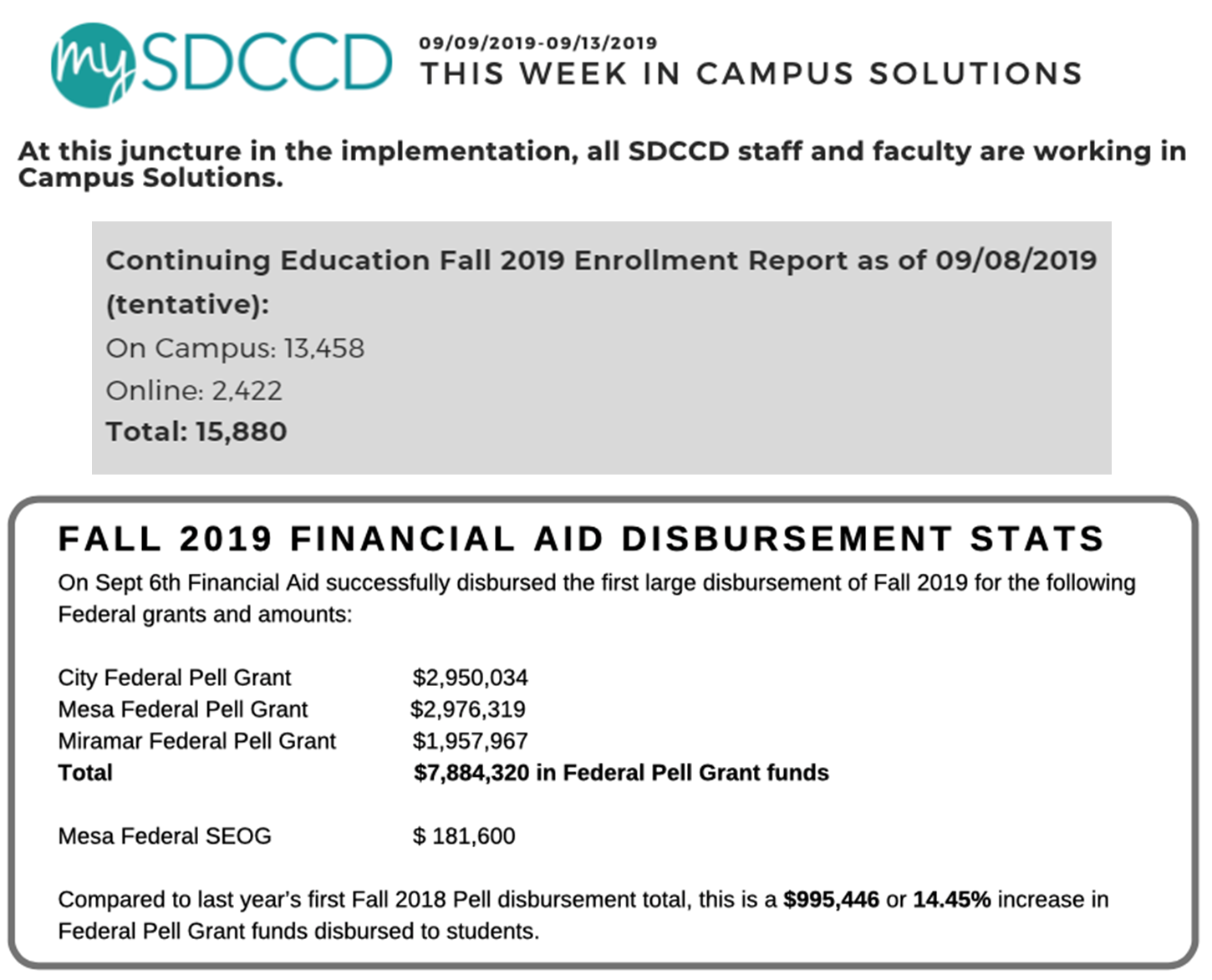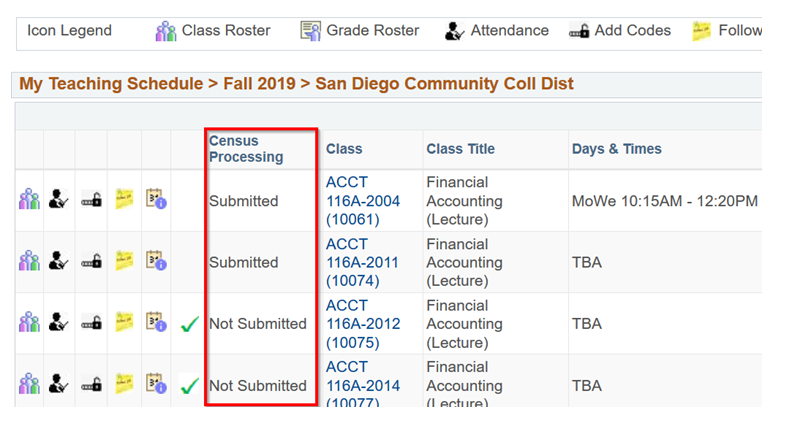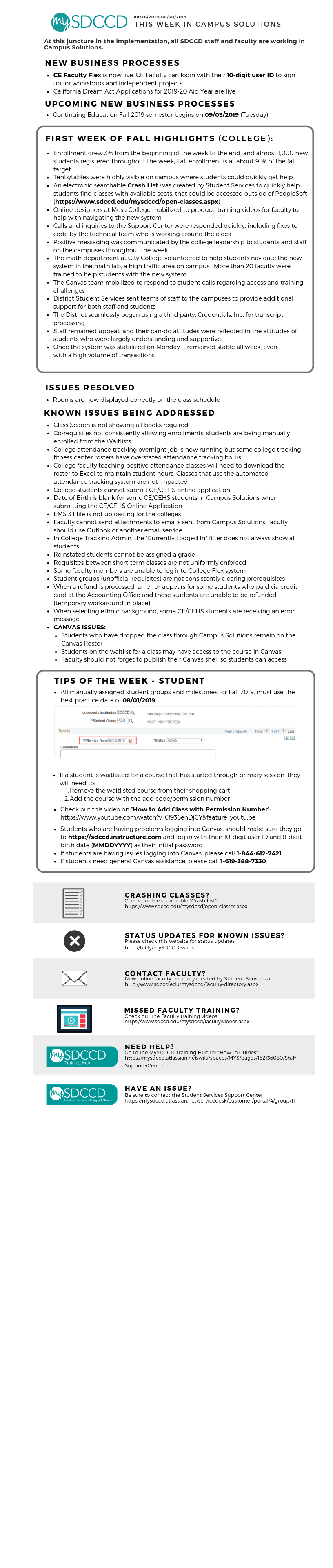mySDCCD Information Hub
mySDCCD Information Hub
Introduction
Welcome to the Campus Solutions Information and Training Website. This website will serve as a resource for students, faculty and staff regarding the Campus Solutions/mySDCCD implementation. For general information on mySDCCD please visit: http://www.sdccd.edu/mysdccd.
Looking how to do a particular task?
Type in what you are trying to do to find the appropriate tutorial.
Blog Posts
Dear Colleagues,
Recently Student Services has updated the new “beta” class search to include Continuing Education and Spring 2021 classes. To encourage use of the beta class search we have replaced the class search links on the “Guest” portal (Link).
Current Class Search | Beta Class Search |
Students who login to Campus Solutions/mySDCCD will continue to use the Current (PeopleSoft delivered) Class Search as shown above (left pane). Students who do not sign into Campus Solutions and wish to view the class schedule will be directed to the Beta Class Search (right pane) - https://www.sdccd.edu/students/class-search/search.html
Please note: Students are still required to login to add classes to their enrollment shopping cart to enroll in classes.
The goal is to allow students to add classes to their shopping cart through the Beta Class Search. Once this feature is complete, we will replace the “Current Class Search” with the newer version.
Key Features:
Quicker responsiveness when searching:
Class data is now loaded initially with instant results being shown to the student. Please note that because of caching of information, data will be refreshed every 10 minutes. We will monitor performance and may increase the frequency.Spring 2021 is now the default semester:
When students visit the class search, they will be directed to Spring 2021 instead of Fall 2020 as the default term. This change was made due to the numerous comments we received on how the current class schedule functions. The term will change when registration begins for the “next” semester rather than when the ‘current’ semester ends.More Search Criteria:
In addition to an improved general search (search by name or course), students can use the advanced filters to search for classes in a subject, instructor, zero cost textbooks, start date, etc.).Note: Students must click on “Search” once they enter in their criteria.
Honors Courses will display the word “Honors” in the class title:
Course Information Displayed without leaving the schedule
Students can now access course information (DETAILS) without leaving their search result by clicking on the course name. Information includes:Units, Class Capacity, Type, Deadlines, Course Description and Notes, requisites, degree applicable, transferability and link to books (if any)
|
From the search display, click on the “Open Seats” number to display more information regarding enrollment and waitlist. Class Capacity is now displayed along with open seats.
Hovering the mouse over the class dates will display the specific class deadlines:
Clicking on the instructor name will allow students to contact the instructor. (Note: If students do not have an email program like Outlook setup, they can right click on the name and click on “Copy Email Address”)
Class Status Issues have been fixed. The status will correctly show depending if the class is full, has seats available on the waitlist, requires a permission number or is open. Additionally, classes will sort by class name, then classes with the most available open seats:
Status Definitions: · Open – Class is open for students to enroll and is before the first day of class. · Permission # Required – Class is currently in session and requires a permission number to enroll. · Waitlist Available – Class is full, but has waitlist spots open · Full – Class is full, and the waitlist has no open spots · Closed – Add/Drop period has passed |
100% Mobile Friendly: The page will show a clean, mobile friendly- format on phones and tablets: |
Please note that students will still need to login to mySDCCD to register for classes. They can simply copy the Class Number (by clicking on the Class Number button ) and paste it in the “Enter Class Nbr” section once logged into mySDCCD to quickly add classes to their enrollment shopping cart:
We are continuously working to improve the “Beta Class Search”. If you have any questions, please contact Victor DeVore at vdevore@sdccd.edu. Please feel free to distribute and post on your college websites.
Thank you,
Susan Topham
Vice Chancellor, Educational Services
New College Faculty “IP Grade” form for Spring 2020 only Assignment of In Progress form is available for Spring 2020 only: Instructor’s submitting an IP grade for ‘hard to convert’ classes must use the Assignment of In Progress form rather than input the grades into the online grade sheet. The form is available under the FACULTY FORMS section, and should be submitted through the mySDCCD Help Center. If you are submitting some IP grades and some letter grades, please enter all student grades on the Assignment of In Progress form for manual processing. Important Spring Date Changes (College)
Important Summer Dates (College) May 20 – June 20, 2020 June 3, 2020 June 8, 2020 June 15, 2020
Important Fall Dates (College) June 8, 2020 June 10, 2020 June 17, 2020 June 22, 2020 July 15, 2020
Important Summer Dates (Continuing Education) May 4, 2020 May 4, 2020 May 4, 2020 Summer 2020 pre-registration begins for all Vocational Certificate programs and HS Diploma program June 8, 2020 June 15, 2020 August 22, 2020
Important Fall Dates (Continuing Education) August 10, 2020 TBA TBA TBA September 8, 2020 Online Forms Process for Students and Faculty Student Forms:
Faculty Forms:
College
Continuing Education
The programming correction is under way. It should be corrected by the end of June
----- JIRA FORMS - STUDENTS JIRA FORMS - FACULTY ANY ISSUES WITH QUERIES, REPORTS, AND ACCESS? Please contact bhawley@sdccd.edu MANAGERS AND SUPERVISORS MAY REQUEST QUERY REPORTS THROUGH STATUS UPDATES FOR KNOWN ISSUES? https://www.sdccd.edu/mysdccd/help/known-issues.aspx PROBLEMS LOGGING INTO CANVAS? http://sdccd.instructure.com CONTACT FACULTY? http://www.sdccd.edu/mysdccd/faculty-directory.aspx MISSED FACULTY TRAINING? https://www.sdccd.edu/mysdccd/faculty/videos.aspx NEED HELP? HAVE AN ISSUE? |
ENROLLMENT SPRING 2020 - As of March 2nd 2020:
Change to Class Search Important Deadlines Page The Pass/No Pass Deadline has been modified to only display for classes with a Pass/No Pass option. This date shows on the online class schedule as well as the student schedule under Important Deadlines.
Example – Grade Only
Example – Letter Grade or Pass/No Pass Option
College
Registration holds will resume being placed on student records for outstanding fees beginning March 13,2020. The overdue balance service indicator/hold (B41) will be placed on student accounts daily. This will prevent students from adding additional classes and will hold the awarding of a degree/certificate. It will not prevent students from dropping classes.
Campus Solutions will automatically remove overdue balance service indicators/holds (B41) upon payment. Students may contact Student Accounting during business hours to remove the hold immediately.
The following student populations will be exempt and will not receive a B41 overdue balance service indicator/hold:
For more information, please view our FAQs
Continuing Education
ANY ISSUES WITH QUERIES, REPORTS, AND ACCESS? Please contact bhawley@sdccd.edu MANAGERS AND SUPERVISORS MAY REQUEST QUERY REPORTS THROUGH STATUS UPDATES FOR KNOWN ISSUES? https://www.sdccd.edu/mysdccd/help/known-issues.aspx PROBLEMS LOGGING INTO CANVAS? http://sdccd.instructure.com CONTACT FACULTY? http://www.sdccd.edu/mysdccd/faculty-directory.aspx MISSED FACULTY TRAINING? https://www.sdccd.edu/mysdccd/faculty/videos.aspx
NEED HELP?
HAVE AN ISSUE?
|
ENROLLMENT UPDATES SPRING 2020: As of January 12th 2020
IMPORTANT
Loss of CCPG will be running this week for Fall 2019 academically disqualified students
IMPORTANT LINKS
ANY ISSUES WITH QUERIES, REPORTS, AND ACCESS? MANAGERS AND SUPERVISORS MAY REQUEST QUERY REPORTS THROUGH STATUS UPDATES FOR KNOWN ISSUES? https://www.sdccd.edu/mysdccd/help/known-issues.aspx PROBLEMS LOGGING INTO CANVAS? CONTACT FACULTY? http://www.sdccd.edu/mysdccd/faculty-directory.aspx MISSED FACULTY TRAINING? https://www.sdccd.edu/mysdccd/faculty/videos.aspx
NEED HELP?
HAVE AN ISSUE?
|
ENROLLMENT UPDATES SPRING 2020: As of December 8th: · 7,005 students are enrolled at City College in 1,471 sections · 11,784 students are enrolled at Mesa College in 2,239 sections · 7,307 students are enrolled at Miramar College in 1,238 sections
INTERSESSION 2020: As of December 8th : · 1,340 students are enrolled at City College in 46 sections · 2,236 students are enrolled at Mesa College in 101 sections · 1,904 students are enrolled at Miramar College in 71 sections IMPORTANT
SPRING 2020 Implementation
ISSUES RESOLVED
NEW ISSUES
KNOWN ISSUES BEING ADDRESSED Impacting Students:
Internal Impact:
IMPORTANT LINKS
ANY ISSUES WITH QUERIES, REPORTS, AND ACCESS? MANAGERS AND SUPERVISORS MAY REQUEST QUERY REPORTS THROUGH STATUS UPDATES FOR KNOWN ISSUES? PROBLEMS LOGGING INTO CANVAS? CONTACT FACULTY? http://www.sdccd.edu/mysdccd/faculty-directory.aspx MISSED FACULTY TRAINING? https://www.sdccd.edu/mysdccd/faculty/videos.aspx
NEED HELP?
HAVE AN ISSUE? |
NEW BUSINESS PROCESSES
NEW ISSUES Impacting Students:
KNOWN ISSUES BEING ADDRESSED
Impacting Students:
Canvas Issues:
· Some students who have been dropped still appear on the Canvas roster
Internal Impact:
Important links:
http://sdccd.instructure.com http://www.sdccd.edu/mysdccd/faculty-directory.aspx https://www.sdccd.edu/mysdccd/faculty/videos.aspx NEED HELP? HAVE AN ISSUE? |
NEW BUSINESS PROCESSES
ISSUES RESOLVED
KNOWN ISSUES BEING ADDRESSED
Impacting Students:
Internal Impact:
http://www.sdccd.edu/mysdccd/faculty-directory.aspx
https://www.sdccd.edu/mysdccd/faculty/videos.aspx
|
NEW BUSINESS PROCESSES
NEW ISSUES
ISSUES RESOLVED
KNOWN ISSUES BEING ADDRESSED
TIP OF THE WEEK
http://www.sdccd.edu/mysdccd/faculty-directory.aspx
https://www.sdccd.edu/mysdccd/faculty/videos.aspx
|
NEW BUSINESS PROCESSES
NEW ISSUES
KNOWN ISSUES BEING ADDRESSED
|
TIP OF THE WEEK
Census rosters for semester-length classes are due today (9/3/2019).
If you missed submitting your census roster, contact your admissions office.
Not sure if you submitted your census roster?
Check the "Census Processing" column on your "My Schedule" page in the faculty portal:
Recently Updated Pages
Stats