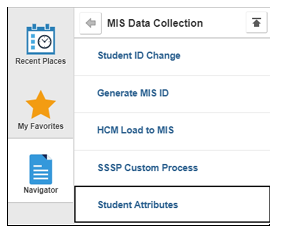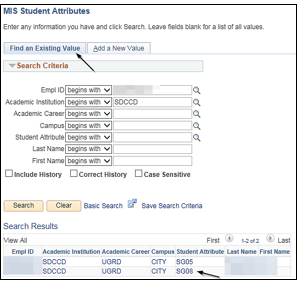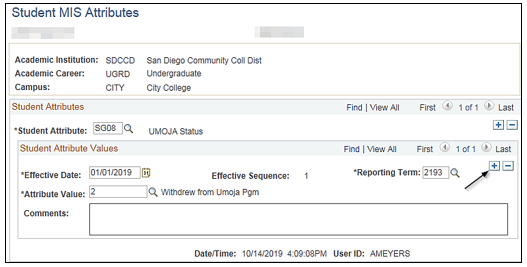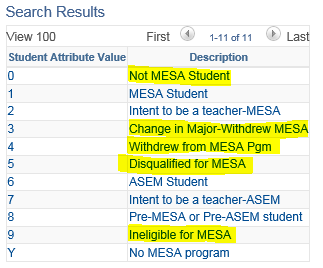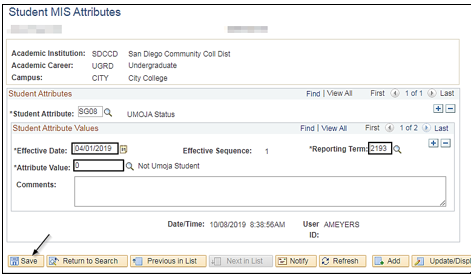Inactivating a Student from Special Program (MCHS/ECHS, MESA-ASEM, PUENTE, UMOJA,) for MIS
Summary
Label | Description |
|---|---|
| Business Process | Inactivating a Student from Special Program (MCHS/ECHS, MESA-ASEM, PUENTE, UMOJA,) for MIS |
| Module | MIS/320 Reporting |
| Prerequisites | Students must have a person record before entering a Student Attribute |
| Description | This job aid walks you through the steps to inactivate a student in a special program |
Instructions:
| Step | Instructions |
|---|---|
| 1 | Click on and navigate to: MIS/320 Reporting → MIS Data Collection → Student Attributes |
| 2 | Inactivating students or Reporting them no longer in the program: If a student is no longer in the SG program for various reasons, a new attribute value should be entered on the final reporting TERM. To inactivate, under the Find Existing Value tab, enter the Student’s ID number and click Search. |
| 3 | Under the Student Attribute Values row, click the plus (+) sign to add a new row. |
| 4 | Under the Student Attribute Values field, enter the following information:
e.g. MESA-ASEM have several ending status’
|