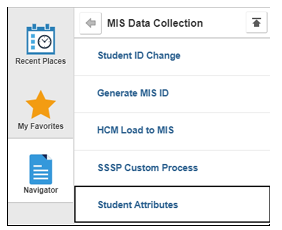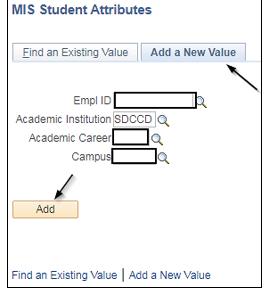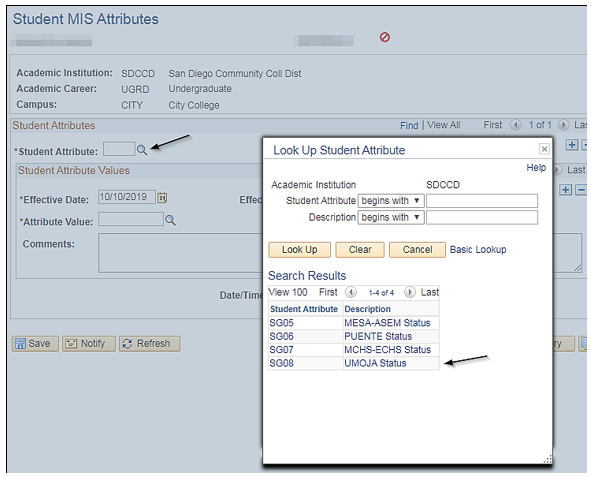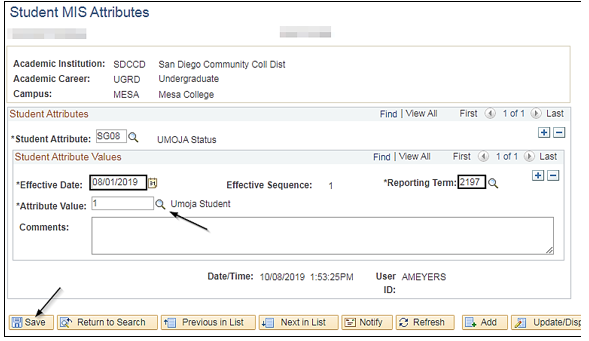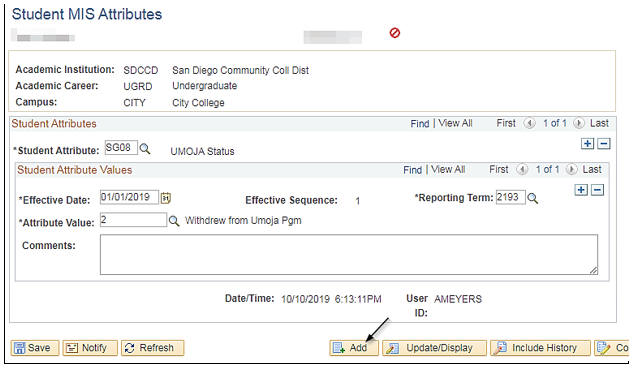Adding Students in a Special Program (MCHS/ECHS, MESA-ASEM, PUENTE, UMOJA,) for MIS
Summary
Label | Description |
|---|---|
| Business Process | Adding Students in a Special Program (MCHS/ECHS, MESA-ASEM, PUENTE, UMOJA,) for MIS |
| Module | MIS/320 |
| Prerequisites | Students must have a person record before entering a Student Attribute |
| Description | This job aid walks you through the steps needed to add a student to a special pop group. |
Instructions:
| Step | Instructions |
|---|---|
| 1 | Click on and navigate to: MIS/320 Reporting → MIS Data Collection → Student Attributes |
| 2 | Entering a new student into a program. Adding an SG Student Attribute for the first-time to a student. After navigating to the Student Attributes page, click on the Add a New Value tab.
NOTE: It is recommended to not use the search feature (magnifying glass) for the ID, as the search feature will take a long time to load. |
| 3 | Under the Student Attributes field, click the magnifying glass and select the appropriate Student Attribute code or enter the code manually.
|
| 4 | Under the Student Attribute Values field, enter the following information:
Spring: 01/01/Year Summer: 06/01/Year Fall: 08/01/Year
In this example, we have an Umoja student who is new to the Umoja program in Fall 2019. Enter 08/01/2019 as the Effective Date, 2197 as the Reporting Term and 1, Umoja Student, as the Attribute Value. |
| 5 | If entering multiple students at a time, after saving, click the Add button on the bottom of the page to move to the next student. Clicking Add will direct the user back to the Add a New Value entry page. |