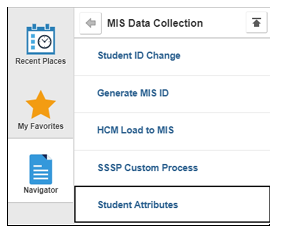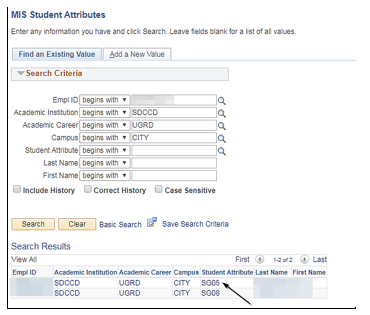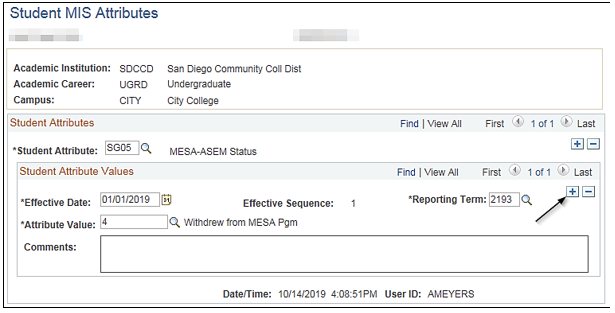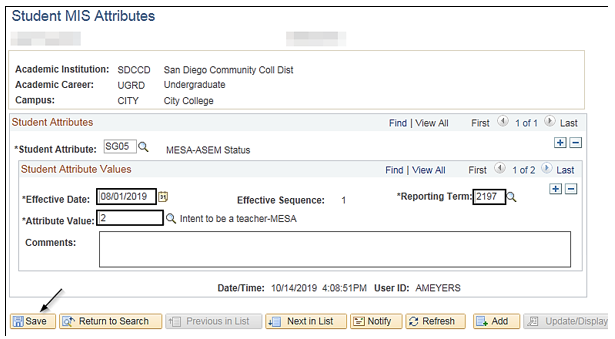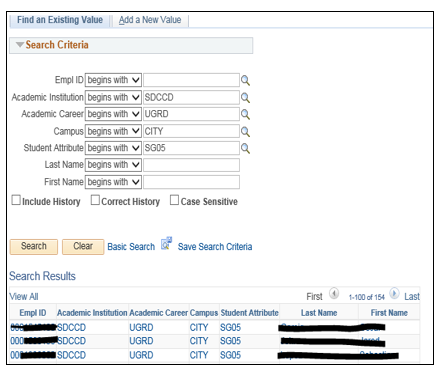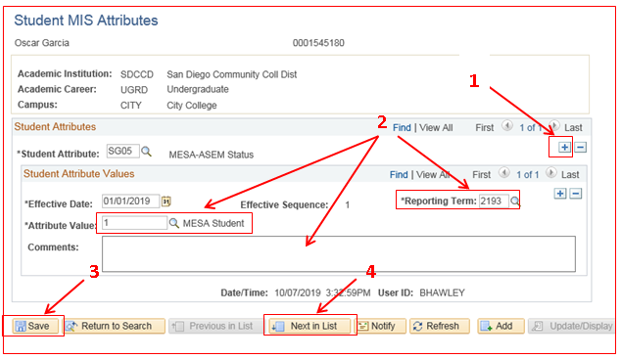Updating Students in a Special Program (MCHS/ECHS, MESA-ASEM, PUENTE, UMOJA,) for MIS
Summary
Label | Description |
|---|---|
| Business Process | Updating Students in a Special Program (MCHS/ECHS, MESA-ASEM, PUENTE, UMOJA,) for MIS |
| Module | MIS/320 Data |
| Prerequisites | Students must have a person record before entering a Student Attribute |
| Description | This process walks you through the steps needed to update one or multiple students for MIS |
Instructions:
| Step | Instructions |
|---|---|
| 1 | Click on and navigate to: MIS/320 Reporting → MIS Data Collection → Student Attributes |
| 2 | Updating the status for a current student for a TERM in an SG program. After navigating to the Student Attributes page, click on the Find Existing Value tab.
NOTE: It is recommended to not use the search feature (magnifying glass) for the ID, as the search feature will take a long time to load. |
| 3 | Each TERM a new record must be added for MIS reporting. To add a new STATUS (a new TERM and effective dated row) for an existing Student, click on the plus (+) sign under the Student Attribute Values section. A new record will appear with the Effective Date field populated with the current date. The Reporting Term will be blank and must be entered, and the Attribute Value will be the same as the previous effective dated row. (Change now if necessary) |
| 4 | Change all values to reflect any new information. In this example, Reporting Term will change to 2197. The effective date will change to 08/01/2019 and the Attribute Value will change to reflect any new value, if appropriate. |
| 5 | Updating MANY students’ status for a specific SG program for a TERM. After navigating to the Student Attributes page, click on the Find Existing Value tab. Each semester, a new record with a new TERM and the students’ current status must be added for MIS reporting. After clicking on the plus (+) sign under the Student Attribute Values section a new record will appear with the Effective Date field populated with the current date, the Reporting Term will be blank and must be entered, and the Attribute Value will be the same as the previous effective dated row. (Change if necessary)
NOTE: The search results will include ALL Students in the SG05 group for City (even students no longer in the program.) |
| 6 | Select the first Student on the list and examine if the student should be reported in this new MIS Reporting TERM? (e.g. if they are already listed with a status of “WITHDREW from program”, then there is no reason to add a new record for this student, Simple click the Click the “NEXT IN LIST” button and examine the next student. ) If YES – the student should be reported this TERM:
Then click NEXT IN LIST button |
| 7 | Continue this process for each student until you're done. |