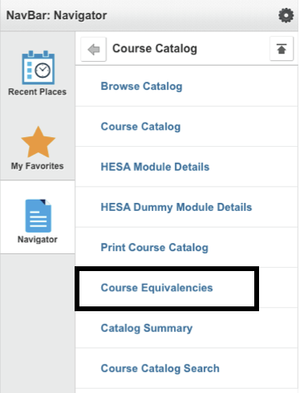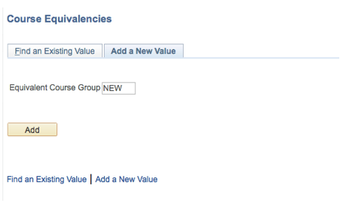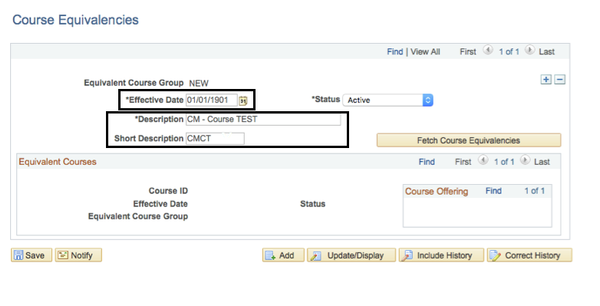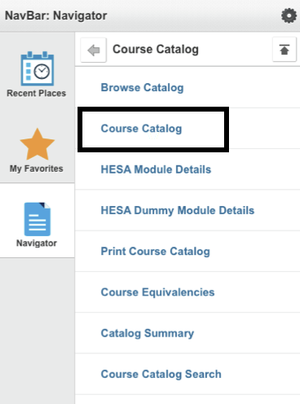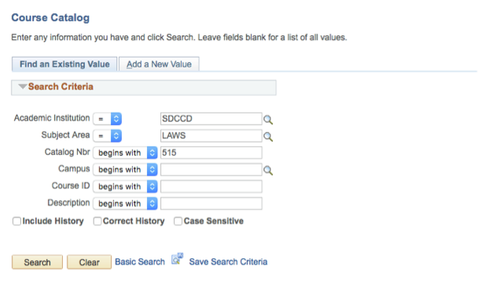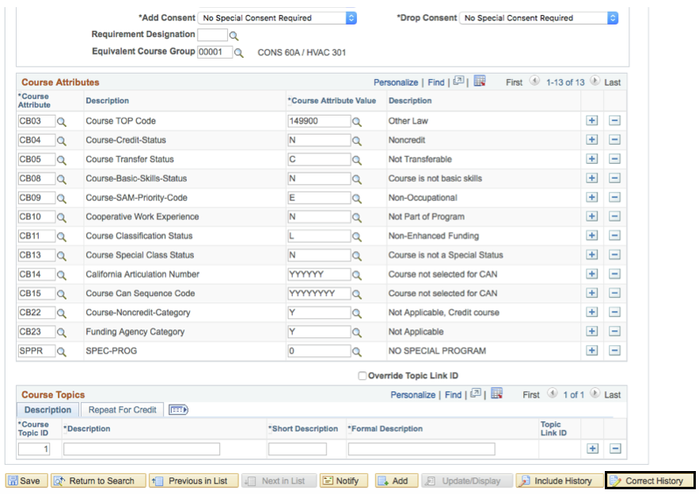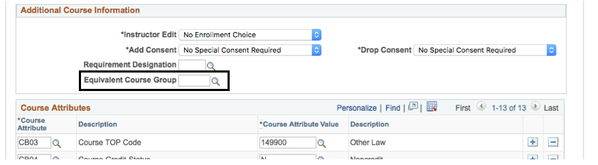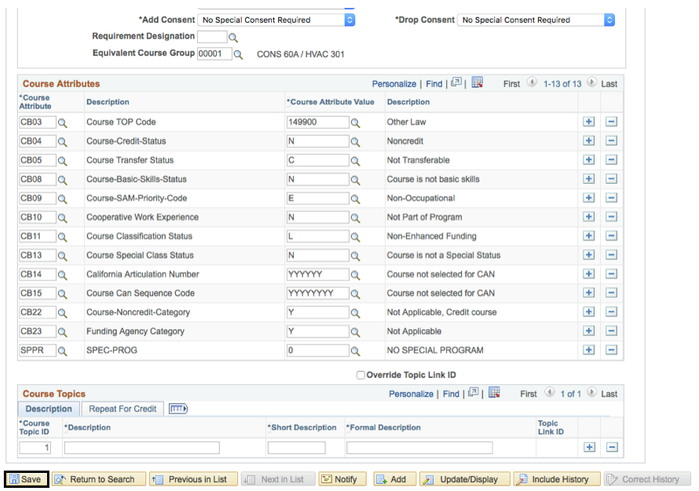CM_003 - Course Catalog - Course Equivalencies
Course Catalog - Course Equivalencies
Business Process: Course Catalog
Module: Curriculum Management
Prerequisites
Enter here.
Instructions
This job aid will go over the process necessary to create course equivalencies.
| Step | Action |
|---|---|
| 1. | Navigate to Curriculum Management → Course Catalog → Course Equivalencies. |
| Step | Action |
|---|---|
| 2. | Click on Add a New Value. The Equivalent Course Group field will automatically populate with "NEW." Do not change this information. This will allow the system to automatically assign the correct number. |
| 3. | Click Add. |
| Step | Action |
|---|---|
| 4. | Set the Effective Date to "1/1/1901." |
| 5. | Enter desired information into the Description and Short Description fields. |
| 6. | Click Save. |
| Step | Action |
|---|---|
| 7. | After the Equivalency Group has been created, it must be attached to the courses. Navigate to Curriculum Management → Course Catalog → Course Catalog. |
| Step | Action |
|---|---|
| 8. | On the Course Catalog search page, the Business Unit should automatically populate with "SDCCD." Enter the appropriate information into the Subject Area and Catalog Nbr field. |
| 9. | Click Search. |
| Step | Action |
|---|---|
| 10. | The Catalog Data tab will display. Scroll to the bottom of the page and click on Correct History. |
| Step | Action |
|---|---|
| 11. | In the Additional Course Information section, click on the magnifying glass icon next to Equivalent Course Group. |
| 12. | Select an option from the search menu. |
| Step | Action |
|---|---|
| 13. | Enter the Course Equivalency Group information on all effective dated rows of all applicable courses if historical attempts should be considered equivalent. |
| 14. | Click Save. |
| Step | Action |
|---|---|
| 15. | End of job aid. |