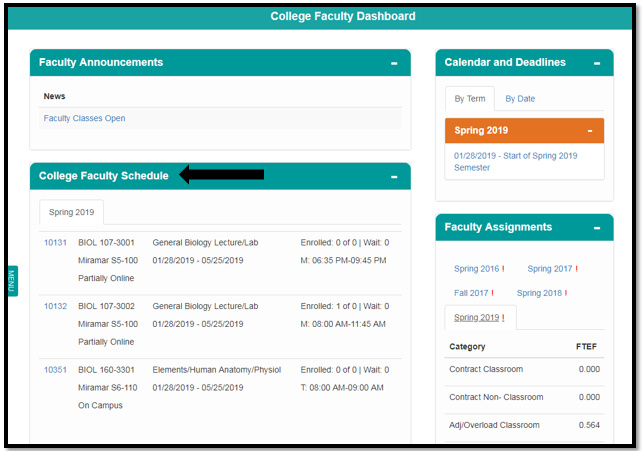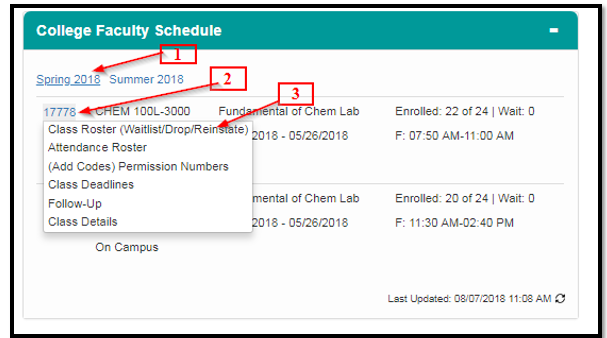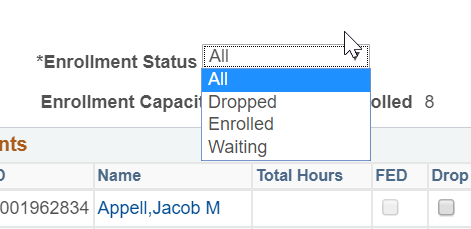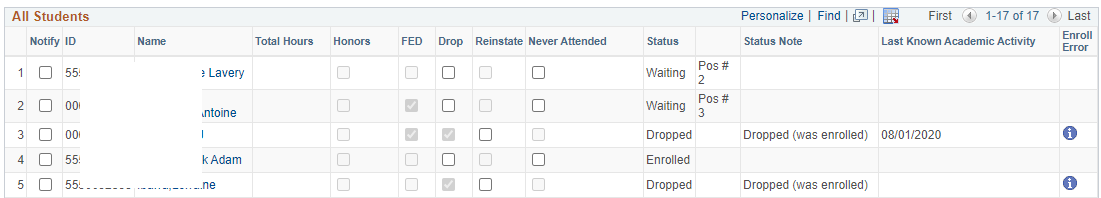Viewing your Class Waitlist & Roster
Viewing Class Roster
Business process: Viewing Class Roster
Faculty Portal
Prerequisites:
Class must be created and instructor assigned to class.
Instructions:
| Step | Action |
|---|---|
| 1. | Log into my.sdccd.edu and click on College Faculty Dashboard. Navigate to the College Faculty Schedule pagelet. |
| Step | Action |
|---|---|
| 2. | Click on the current semester. Click on the Class Number. Cilck on Class Roster (Waitlist/Drop/Reinstate). |
| Step | Action |
|---|---|
| 3. | The Class Roster is dynamic; depending on view, activity and time of the semester you could see up to 14 columns: Notify, ID, Name, Hours/Absences, Honors, FED (Financial Aid/Veteran), Drop/Withdraw, Reinstate, Never Attended, Status, Status Note, Last Known Academic Activity and Enroll Error. Note: The class roster shows only enrolled students by default. If you want to see all students, click on the "Enrollment Status" drop down menu and select another status. Other options will only show if you have a status other than "Enrolled." |
| Step | Action |
|---|---|
| 4. | End of job aid. |