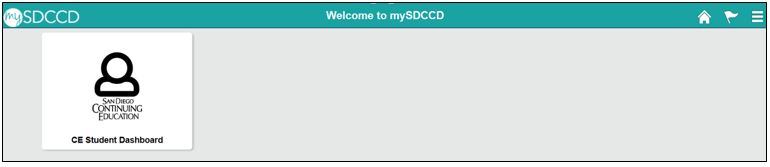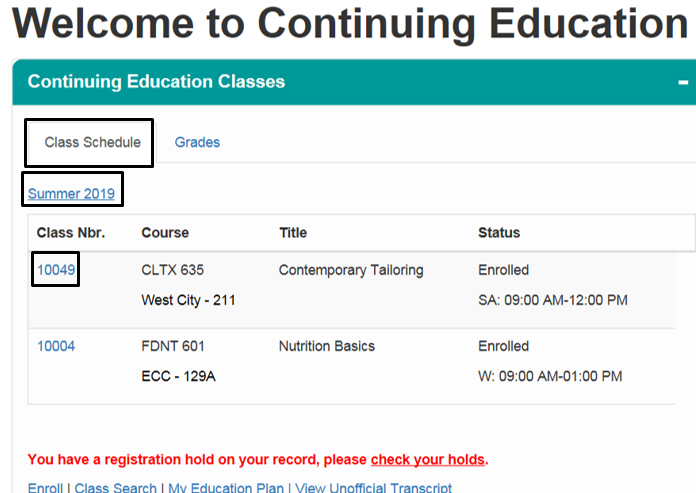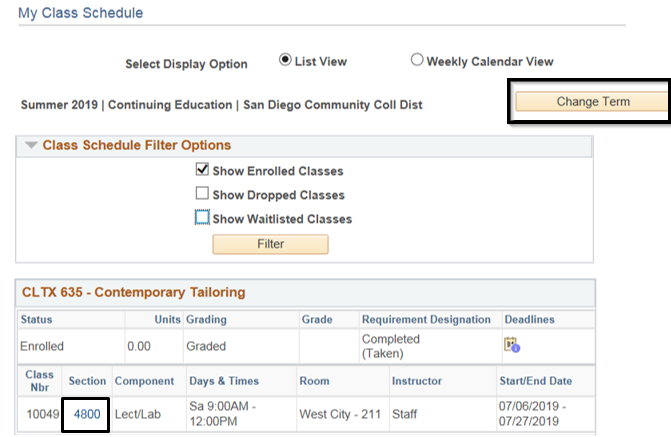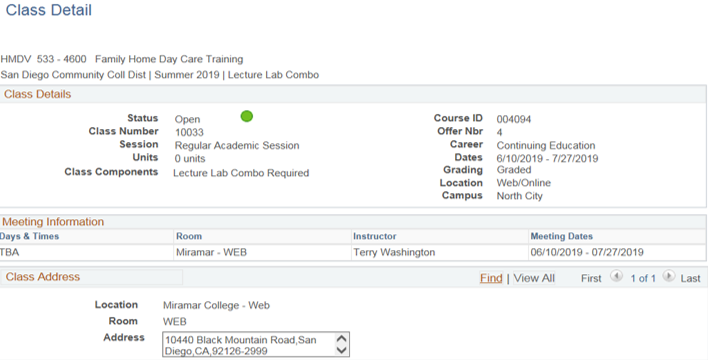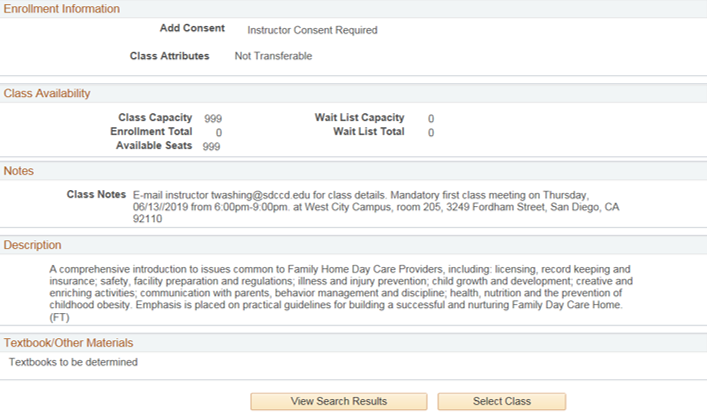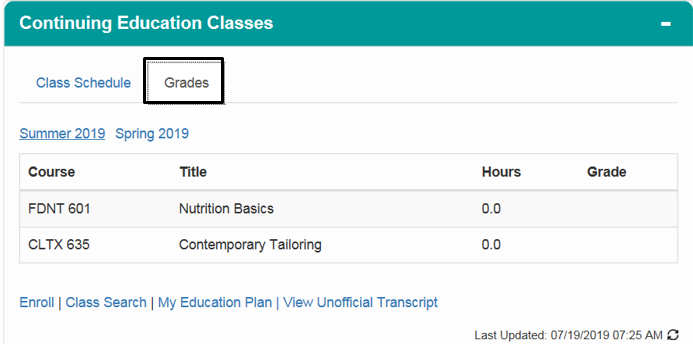CE - mySDCCD: My Classes and Grades
Label | Description |
|---|---|
Module | Student Portal |
Description | This guide shows will show you how to navigate the My Classes section in the mySDCCD Student Portal to view classes and grades. |
Instructions:
| Step | Action |
|---|---|
| 1. | Log into your mySDCCD account and click on CE Student Dashboard |
| Step | Action |
|---|---|
| 2. | After clicking on CE Student Dashboard. Navigate to the Class Schedule tab and click on the Blue Class Nbr. to see Class Details. If you have more than on Term (Summer 2019), click on the correct term for the classes you want to view. |
| Step | Action |
|---|---|
| 3. | For more details about the class, click on the Blue Section number to see full Class Details. If you have more than one term click on “Change Term” button |
| Step | Action |
|---|---|
| 4. | Click on the Grades tab to view your course hours and grades and/or credits is applicable. |
| Step | Action |
|---|---|
| 5. | End of job aid. |