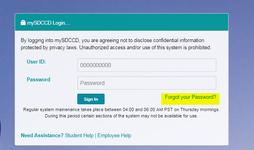Problem
"Your User ID and /or Password are invalid" error pops up after entering 10 digit User ID and password.
Solution
If you forgot your password click on "Forgot Your Password?" in the bottom right corner of the login square
If you know your ID and Password are correct, clear your cache, exit all of your browsers, and then log into my.sdccd.edu on a fresh browser.
For instructions on how to clear your cache, please visit [mySDCCD: Clearing Your Cache|https://mysdccd.atlassian.net/servicedesk/customer/kb/view/249430326?applicationId=ee9b071a-4cc2-3bfa-88b9-af679afe60fd&title=mySDCCD%3A+Clearing+Your+Cache]
If that doesn't work, please try logging in on a browser you do not typically use. (For example, using Firefox instead of Google Chrome , or vice versa)
If the above tips do not work, submit a ticket to the mySDCCD help desk https://www.sdccd.edu/mysdccd/
Related articles