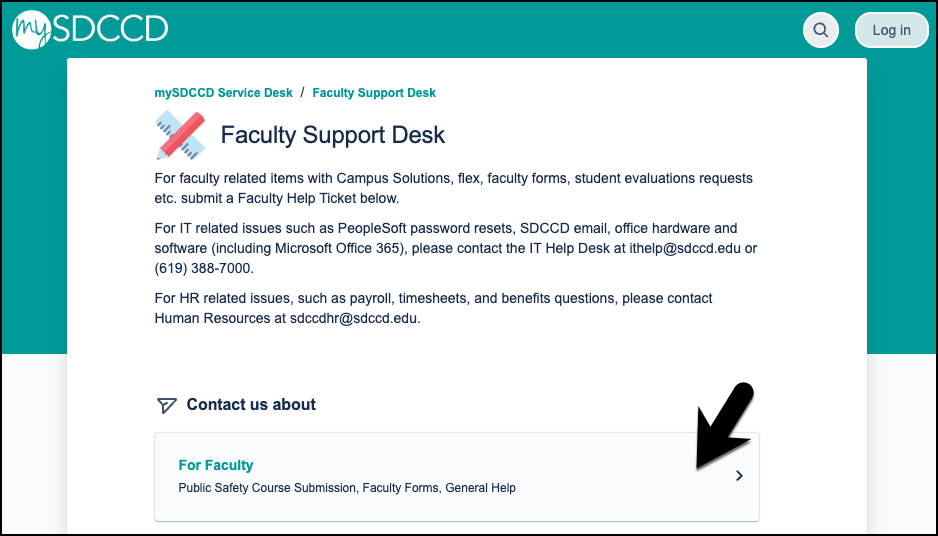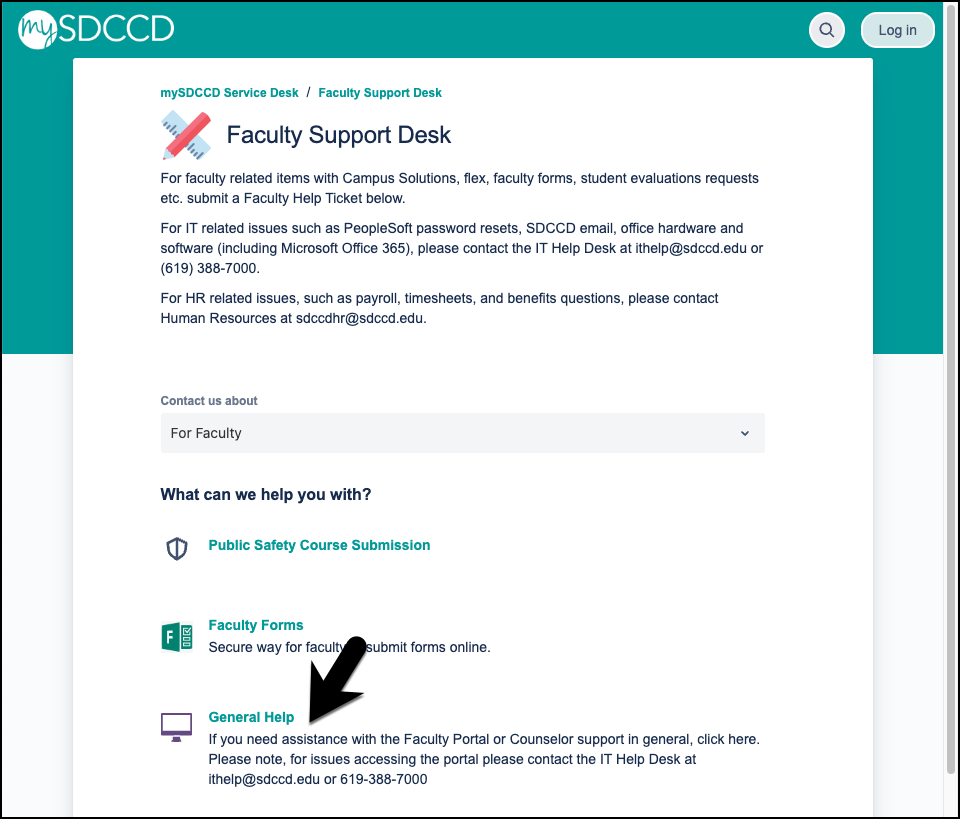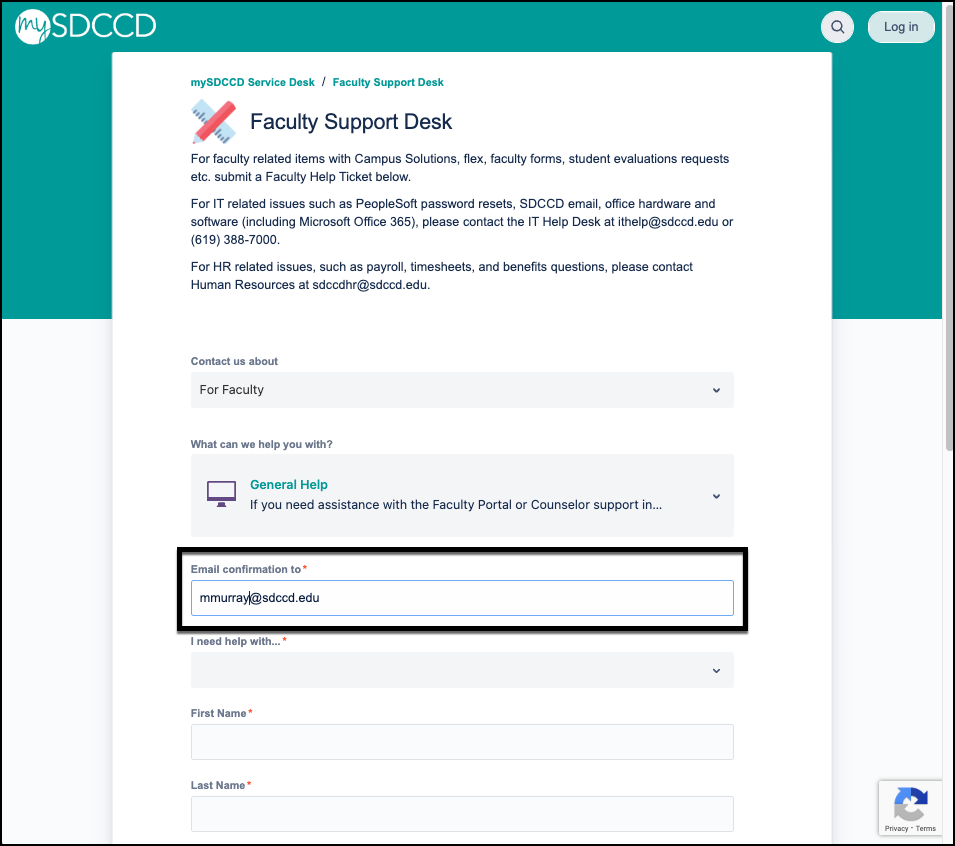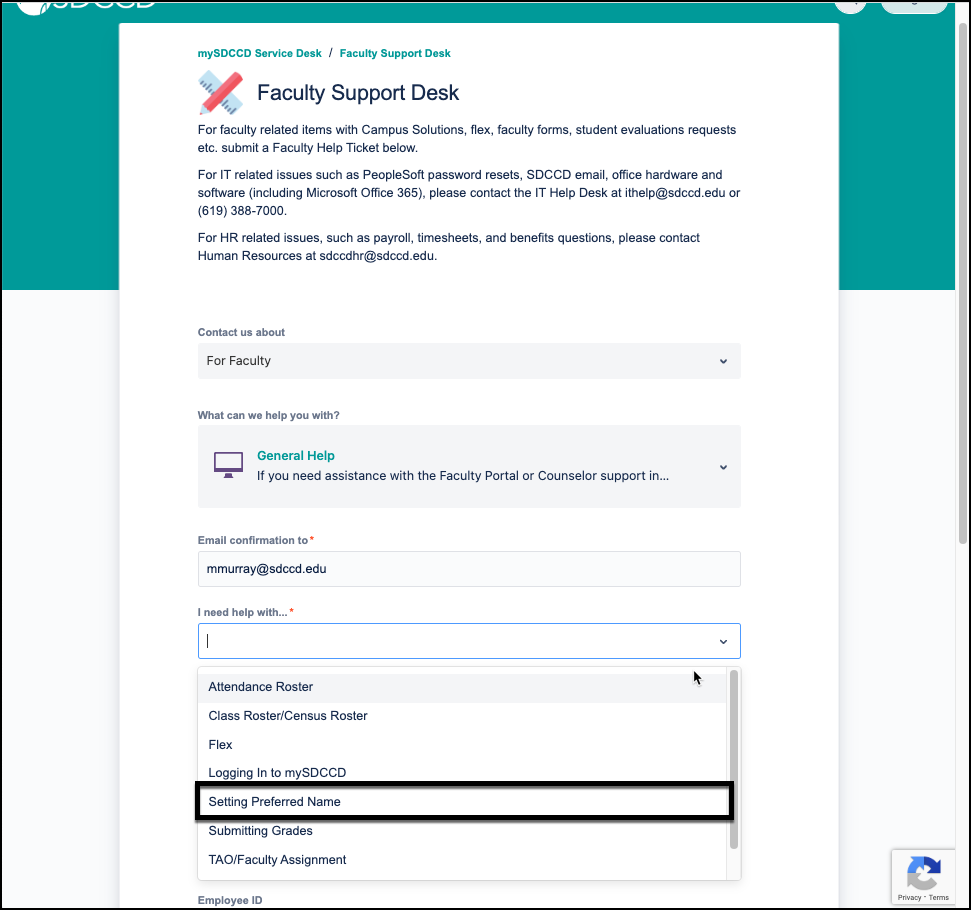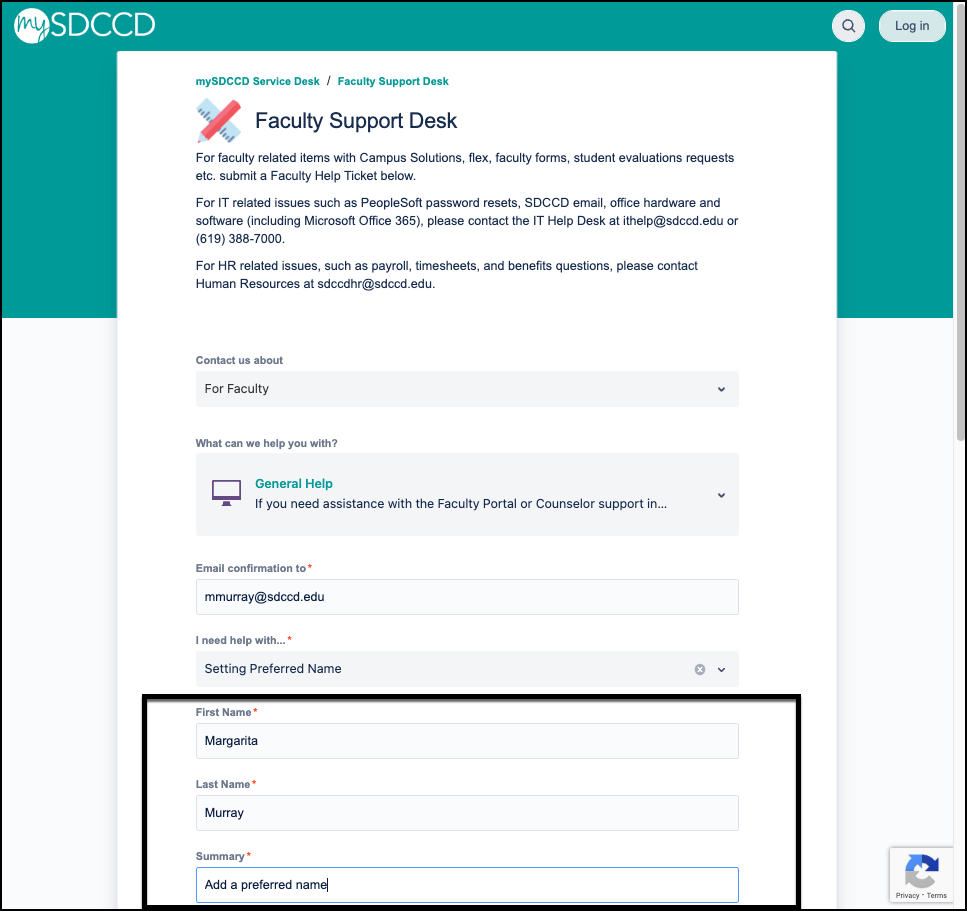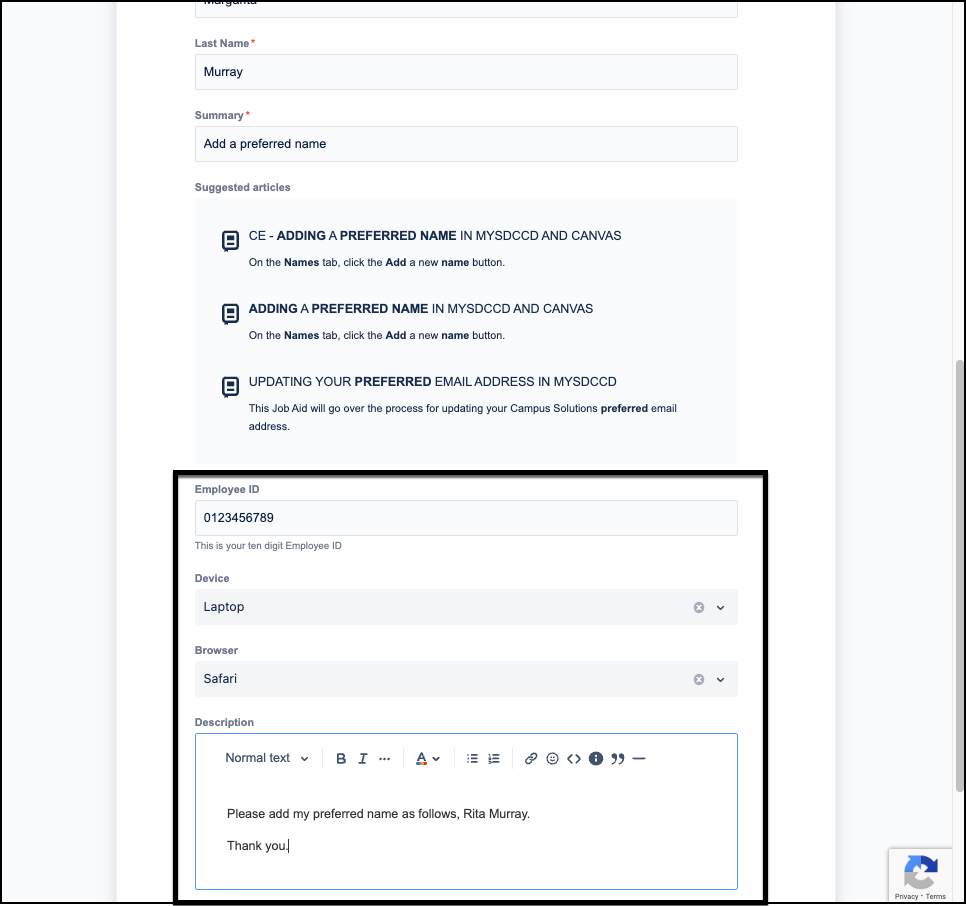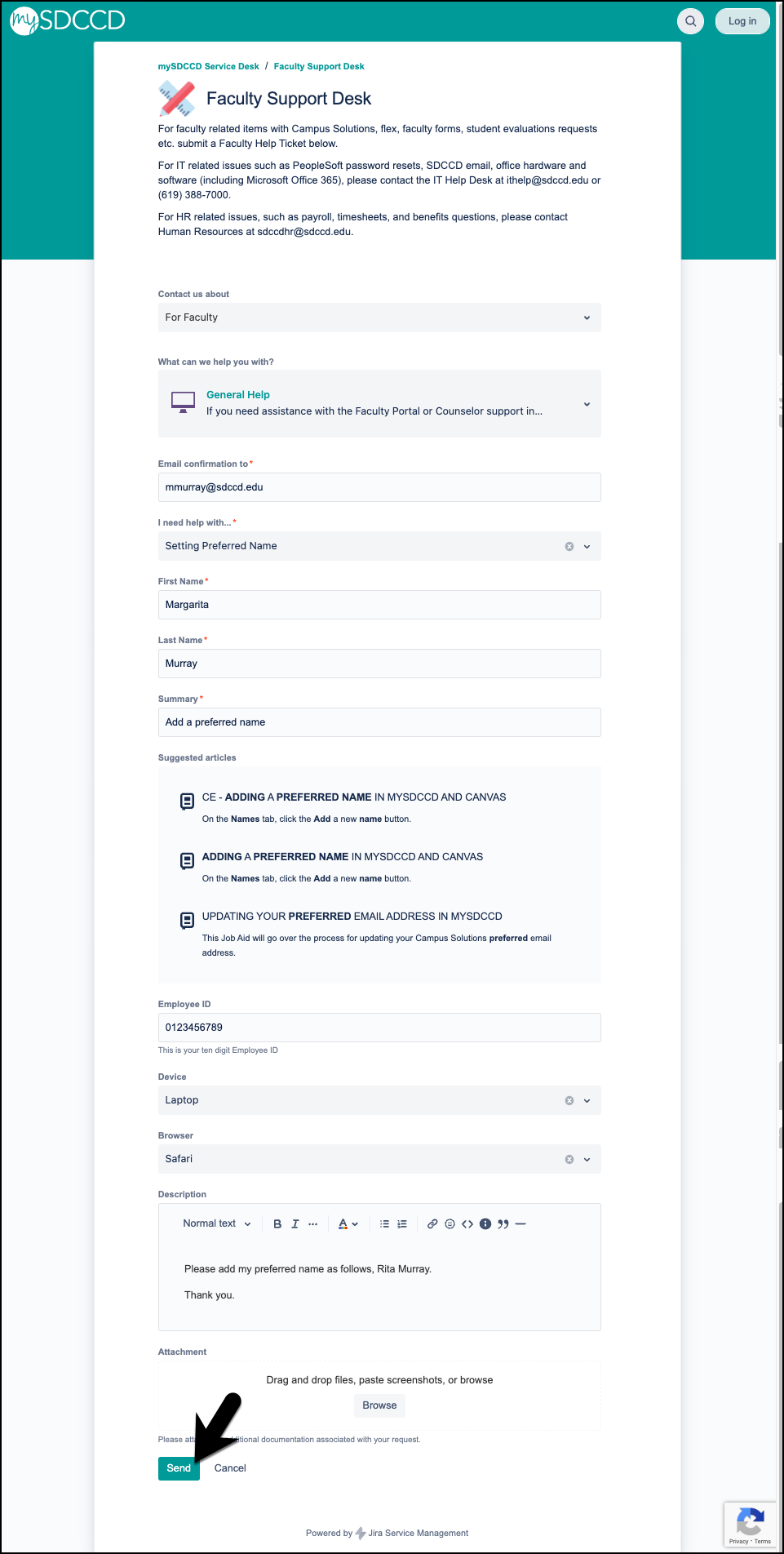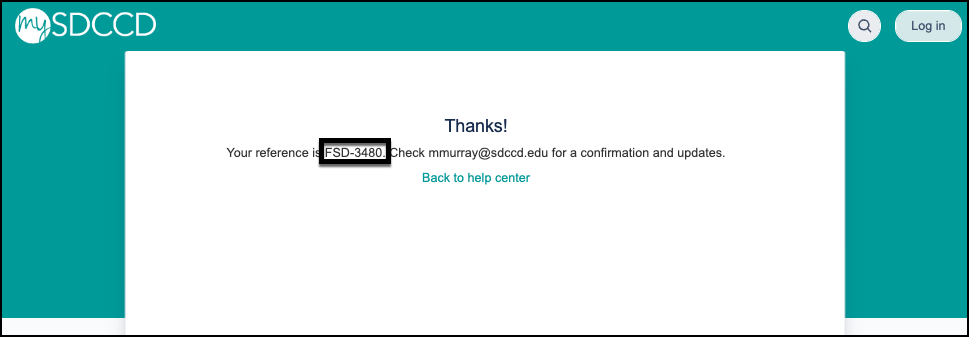Summary
Label | Description |
|---|---|
| Business Process | Preferred Name |
| Module | Campus Community |
| Prerequisites | Must have an active mySDCCD account |
| Description | Campus Solutions allows the addition of a preferred or chosen name |
Introduction Info
Instructions:
| Step | Instructions |
|---|---|
| 1 | Faculty and Staff may request a preferred name in Campus Solutions by filing a help ticket here: https://mysdccd.atlassian.net/servicedesk/customer/portal/17 |
| 2 | Click on the 'For Faculty' box. |
| 3 | Select the 'General Help' link, |
| 4 | Begin by entering your email address in the 'Email confirmation to' field. |
| 5 | In the 'I need help with' field, select 'Setting Preferred Name'. |
| 6 | Enter your First Name, Last Name, and a Summary of your request. |
| 7 | Enter your Employee ID, Device, and Browser information into the fields. In the Description box, enter your preferred name. |
| 8 | Review the form and ensure your preferred name is spelled correctly. If you are ready to submit your request, click the Send button. |
| 9 | After sending your request forward, you will receive a ticket number beginning with FSD. Note the ticket number in case you have additional questions and need to refer back to the ticket/request. |