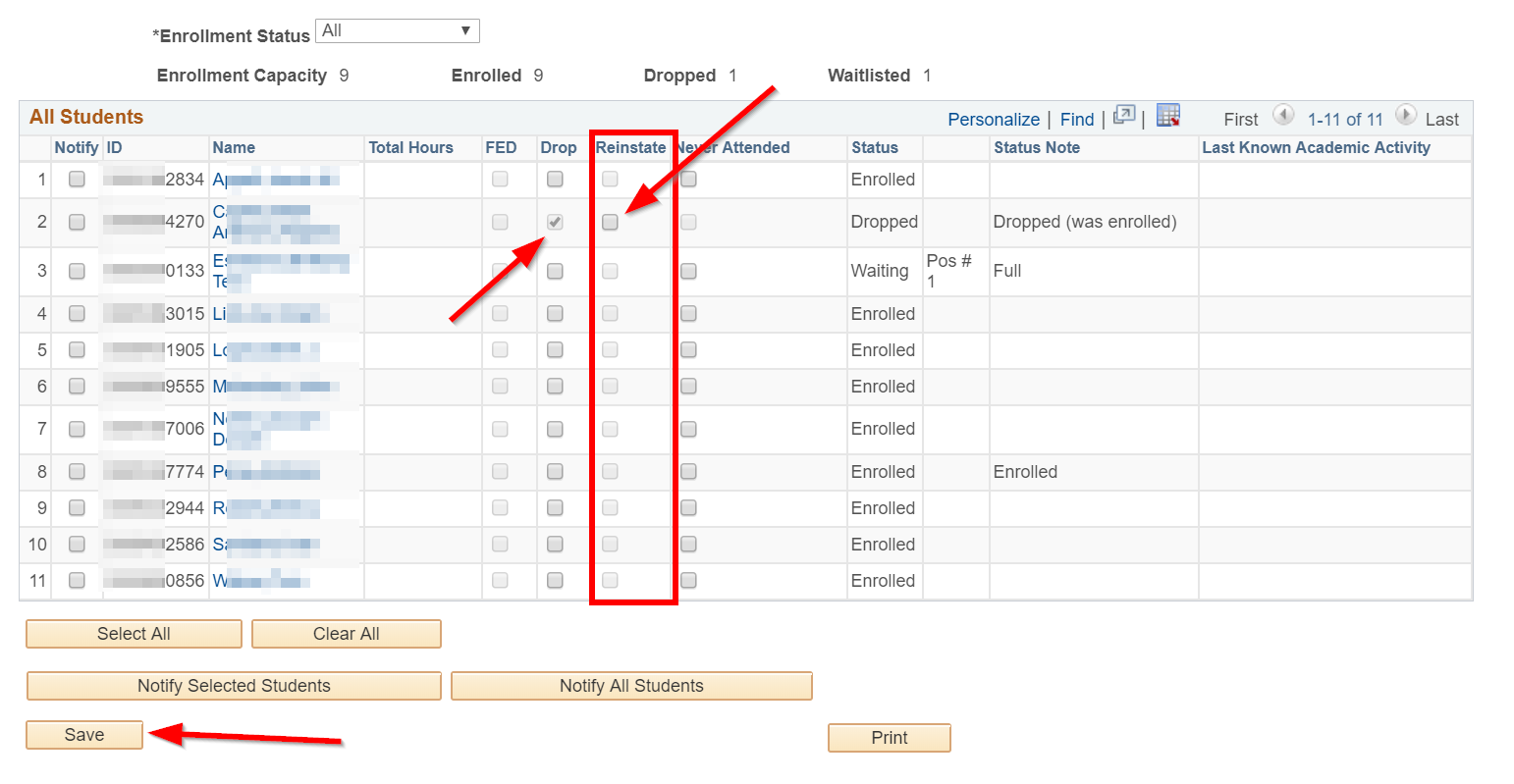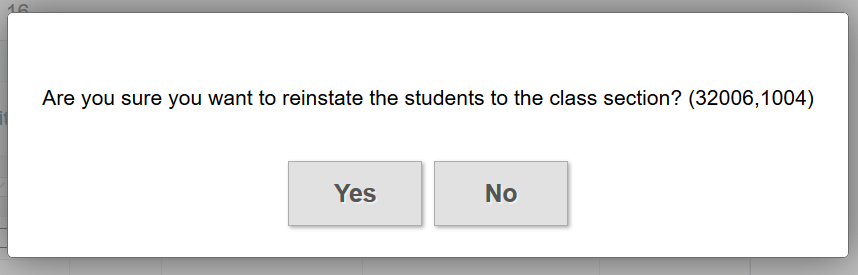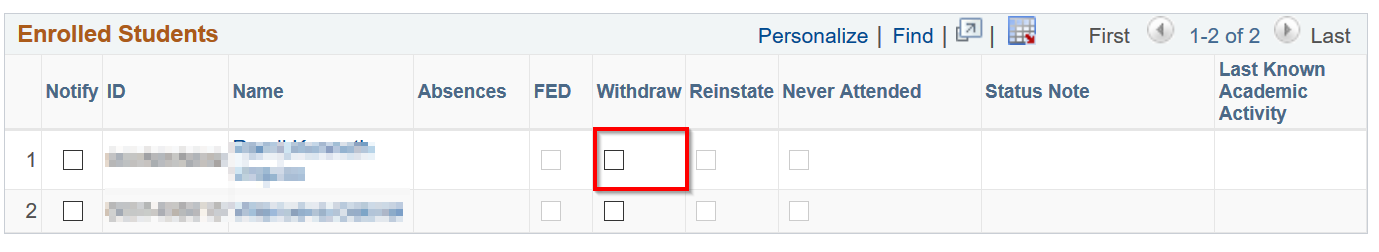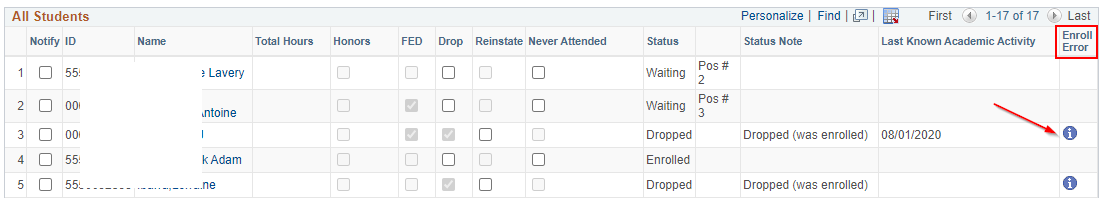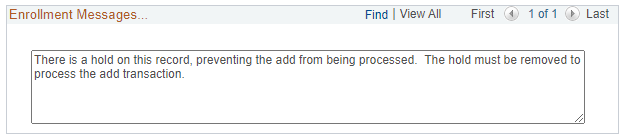...
| Step | Action |
|---|---|
| 5. | Any student that has been dropped or withdrawn will have a checkbox in the "Reinstate" column that will become active. Remember you may have to change your Enrollment Status to All to see dropped or never attended students. To reinstate the student check the box and click SAVE. |
| Step | Action |
|---|---|
| 6. | A confirmation message will appear, if you wish to reinstate the student click on Yes |
If the student has a hold that restricts the students from the class (e.g. Policy 3100 Hold, Title IX Hold, Expulsion, Disqualification) please refer them to the appropriate department:
...
| Validate the results. |
If successful, you should see the student back in your class roster (note: to verify you should now see the Drop/Withdraw checkbox become active)
If unsuccessful, the students will not become active again and the enrollment error column will appear.
Click the blue Info icon for details on why the reinstatement failed. Common errors include holds, time conflicts, and too many units for a term.
| Step | Action |
|---|---|
| 7. | End of job aid. |
...