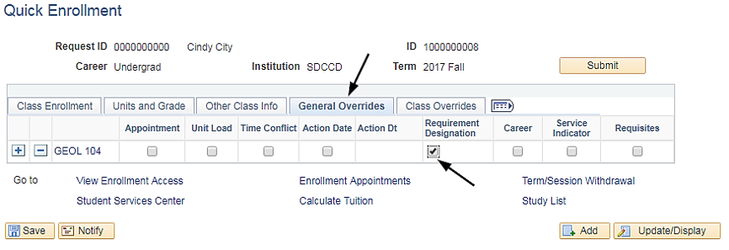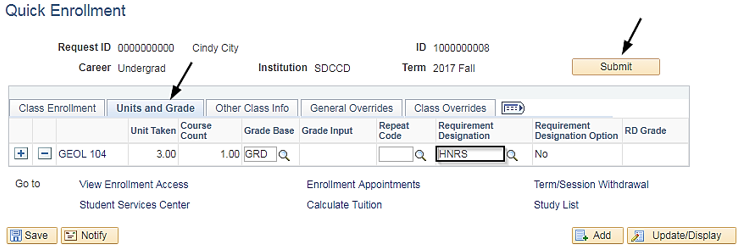...
| Step | Action |
|---|---|
Navigate to → Records and Enrollment → Enroll Students → Quick Enroll A Student
|
...
| Step | Action |
|---|---|
| 3. |
|
...
| Step | Action |
|---|---|
| 5. | Click on the General Overrides tab.
|
| Step | Action |
|---|---|
| 6. | Click on the Units and Grade tab.
|
| Step | Action |
|---|---|
| 7. | Once submitted, the status of the transaction will display:
|
...