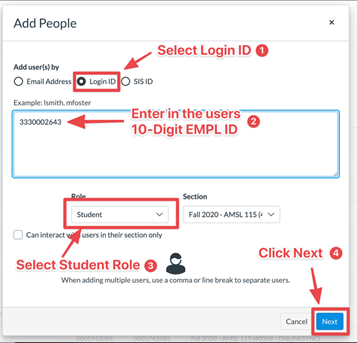Summary
Label | Description |
|---|---|
| Business Process | Class Evaluations |
| Prerequisites | Committee members must have a Canvas account. |
| Description | This tutorial will show faculty how to add peer evaluators (or committee members) to Canvas Sections for class evaluations. |
Instructions:
| Step | Instructions |
|---|---|
| 1 | The evaluee teaching REMOTEWEB or WEB sections will establish access for all members of the Evaluation Committee by adding these members to the section(s) at the student level. At the request of the evaluee, access may be established at a higher level. Access will persist for the duration of the term. |
| 2 | If the committee member already has a Canvas account, the evaluee can add that person to their Canvas section. Instructions on how to add a user to a Canvas shell can be found here. Committee members should be enrolled with their Login ID (i.e., their 10-digit Employee ID). See the attached image for reference: |
| 3 | If committee members do not have a Canvas account, the evaluee should contact Chris Rodgers at crodgers@sdccd.edu. The evaluee should provide the name, email address, and 10-Digit Employee ID for those committee members needing a Canvas account. |