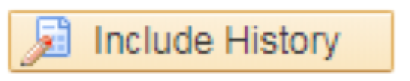Welcome to the mySDCCD Faculty Support Center. This webpage will serve as your resource for instructional guides (job aids), troubleshooting tips, news and updates for faculty. Please be sure to follow us on Twitter @mySDCCD for important updates to the new mySDCCD portal.
If you have any questions or need assistance, you can type in your question below.
Need Assistance?
If you would like to contact someone for assistance with the faculty portal you can submit a help desk ticket. Please note, access issues to mySDCCD will be submitted through the IT Help Desk.
Need Assistance?
Submit a Help Desk Ticket
Call us at 619-388-6800
Faculty Instructional Guides (Job Aids):
Known Issues Being Addressed
Small Window Issue (Page not filling entire screen): A new fix has gone in this
morning. Let us know if it recurs."Not Authorized for this..." message
Users receiving programming code error on the Planner Page when adding a class
Academic Renewal (Repeat) Codes conversion is incomplete in PeopleSoft
Credit by Exam from Spring/Fall 2018 has not been converted into Campus
Solutions
New Business Processes
CE Faculty Assignment Acceptance (TAO) Release
CE Online Class Schedule goes live
CCCApply will begin running every 3 hours
Term Activation will begin running every hour for Summer 2019
Tip of the Week
Remember to Click on Include History to see historical information for a record.
On March 13th, the new faculty portal will launch that will allow faculty to accept their tentative assignment offers (TAO) electronically through mySDCCD. This is an exciting milestone that represents one step in the transition to mySDCCD throughout the Spring and Summer semesters. We will be posting online videos showing how faculty will be able to accept their assignments in the coming weeks.
Essentially, on March 13th when faculty with a teaching or non-classroom assignment login to mySDCCD, they will see an additional icon called the “College Faculty Dashboard.” (Note: CE Faculty will have access starting May 6th, 2019).Essentially on March 12th, faculty should see one more icon when they login for the first time.