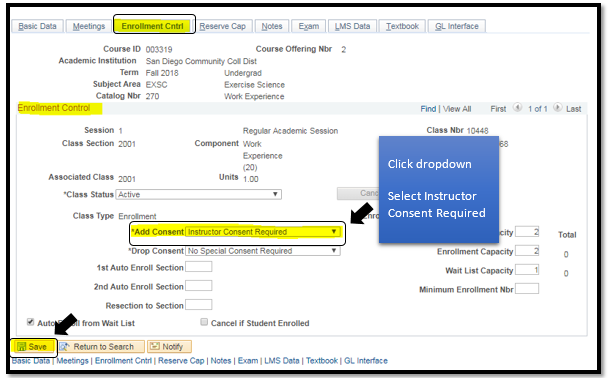Restricting a course
Business Process: Restricting a course
Module: Curriculum Management
Prerequisites
Course must already be created. Reference CM_Searching a Course Job Aid.
Instructions
This Job Aid will go over how to add a restriction to a course.
| Step | Action |
|---|---|
| 1. | Refer to job aid: CM_ Searching a Course Job Aid. |
| 2 | Once the correct course has been selected, Under Enrollment Cntrl tab, in Enrollment Control section, Click the drop down for *Add Consent and select Instructor Consent Required. Click Save at the bottom of the page. |
| Step | Action |
|---|---|
| 3. | End of job aid |