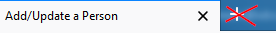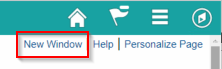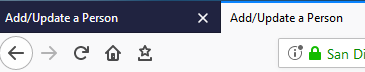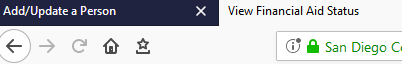Opening A New Window
Business Process: Opening a New window
Module: Academic Advising
In order to work across multiple components/pages, it is helpful to be able to use several windows. Before opening a new window, save any changes made in the current window. If the session times out while you are working in a new window, you may lose any unsaved changes.
To open a new window, do not use the “new tab” feature built into your browser.
Please use the “New Window” link located near the top header bar.
Once you click the link, a new window will appear with the same page open.
Click on the navigator icon in your new window to navigate to a separate page.