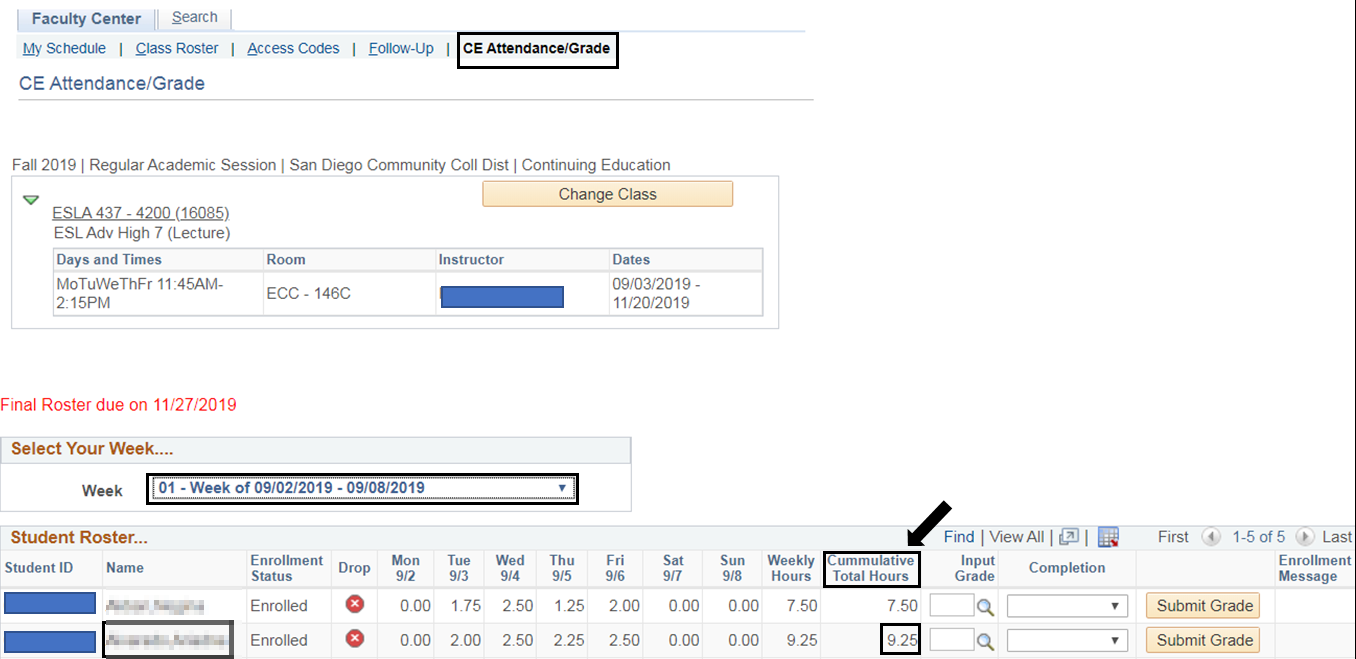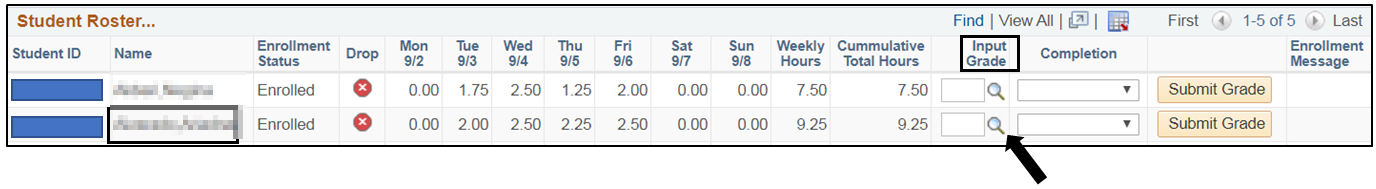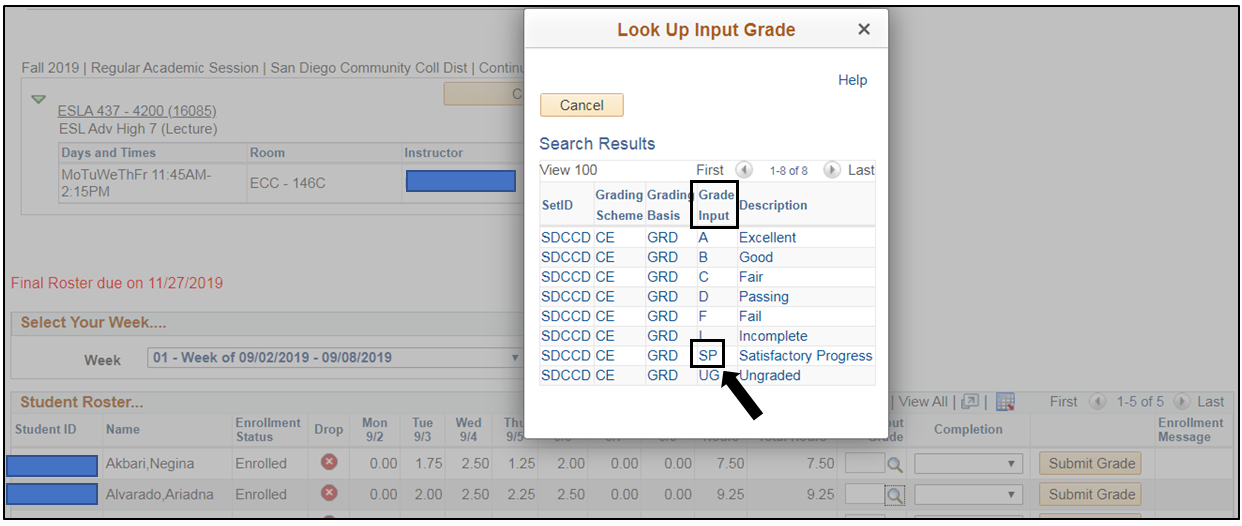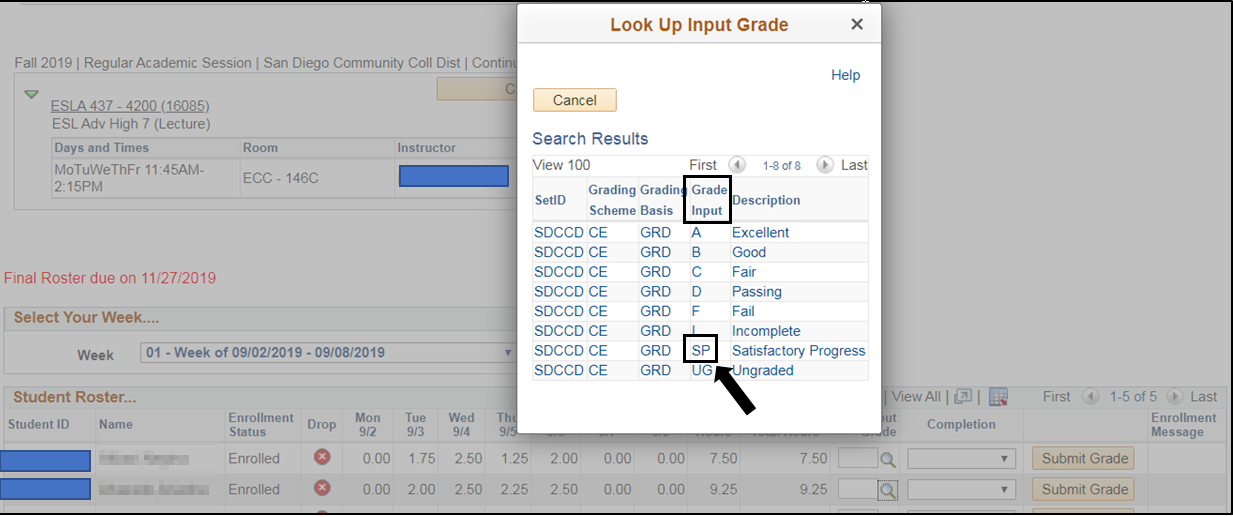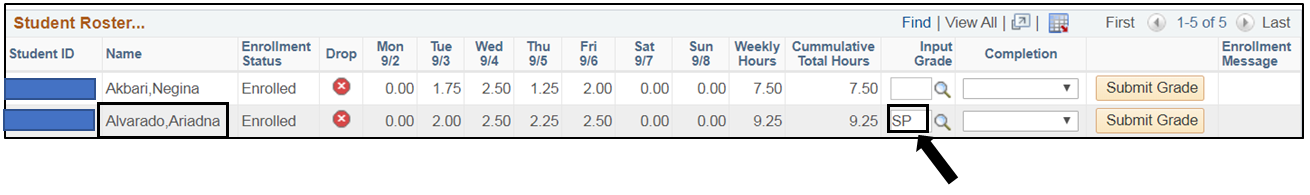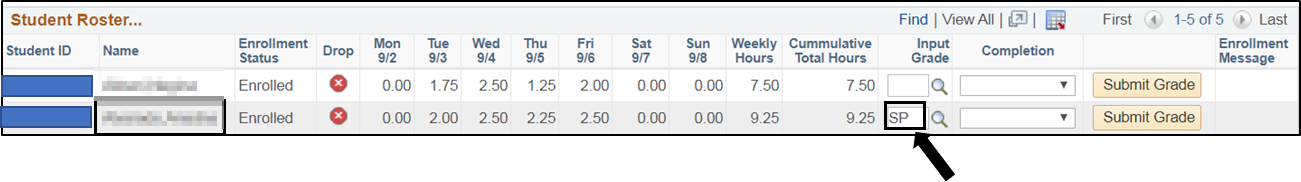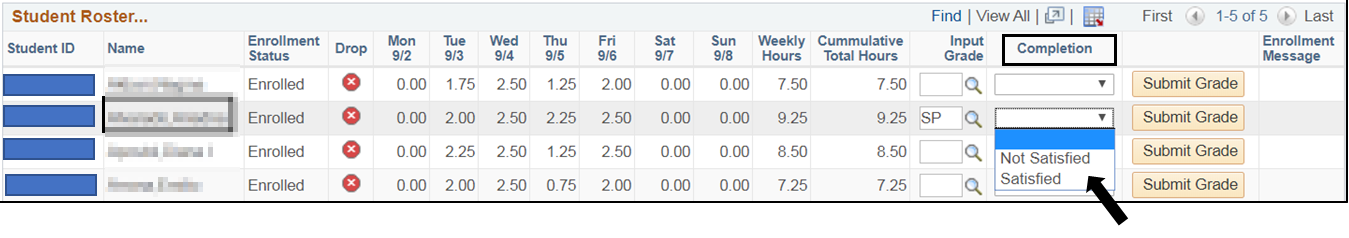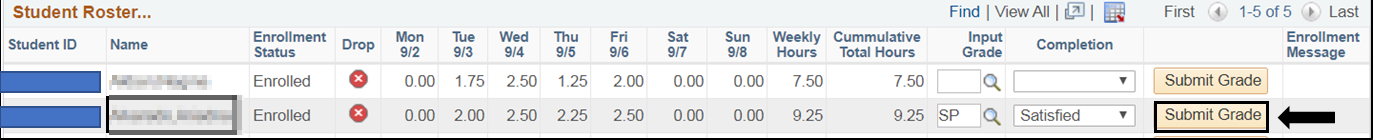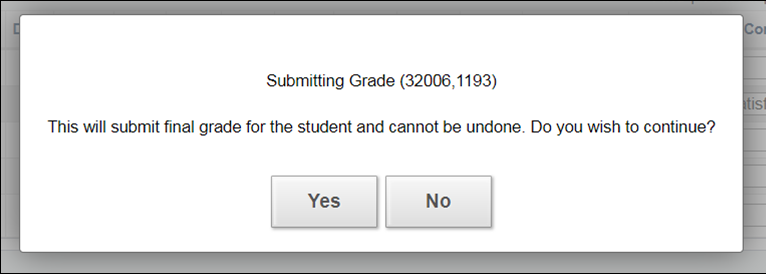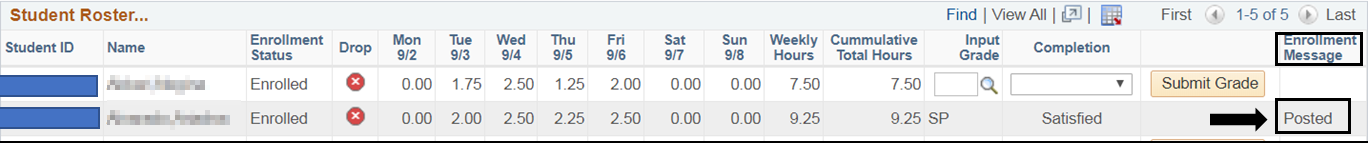...
| Step | Instructions |
|---|---|
| 3 | The CE Attendance/Grade Roster will default to the current week. Under Cumulative Total Hours column, verify that final attendance hours are saved for the student you are posting the grade. |
| Step | Instructions |
|---|---|
| 4 | a) Under Input Grade column Click a) Click the magnifying glass icon b) Under the Grade Input b) Select the desired grade |
| Step | Instructions |
|---|---|
| 5 | Under Completion column a) Click the drop down menu Select Not Satisfied or Satisfied
b) Click on the Submit Grade button c) Click Yes or No to the Submitting Grade message box UnderUnder Enrollment Message column, it will display Posted and the entire row in now grayed out. |
| Step | Instructions |
|---|---|
| 6 | End of Job Aid. |
...