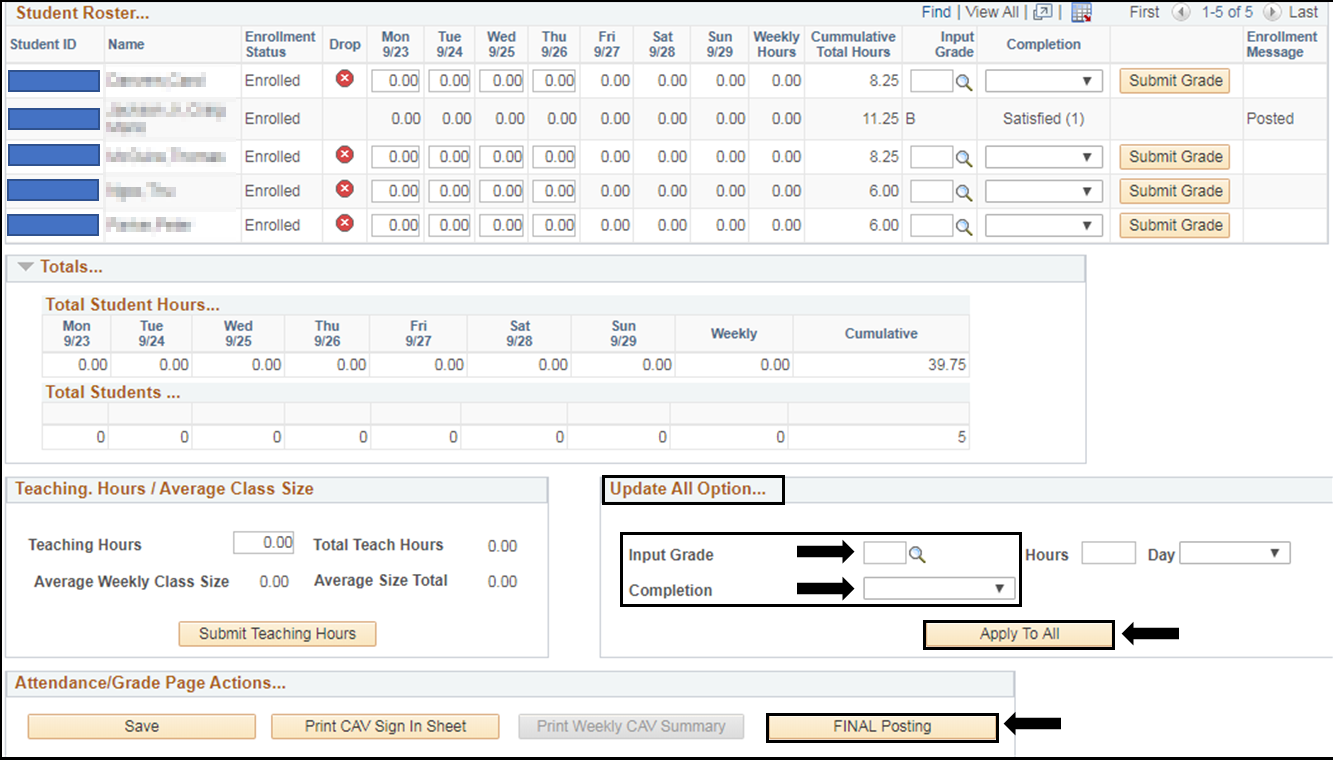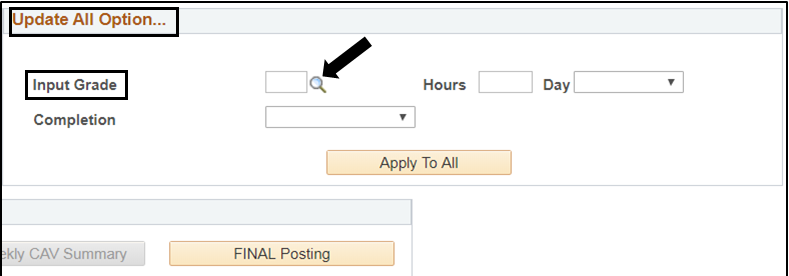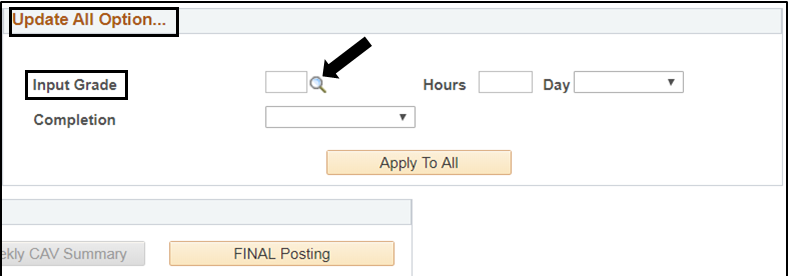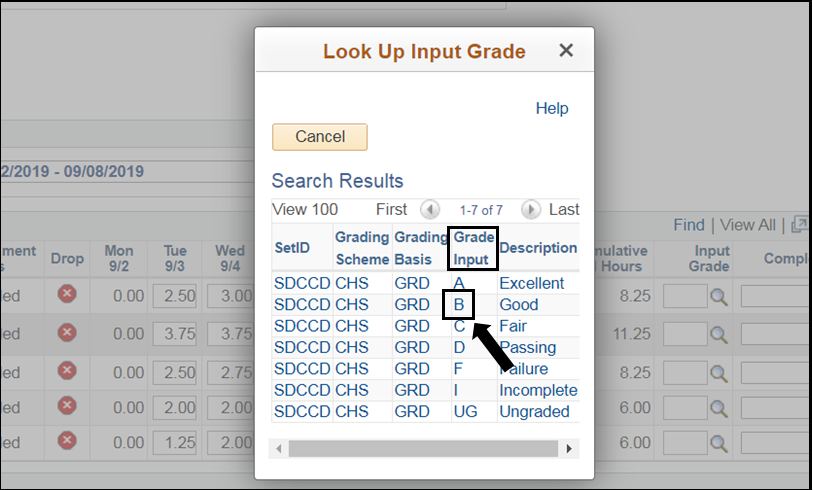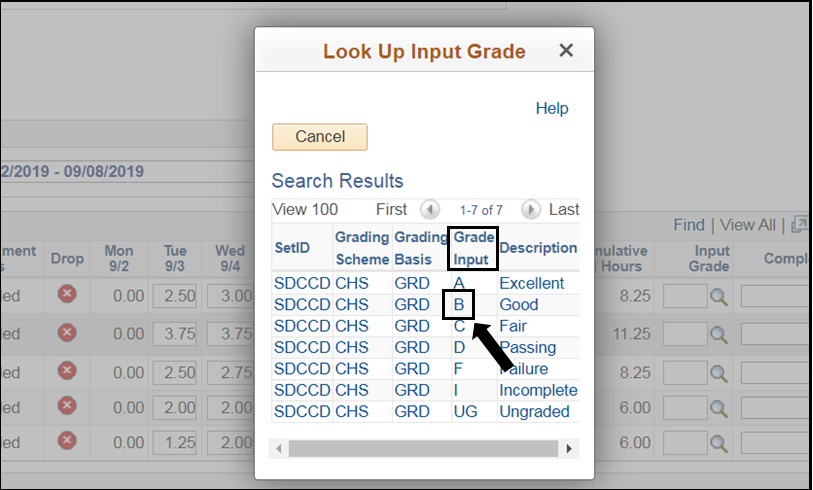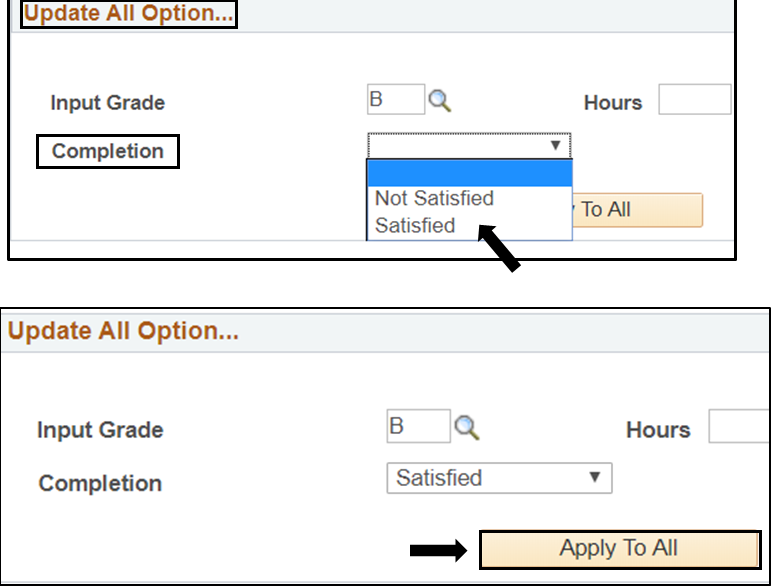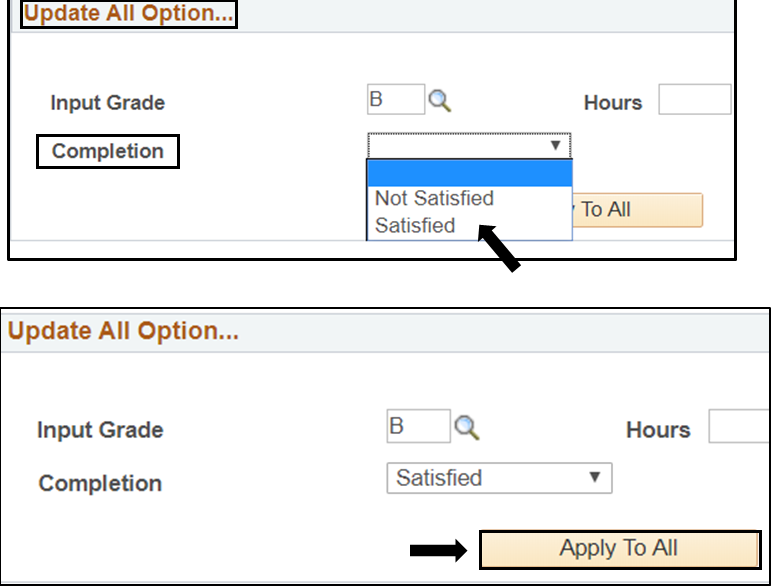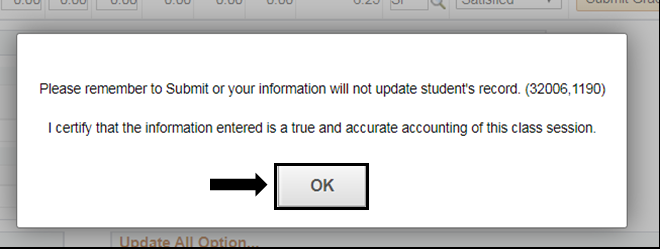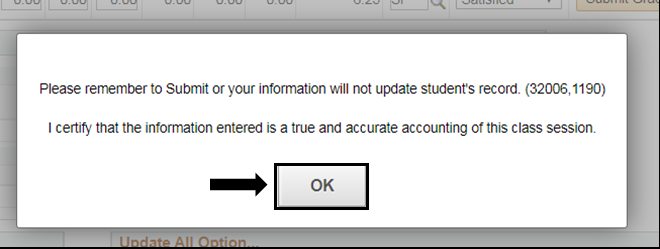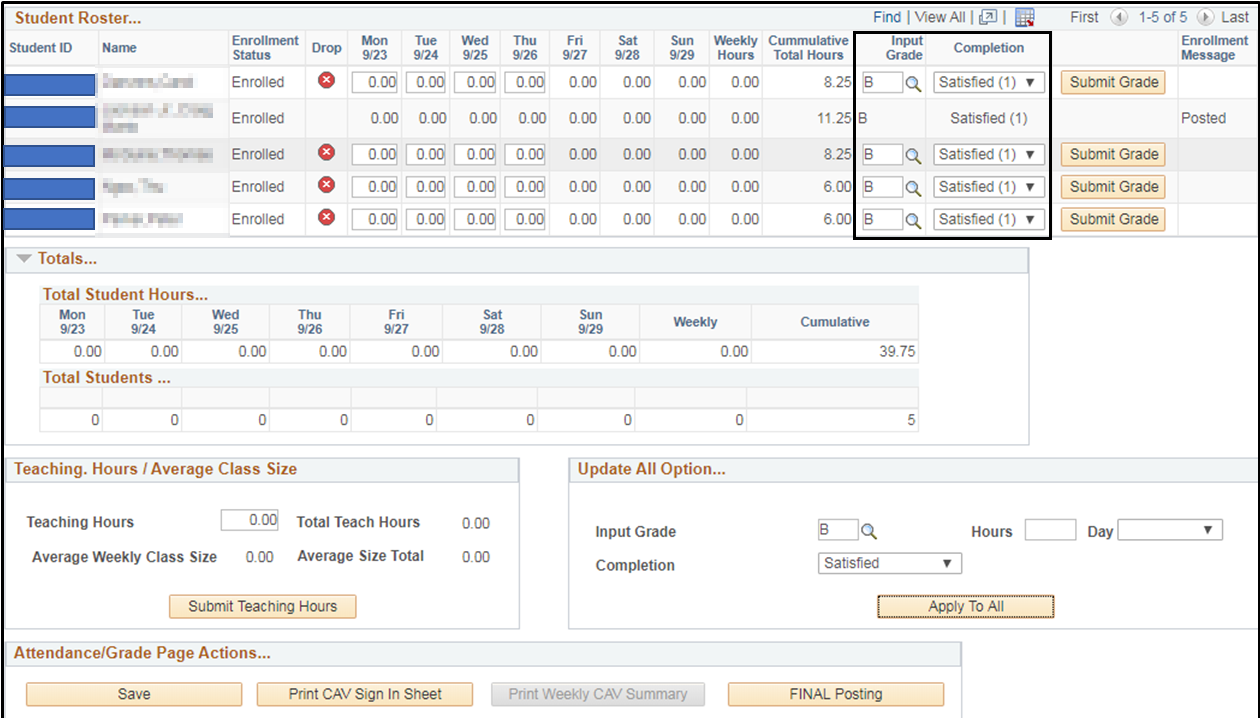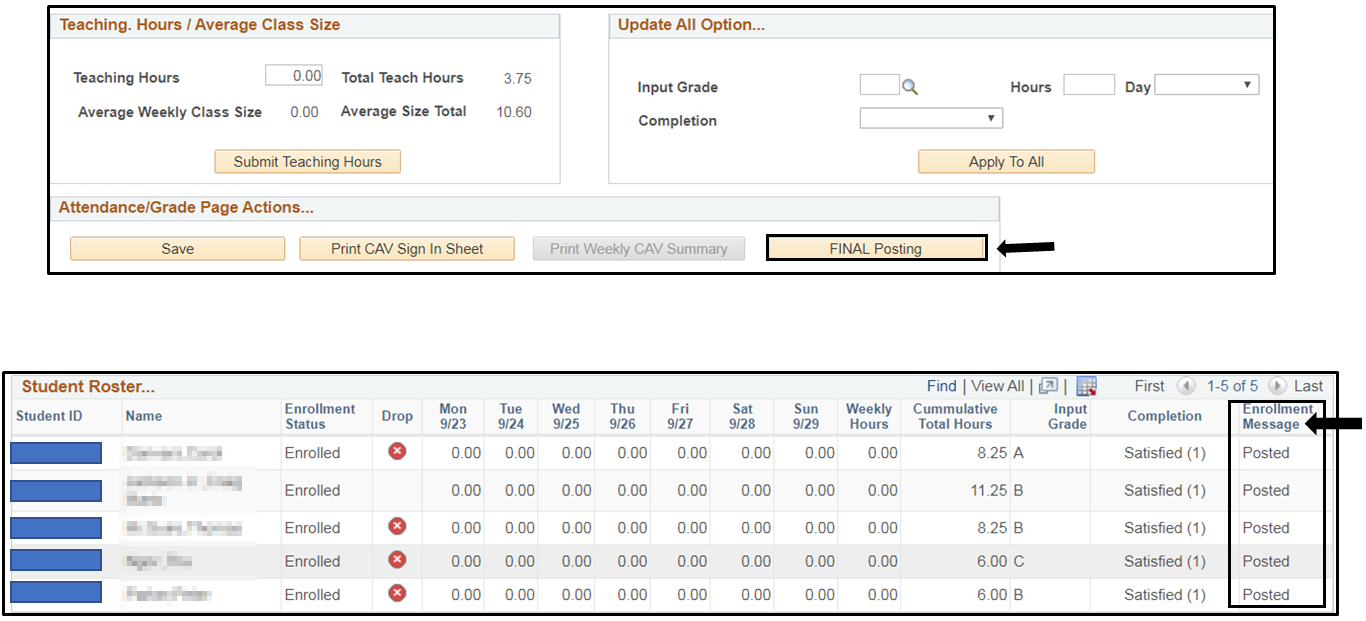...
| Step | Instructions |
|---|---|
| 4 | There are two ways of inputting Grades and Completion status (Satisfied (1) High School Credit/Not Satisfied (0) No High School Credit) to post final grade and High School credit roster:
OR 2. You can use the Update All Option feature to input all students the same Grade and Completion status and click Apply To All button, you can then change the Grade and Completion status for those students who don’t not have the same information. |
| Step | Instructions |
|---|---|
| 45 | Update All Option feature to input all students the same Grade (Input Grade) a) Input Grade field, click the magnifying glass icon b) Under Grade Input, select the desired grade |
| Step | Instructions |
|---|---|
| 56 | Update All Option feature to input all students the same Completion status (Completion) after selecting the grade a) Completion field, click the drop down menu b) Select Not Satisfied (0) or Satisfied (1)
c) Click on the Apply To All button d) Click the Ok button at the message box to certify the information Grades and Completion status have auto populated the information to all students |
| Step | Instructions |
|---|---|
| 67 | Posting Final Grades and Credits a) Verify that all students have Grades and Completion Status - Satisfied (1)/Not Satisfied (0) b) Click on the Final Posting button c) Under Enrollment Message column, it will display Posted and all students are now grayed out |
| Step | Instructions |
|---|---|
| 78 | End of Job Aid. |