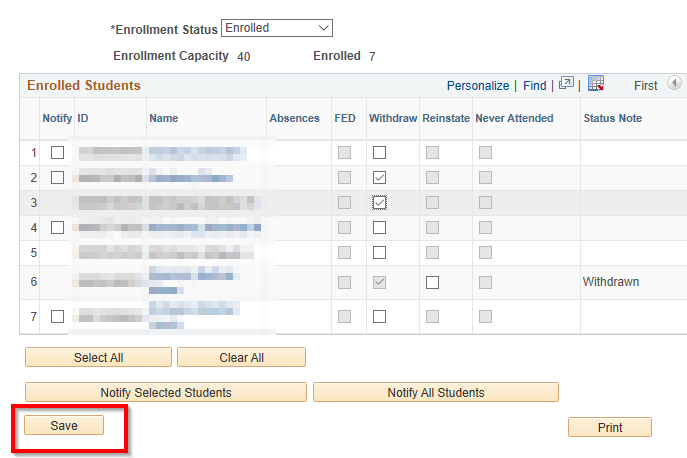...
| Step | Action |
|---|---|
| 6. | After you selected all the students you wish to drop/withdraw, click SAVE button and confirm. |
| Step | Action |
|---|---|
| 7. | Validate your Confirm that the drops/withdraws were successful. |
1. If the process was successful, the student will have a Status Note of Dropped or Withdrawn.
2. If the process was unsuccessful, the Enroll Error column will appear. Click the Info icon for the Enrollment Message details.
...