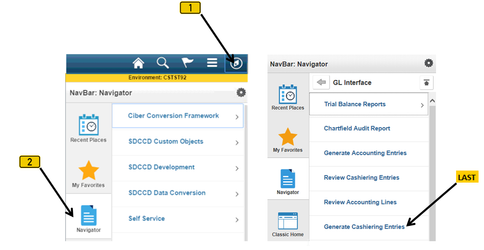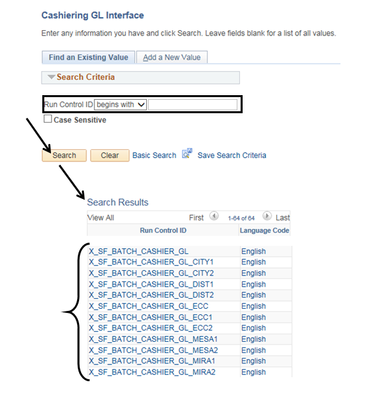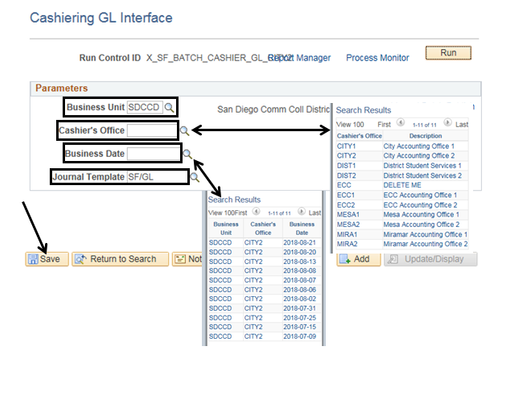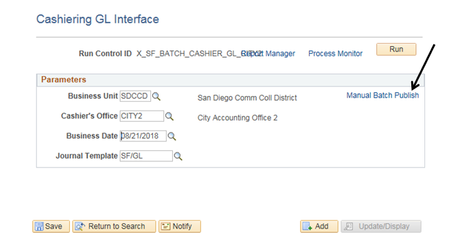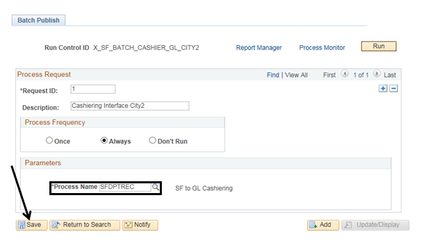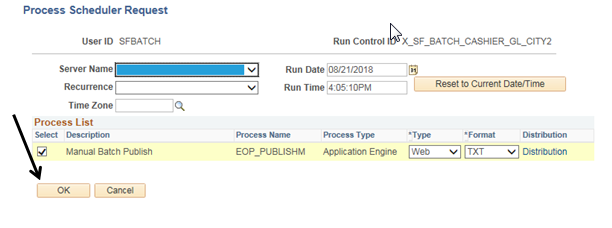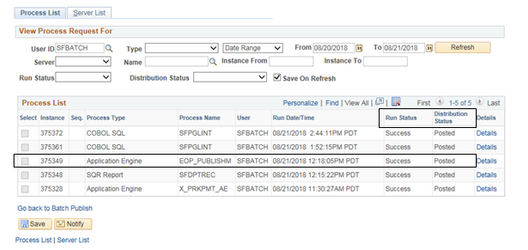Cashiering - Manual Batch Process
Label | Description |
|---|---|
| Business Process | Integration Broker |
| Module | Student Financials |
| Prerequisites |
|
| Description | This Job Aid illustrates how to do the Manual Batch Process for Cashiering. |
Instructions:
Step | Action |
|---|---|
| 1. | Click on [] then [] and navigate to to Student Financials -> GL Interface -> Generate Cashiering Entries -> … |
| Step | Action |
|---|---|
| 2. | Enter the appropriate Run Control ID ---OR--- click the “Search” button to display a list of “Run Control ID’s”. Select the appropriate Run Control ID. |
| Step | Action |
|---|---|
| 3. | Verify/enter the appropriate information in the following fields [Note: The “Business Unit” field and the “Journal Template” field should already be populated with the appropriate information.]
Note: The magnifying glass next to each field can be used to display a list of choices. |
| Step | Action |
|---|---|
| 4. | Click “Manual Batch Publish”. |
| Step | Action |
|---|---|
| 5. | Verify that the “*Process Name” field = “SFDPTREC”. Click “Save”. |
| Step | Action |
|---|---|
| 6. | Click “OK” |
| Step | Action |
|---|---|
| 7. | Periodically click “Refresh” until the “Run Status” column reads “Success” and the “Distribution Status” column reads “Posted” for your Instance. |
...
| Step | Action |
|---|---|
| 8. | End of job aid. |