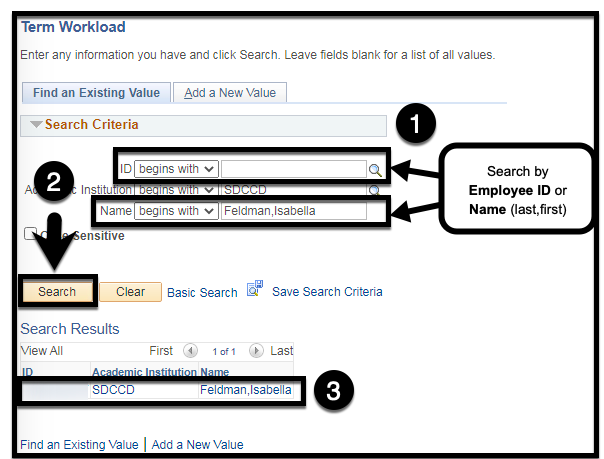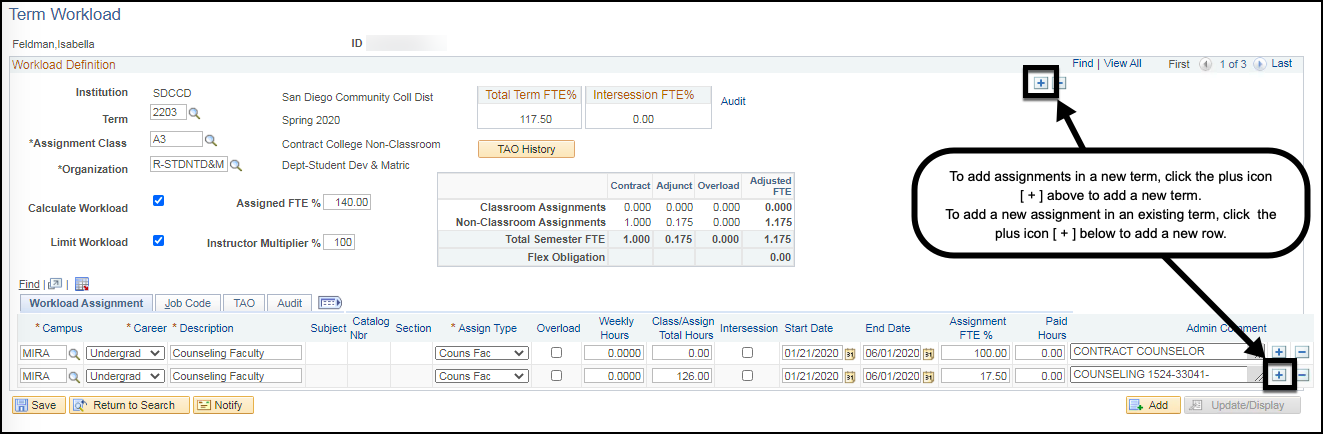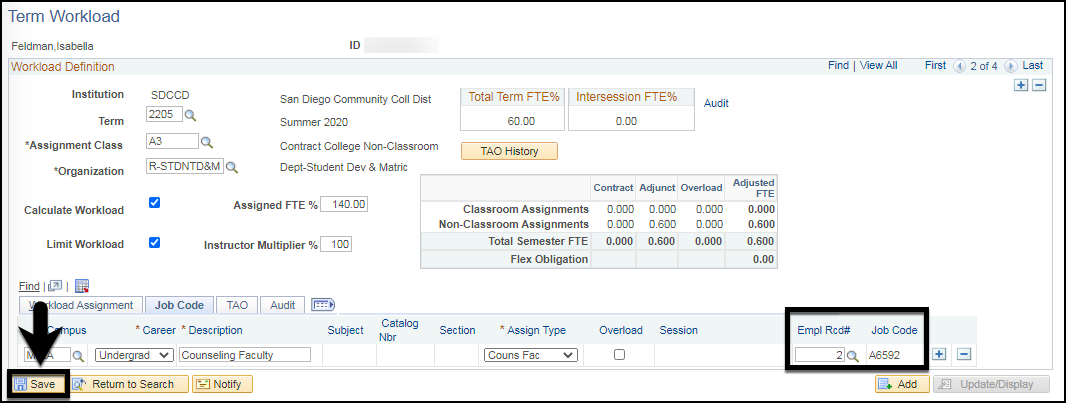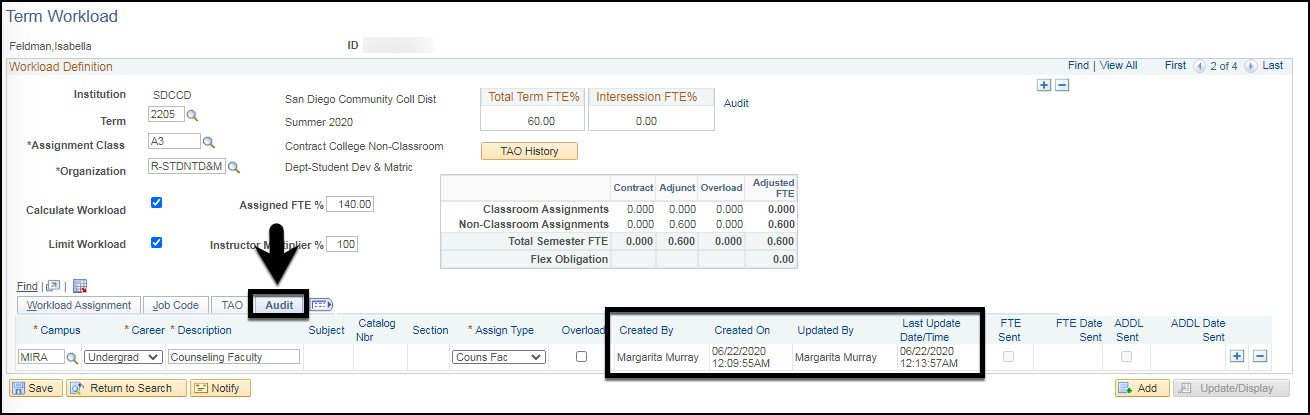...
Module: Curriculum Management
| View file | ||||
|---|---|---|---|---|
|
Prerequisites:
Faculty member must have been hired by Human Resources and employee's job data synced into Campus Solutions.
...
| Step | Action |
|---|---|
| 2. | Use the Find an Existing Value tab if the instructor has past assignments with SDCCD. Use Add a New Value if the instructor does not have past assignments with SDCCD. Note: If the instructor has had assignments in the past, their name will appear in the search results. You can use the Employee ID or the Name fields to search for the faculty member. Click the Search button. Click on the Instructor's name. |
| Step | Action |
|---|---|
| 3. | You will be directed to the most recent term for which the instructor had assignments. Determine if you will be adding a new assignment to an existing term, or adding an assignment to a new term. Click the appropriate plus icon . |
| Step | Action |
|---|---|
| 4. | Enter the Term, Instructor Assignment Class, and Organization values for the instructor. Note: You will not be able to save the page if the above values are missing. The Organization value is required for accurate calculation of an instructor's flex obligation. |
...
| Step | Action |
|---|---|
| 7. | Enter the values for Weekly Hours and Assign(ment) Total Hours, if necessary. Note: Even thought though the Weekly Hours and Assign(ment) Total Hours values are optional, it may be helpful to know what the values are. |
...
| Step | Action |
|---|---|
| 11. | After selecting the Empl Rcd # and Job Code, click the Save button. Once the assignment is saved, you can see the audit information on the Audit Tab. |
| Step | Action |
|---|---|
| 12. | End of Job Aid. |