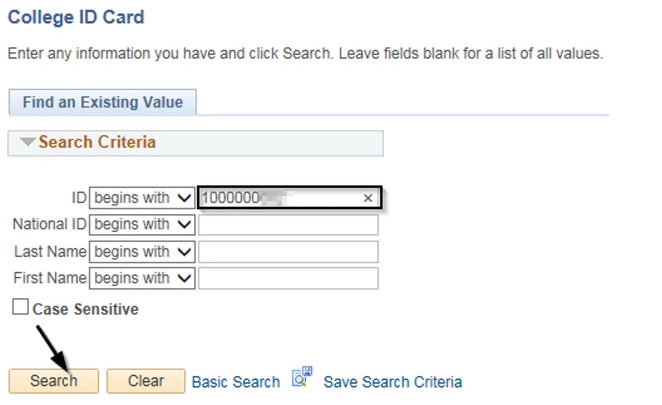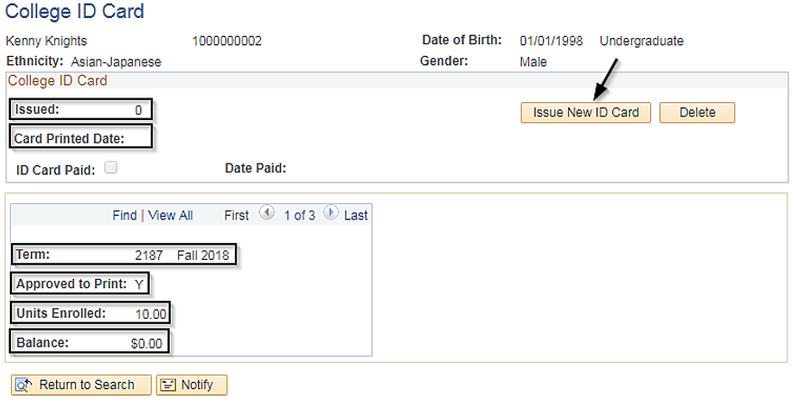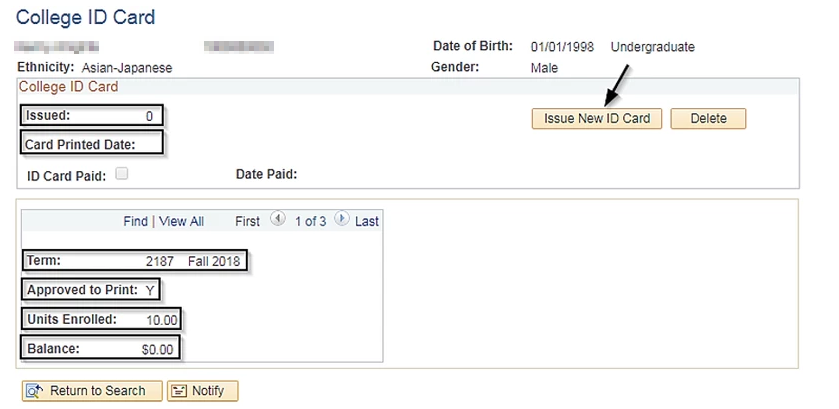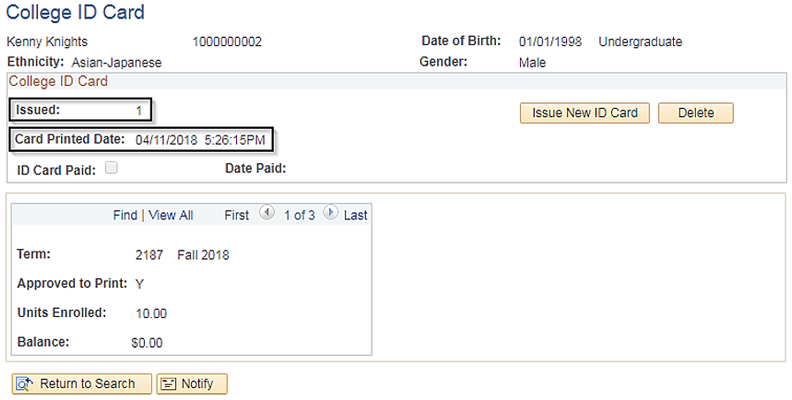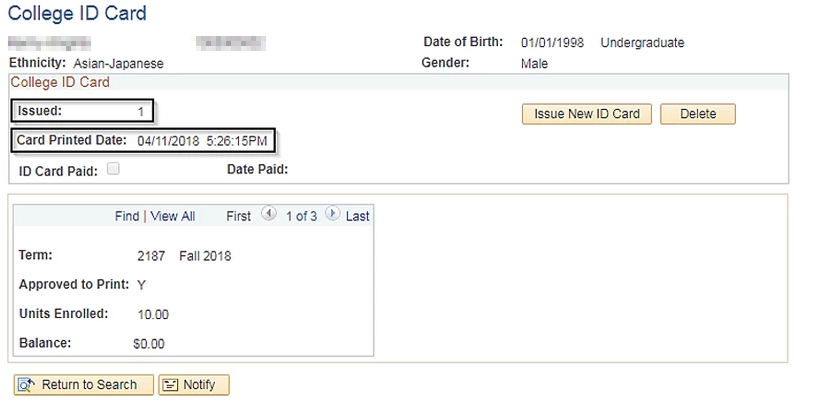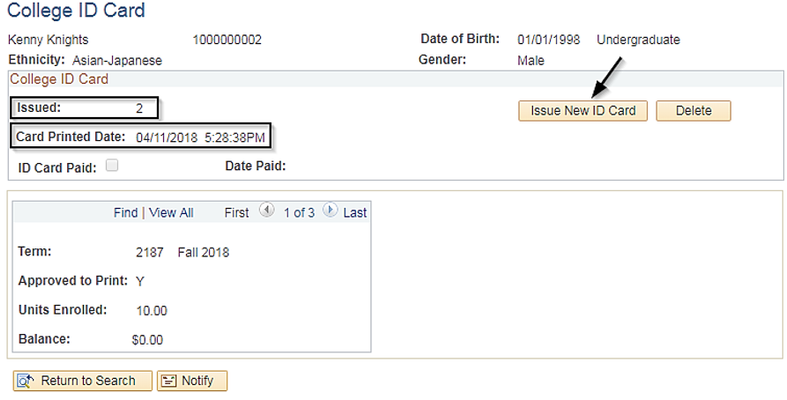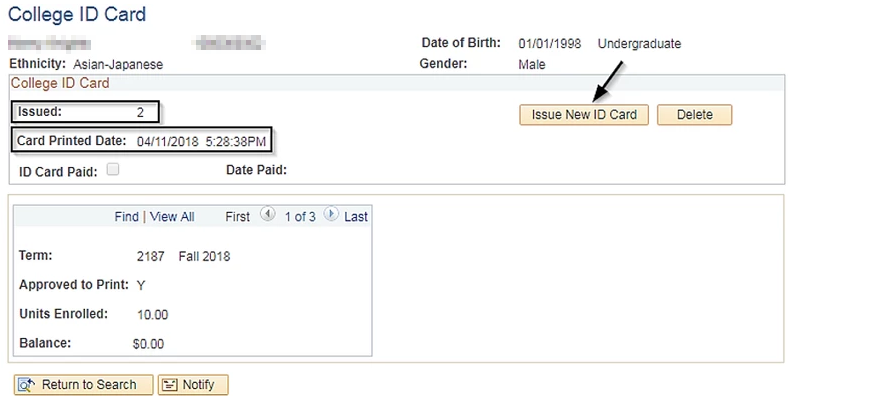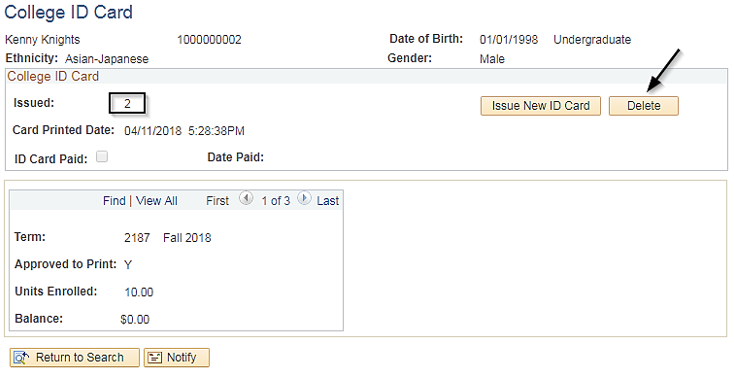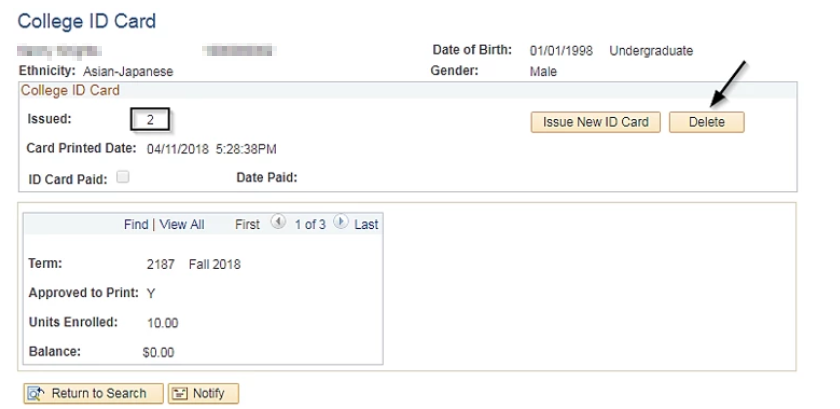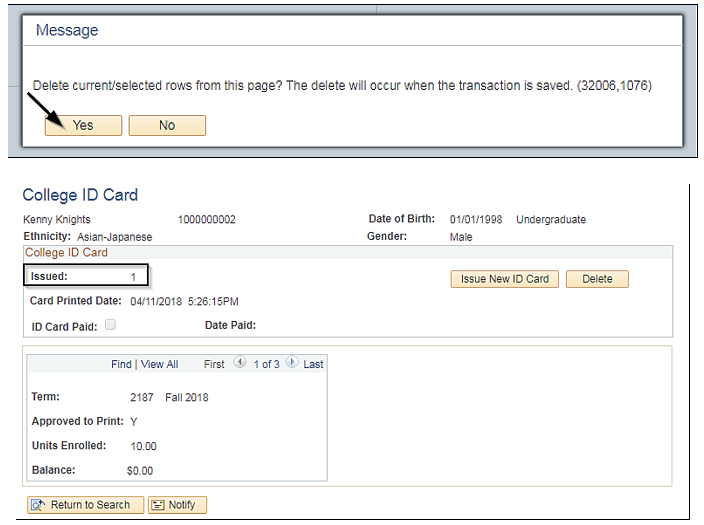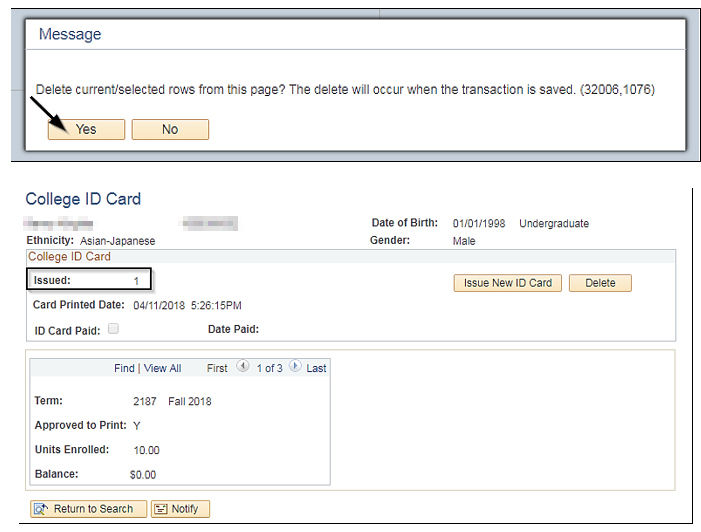...
| Step | Action |
|---|---|
| 1. | Navigate to → SDCCD Development → Customizations → Student Records → College ID Cards
|
...
| Step | Action |
|---|---|
| 2. | The student’s name, ID number, Date of Birth, Career, Ethnicity and Gender appear in the page header. Use this information to ensure you have accessed the correct student record. Review the College ID Card Box for the following items:
Review the Term box which displays the following items:
Click the Issue New ID Card NOTE: Students who have paid all mandatory fees in are eligible for an ID card even if they have an optional fee outstanding, i.e. a parking permit. |
| Step | Action |
|---|---|
| 3. | The page returns with the fields updated: Issued field updated to 1 Card Printed Date equals the current date |
| Step | Action |
|---|---|
| 4. | To re-issue an ID card follow step 2 above. The page displays with the previous number of ID cards issued and most recent issue date. Click the Issue New ID Card button. The issue count will increase by one and the Card Printed Date will update to today’s date. |
| Step | Action |
|---|---|
| 5. | From the College ID Card page, click on the Delete button. |
| Step | Action |
|---|---|
| 6. | Click the Yes button to confirm the deletion of the ID Card. Once the ID is deleted, the Issued number will decrease by 1. |
| Step | Action |
|---|---|
| 7. | End of Job Aid |
...