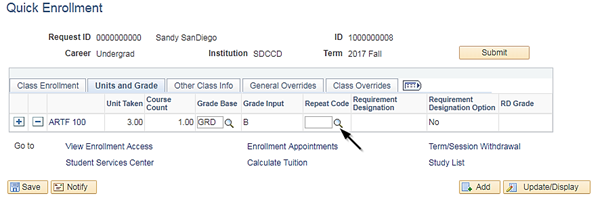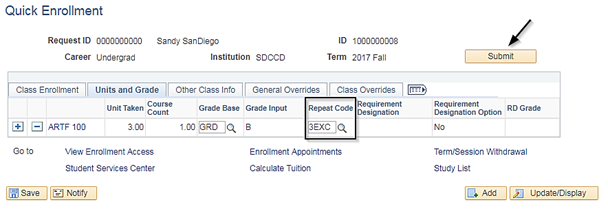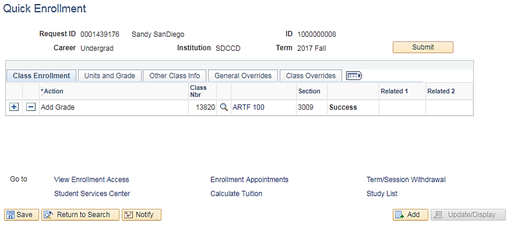...
| Step | Action |
|---|---|
| 5. | Click on the Units and Grade tab. |
| Step | Action |
|---|---|
| 6. | Click on the magnifying glass under the Repeat Code field. Select the repeat code for the student by clicking on the code from the list available. If the repeat code is known, you can enter it in the Repeat Code box. NOTE: Repeat Codes should be a one-for-one exchange from ISIS to Campus Solutions. |
| Step | Action |
|---|---|
| 7. | Once the Repeat Code has been populated, click the Submit button. |
| Step | Action |
|---|---|
| 8. | The status will read Success once the |
| repeat code has successfully been processed. |
| Step | Action |
|---|---|
| 9. | You have added a repeat code though Quick Enroll. End of Job Aid |