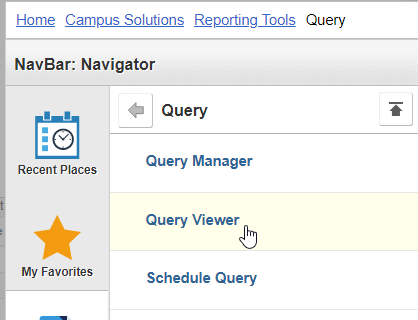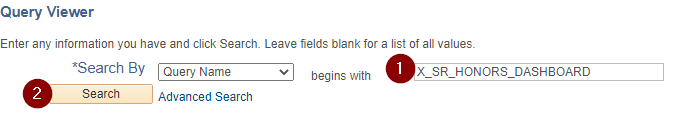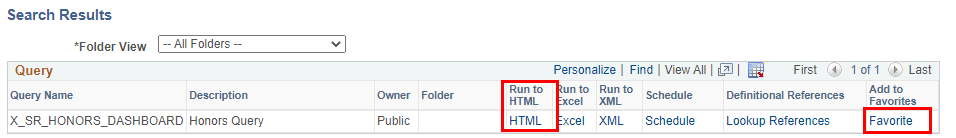This goes over the process to run the Honors Dashboard a generic Query.
Instructions
![]() Users must have access to run query viewer.
Users must have access to run query viewer.
On Campus Solutions, click on Navigator
Go to Campus Solutions → Reporting Tools → Query → Query Viewer
Type in the query name in the search field below (1)
Then click on search, you should see the query pop up that you’re looking for.
Click on “HTML” to run it. Be sure to click on “Favorites” to save it to your favorites so you don’t have to search for it each time.
A new window will pop up, from here type in the term you wish to look up (or you can click on the magnifying glass) and type in the college:Depending on the query, some may ask for prompts in order to pull the specific information you’re looking for. Common prompts include:
Career
Code Block UGRD = Undergarduate (City, Mesa, Miramar) CE = College of Continuing Education CEHS = College of Continuing Education High SchoolTerm
Code Block 2217 = Fall 2021 2223 = Spring 2022 2225 = Summer 2022Campus
Code Block CITY = City College MESA = Mesa College MIRA = Miramar College ECC = Educational Cultural Complex WESTC = West City CCHAV = Cesar Chavez MCITY = Mid City NCCTR = North City / CE (Mesa/Miramar)
Click on “View Results” to run the query.
To download the results, you can click on “Excel SpreadSheet” to download your results.
...