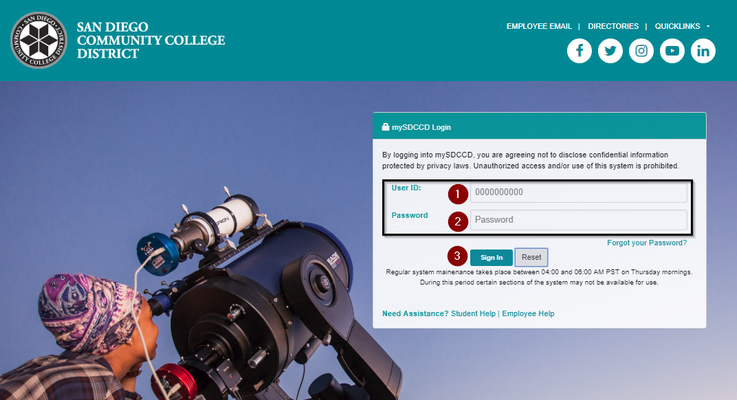Label | Description |
|---|---|
| Module | Class Schedule |
| Version | 1.0 |
| Description | This guide shows students how to search for classes in the Online Class Schedule via the mySDCCD portal. |
Instructions
| Step | Action |
|---|---|
| 1. | Log into your mySDCCD account by going to http://my.sdccd.edu and entering your 10-digit User ID, Password, and clicking on "Sign In" |
| Step | Action |
|---|---|
| 2. | On the main navigation page, click on the Student Self Service tile. If you see other tiles, you are, or may have been, an employee of the District. |
...
| Step | Action |
|---|---|
| 5. | Click "Search." Classes that fit the search criteria you entered will appear. For example: If you Selected "Mesa College" and "Accounting", all open accounting classes available at Mesa College would appear in the class search. |
...