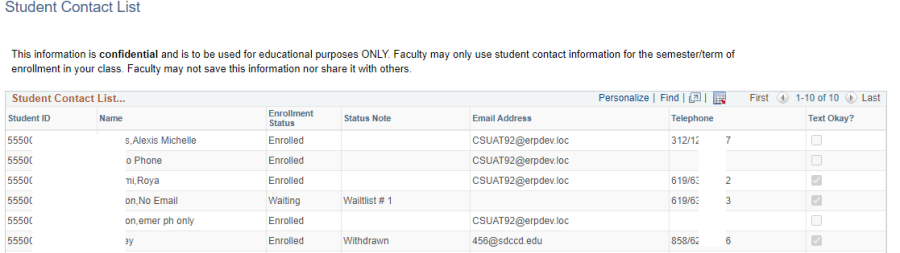...
Step | Action |
1. | From your College Faculty Schedule pagelet, click the class number and select Follow-Up from the menu. |
Step | Action |
2. | To view an enrolled student's phone number individually, click the phone icon next to the name. |
Step | Action |
3. | View the student's phone number in the pop-up box. |
Step | Action |
4. | To view detailed information for all enrolled, dropped, and waitlisted students click the Contact List button. |
| Anchor | ||||
|---|---|---|---|---|
|
Step | Action |
5. | The Contact List shows the students' preferred emails and phone numbers, and includes whether they accept texts. |
Step | Action |
6. |
|
...
End of Job Aid |