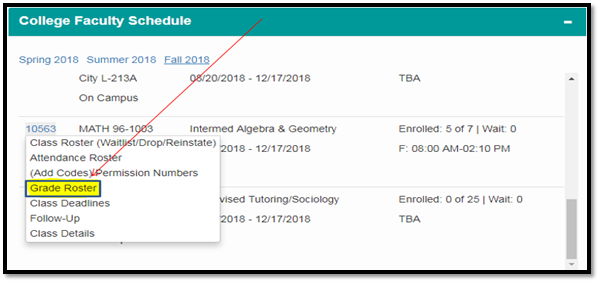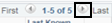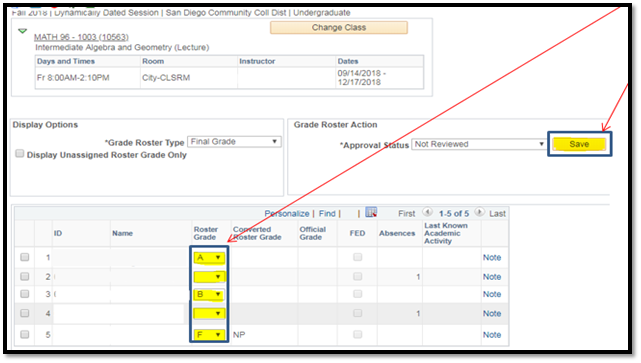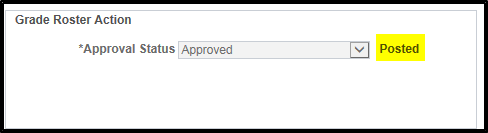...
| Step | Action |
|---|---|
| 4. | Click on Grade Roster. |
| Step | Action |
|---|---|
| 5. | Enter students’ grades then Click on save. **Please note: You may need to click on the arrow at the top of the roster to get to the next page of students. |
| Step | Action |
|---|---|
| 6. | After entering all ALL students’ grades, change the Approval Status to Approved |
...
| Step | Action |
|---|---|
| 8. | Confirm that the Grade Roster Action displays Posted. |
| Step | Action |
|---|---|
| 9. | End of Job Aid |