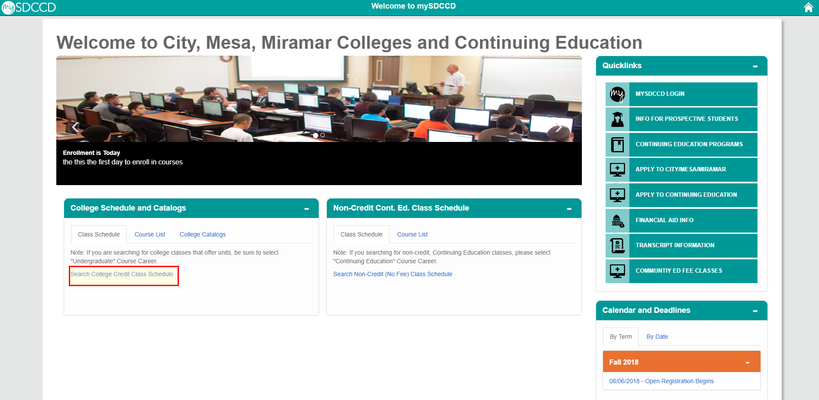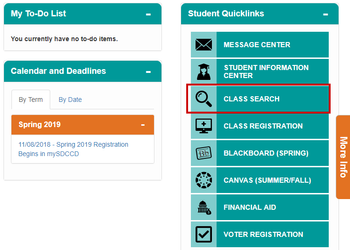...
Label | Description |
|---|---|
| Module | Class Schedule |
| Version | 1.0 |
| Description | This guide shows students how to search for classes in the Online Class Schedule via the mySDCCD portal. |
Instructions
| Step | Action |
|---|---|
| 1. | Open your web browser and visitvisit http:// guest this will take you to the guest portal page. From here look a ttheat the "College Schedule and Catalogs" pagelet and click on "Search College Credit Class Schedule" |
| 1a. | If you have a mySDCCD account, you can login at http://my.sdccd.edu and click on Class Search in the Student Quicklinks |
| Step | Action |
|---|---|
| 2. | For the Class search, the institution and course career will auto populate:
To search for classes, you must enter at least 2 search criteria in the "Class Search Section"
You can check or uncheck "Show Open Classes Only" depending on your preference. Open Classes have available seats. |
...