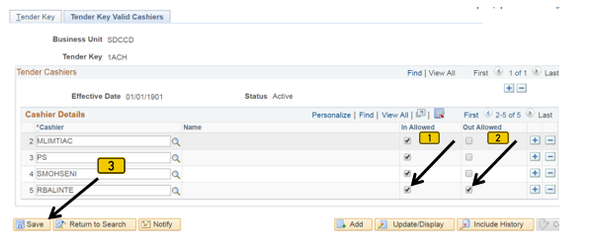How to Assign a Cashier to Tenders
| Label | Description |
|---|---|
| Business Process |
...
| Cashiering | |
| Module |
...
| Student Financials | |
| BP ID | SF 014B |
| Prerequisites | The cashier must be activated in PeopleSoft. |
...
| Description | This Job Aid illustrates how to assign Tenders to a Cashier. Tenders are the various forms of payment (e.g. cash, checks, Visa, Mastercard, etc.). |
| Comments | N/A |
Instructions
| Step | Action |
|---|---|
| 1. | Click on [ ] then [ ] then navigate to Setup SACR -> Product Related -> Student Financials -> Cashiering -> Tender Keys. |
...
| Step | Action |
|---|---|
| 7. | Click the boxes in the “In Allowed” and “Out Allowed” columns so they are check-marked. |
| Result of Step 7 |
|---|
| The Cashier can now accept CASH transactions. Follow steps 2-7 to assign more tenders (e.g. CHEK, VISA, MAST) to Cashiers. |
| Step | Action |
|---|---|
| 8. | End of job aid. |