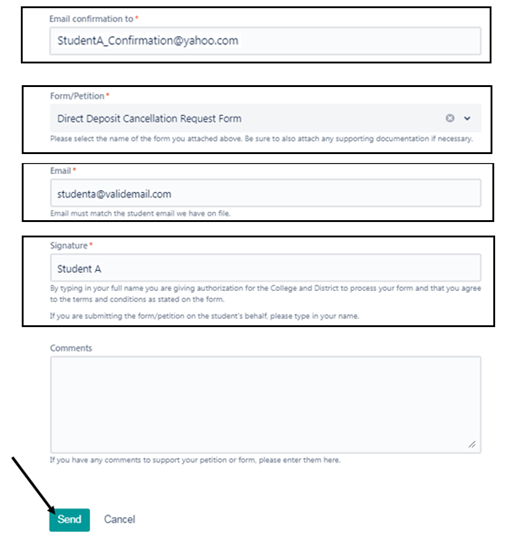Summary
Label | Description |
|---|---|
| Business Process | Direct Deposit Cancellation |
| Module | Student Financials |
| BP ID | |
| Prerequisites | Student must be enrolled in Direct Deposit. |
| Description | This Job Aid illustrates how a student requests the cancellation of his/her Direct Deposit. |
...
STEP | Instructions |
|---|---|
3) | Video instructions on how to submit forms online and how to sign the form electronically are available. Adobe Reader is required. Scroll down to find “Direct Deposit Cancellation Request Form” under “STUDENT ACCOUNTING FORMS”. Click “Direct Deposit Cancellation Request Form”. |
STEP | Instructions |
|---|---|
4) | Student should not fill out form in browser. Student should download form, fill out, and then “Save As”. Recommended naming convention: “Direct Deposit Cancellation Request Form_Student’s Name”. |
...
STEP | Instructions |
|---|---|
5) | After completing the form, student scrolls down and clicks “SUBMIT FORM ONLINE”. |
STEP | Instructions |
|---|---|
6) | Confirm that the “What can we help you with?” field is for “Student Form/Petition”. |
...
STEP | Instructions |
|---|---|
8) | Student continues entering required information into the following fields: · Email confirmation to* · Form/Petition* · Email* [NOTE: The email the student provides must match the email in the student’s record or the request will be denied. This is not to be confused with the “Email confirmation to*” field] · Signature* The “Comments” field is optional. The student clicks “Send”. |
STEP | Instructions |
|---|---|
9) | Student will receive an on screen confirmation with a reference #. |
...