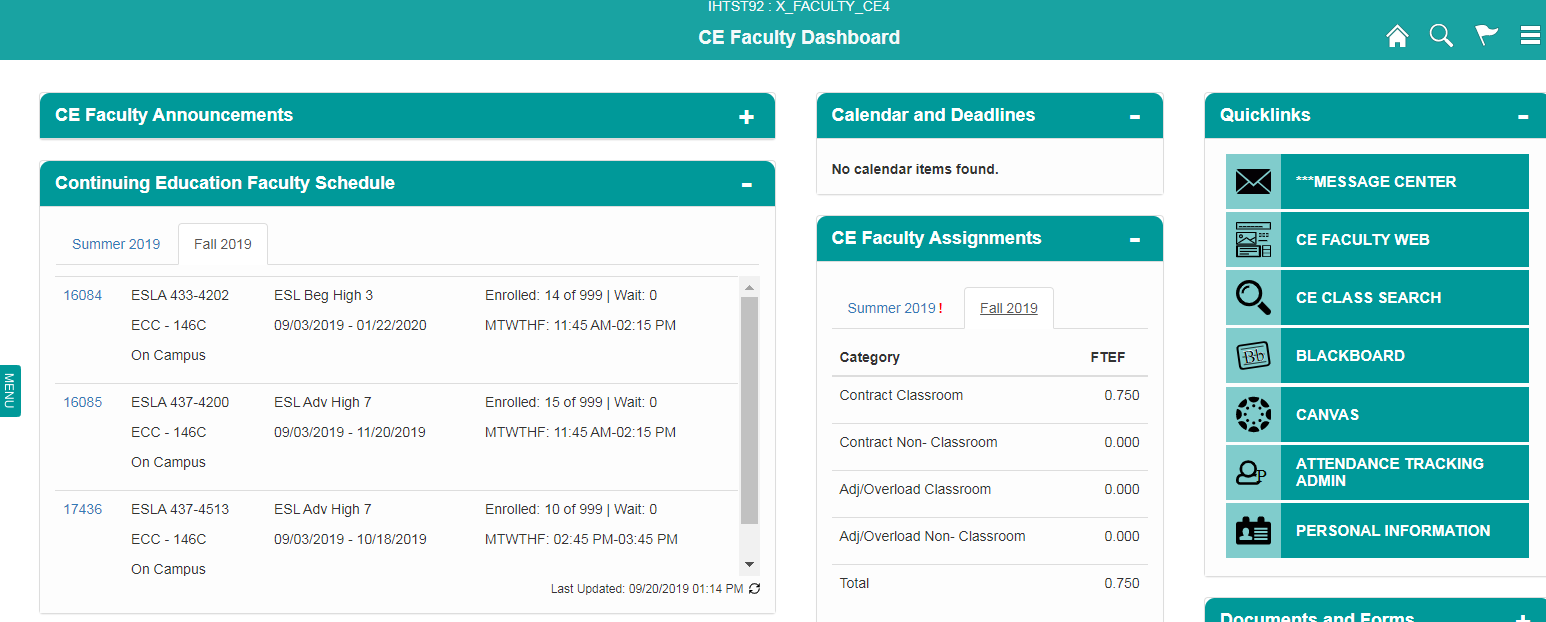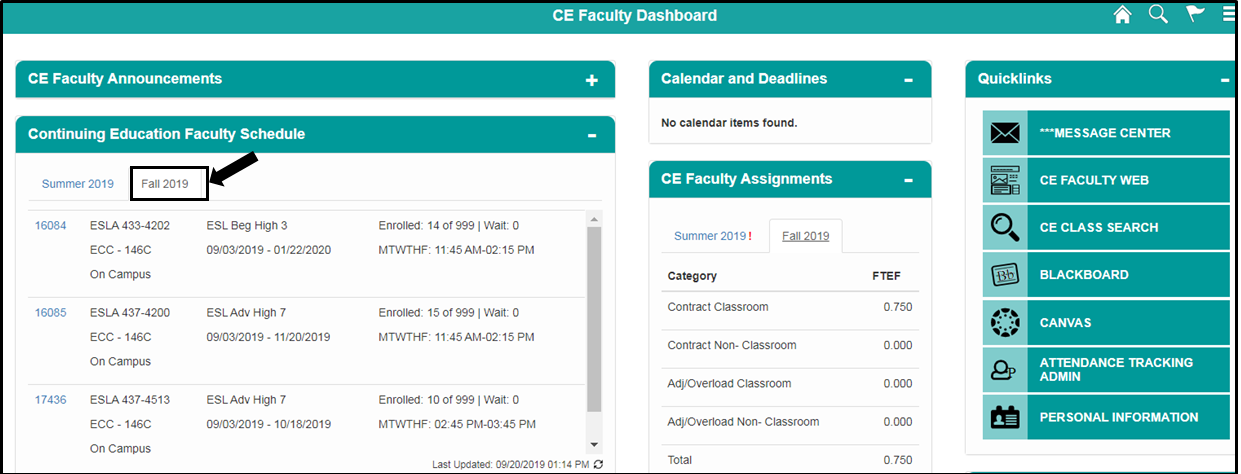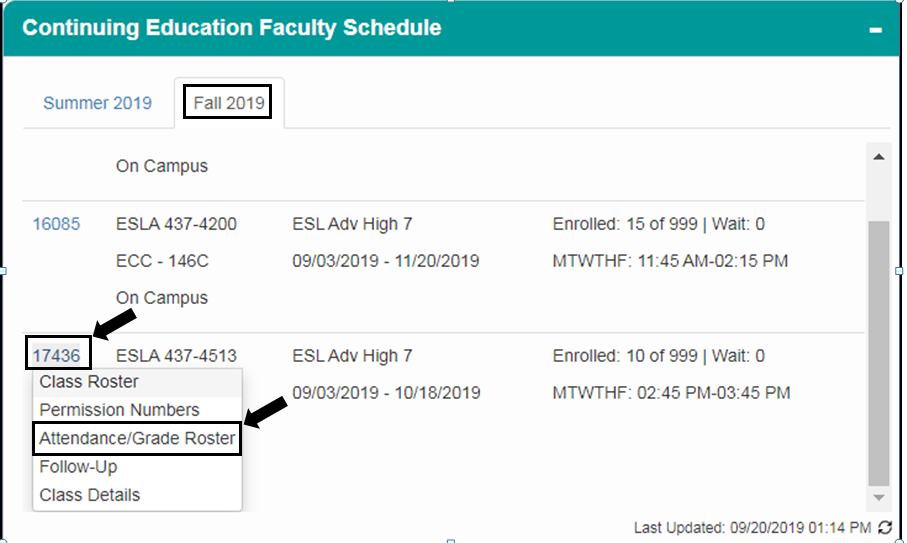Summary
Label | Description |
|---|---|
| Business Process | CE Faculty Student Attendance Hours. |
| Module | |
| BP ID | |
| Prerequisites | Class must be created and instructor assigned to class. |
| Description |
...
| Step | Instructions |
|---|---|
| 1 | Log into my.sdccd.edu and under the Continuing Education Faculty Schedule or Continuing Education H.S. Faculty Schedule, the tab will default to the current semester with the classes assigned to you. Screenshots |
| Step | Instructions |
|---|---|
| 2 | Click on the desired Class Number and select Attendance/Grade Roster from the drop down menu. |
| Step | Instructions |
|---|---|
| 3 | The CE Attendance/Grade Roster will default to the current week. Please Note: The Attendance/Grade roster CE and CEHS Online courses will open Monday through Sunday. |
...
| Step | Instructions |
|---|---|
| 4 | a) Enter the student attendance hours in the open fields. StudentStudent attendance must be entered daily. b) Click the SAVE button. c) Under Total Student Hours, the roster will provide the total student hours attended for a specific date. d) Under Total Students, the roster will provide the total amount of students attended for a specific date. Please Note: If you exceed the maximum daily student hours, the system will give you an error message and you will need to re-enter the student hours. The system will not allow you to enter hours for future class dates. |
...