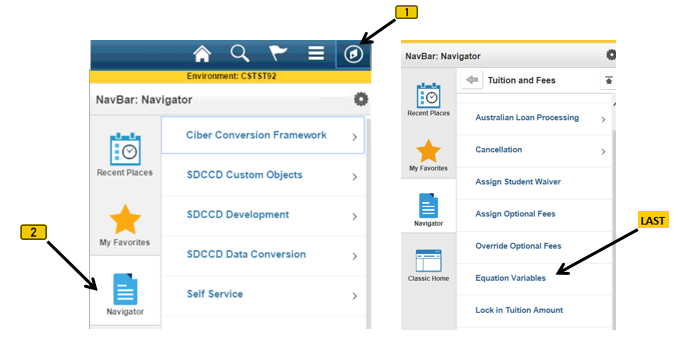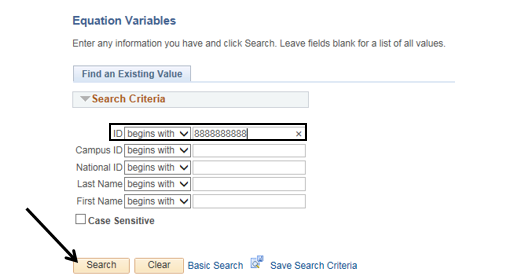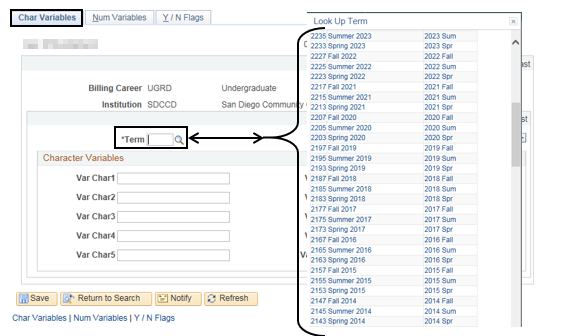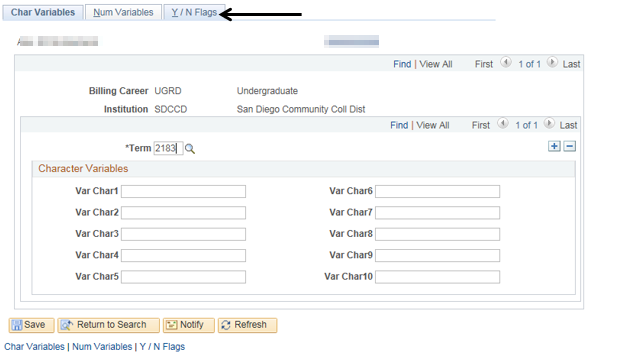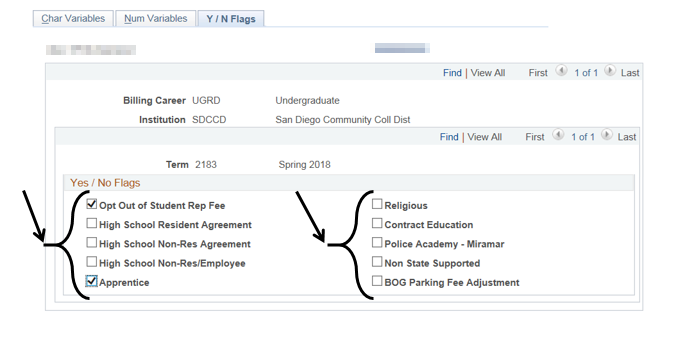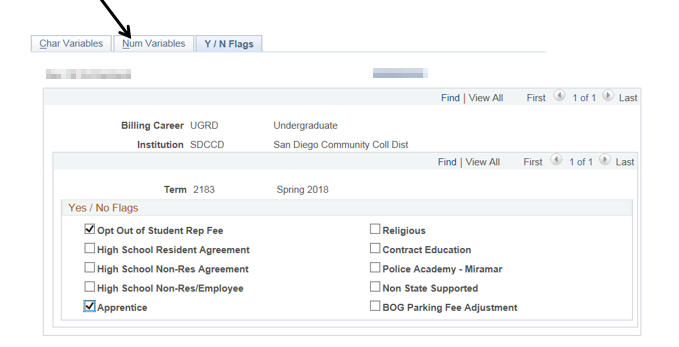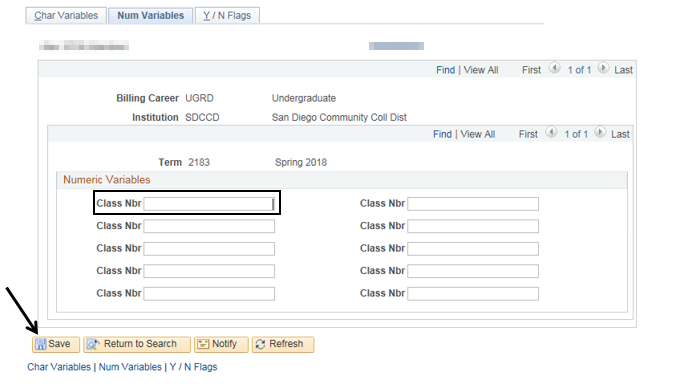Equation Variables For Waivers & Exemptions
Label | Description |
|---|---|
| Business Process | Tuition Calculation |
| Module | Student Financials |
| Prerequisites | Student must be currently enrolled. Student must be qualified/eligible for any "Yes/No Flags" that are check-marked. |
| Description | This Job Aid illustrates how to apply waivers and exemptions to a student’s account. |
Instructions:
Step | Action |
|---|---|
| 1. | Click on [] then [] and navigate to Student Financials -> Tuition and Fees -> Equation Variables… |
| Step | Action |
|---|---|
| 2. | Enter the student’s ID# into the “ID” field. Click the “Search” button. |
| Step | Action |
|---|---|
| 3. | In the “Char Variables” page (tab), enter the appropriate term in the “*Term” field. You can also click the magnifying glass next to the “*Term” field to display a list of Terms to select from. |
| Step | Action |
|---|---|
| 4. | Click the “Y / N Flags” page (tab). |
| Step | Action |
|---|---|
| 5. | Click the appropriate box(es) so that a checkmark appears in the box. |
| Step | Action |
|---|---|
| 6. | Click the “Num Variables” page (tab) |
| Step | Action |
|---|---|
| 7. | Enter the appropriate Class Number in the “Class Nbr” field. Click the “Save” button. |
| Step | Action |
|---|---|
| 8. | End of job aid. |