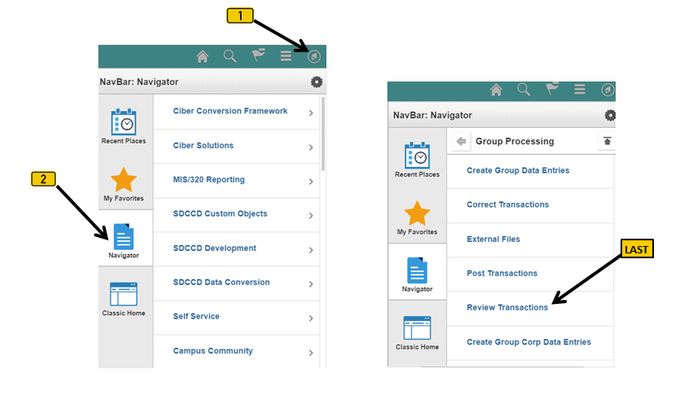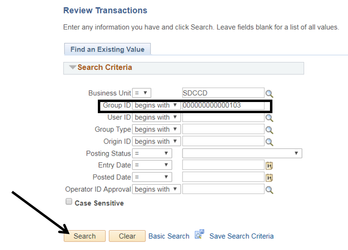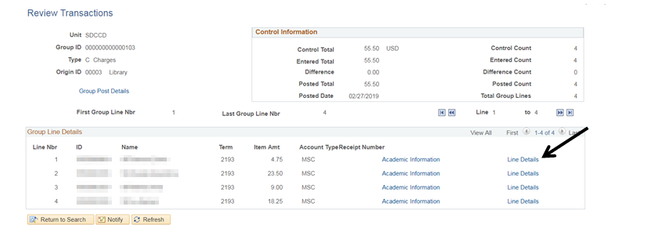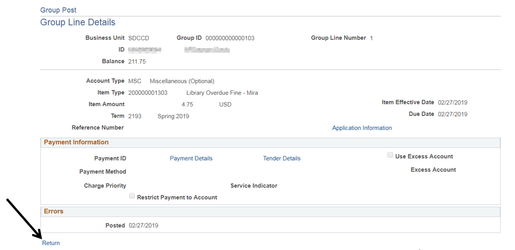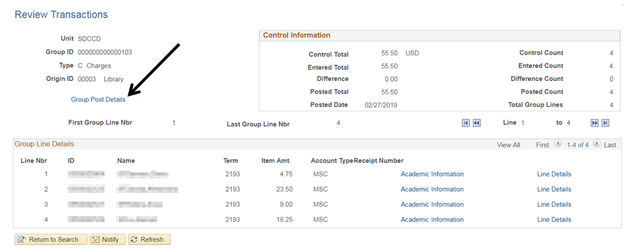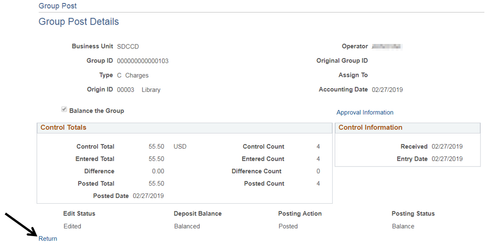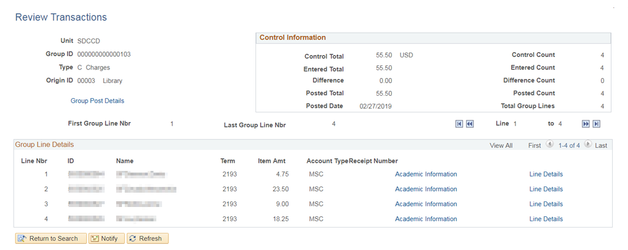...
Step | Action |
|---|---|
| 1. | Click on [] then [] and navigate to Student Financials -> Charges and Payments -> Group Processing -> Review Transactions |
| Step | Action |
|---|---|
| 2. | Enter the “Group ID” number created from the Group Data Entry process and click “Search” [ ]. |
| Step | Action |
|---|---|
| 3. | Click the “Line Details” link next to an entry to review individual posting information. |
| Step | Action |
|---|---|
| 4. | Review posting information for line item. Click “Return”. |
| Step | Action |
|---|---|
| 5. | Click the “Group Post Details” link to review details and control totals. |
| Step | Action |
|---|---|
| 6. | Review Group Post Details and Control Totals. Click the “Return” link. |
| Step | Action |
|---|---|
| 7. | You will be returned to the “Review Transactions” page. |
| Step | Action |
|---|---|
| 8. | End of job aidJob Aid |