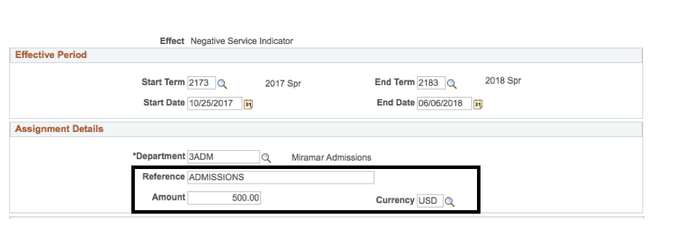...
| Step | Action |
|---|---|
| 11. | Click on the Reference field and enter the desired information. Click in the Amount field and adjust the amount owed. |
| Step | Action |
|---|
| Step | Action |
|---|---|
| 12. | In the Contact Information group box, information regarding the assigning of service indicator is found. Click in the Contact ID field to enter the desired Empl ID and press tab, or click on the magnifying glass icon to select the desired individual. The Contact Person field will automatically populate with this information. The Placed Person ID will populate automatically as well. |
...