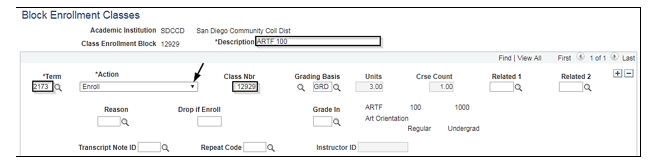...
| Step | Action |
|---|---|
| 4. | Enter the following information on the Block Enrollment Classes page:·
Default Values:·
|
| Step | Action |
|---|---|
| 5. | Enter any necessary class overrides by checking the boxes under “Overrides”. When all necessary overrides have been entered, click the Save button. |
...