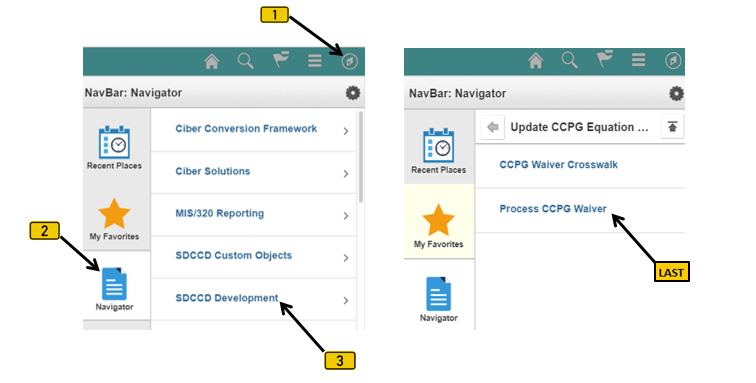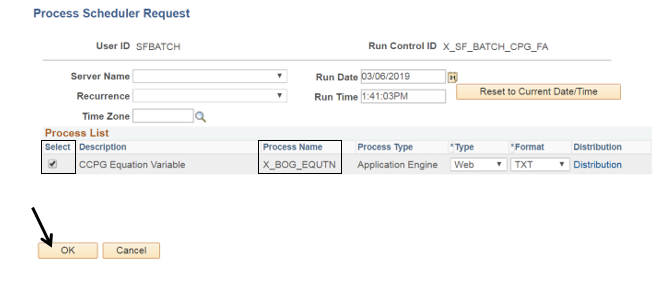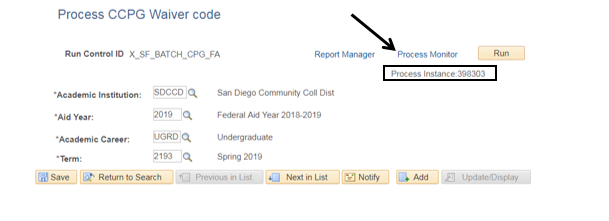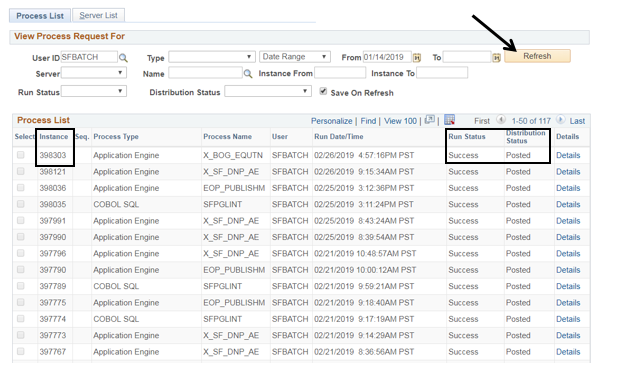Process CCPG Waiver
Label | Description |
|---|---|
| Business Process | Tuition Calculation |
| Module | Student Financials |
| Prerequisites | SR Term Activation; FA Award Packaging |
| Description | This Job Aid illustrates manually running the Process CCPG Waiver function. |
Instructions:
Step | Action |
|---|---|
| 1. | Click on [] then [] and navigate to SDCCD Development -> Customizations -> Financial Aid -> Update CCPG Equation Variable -> Process CCPG Waiver |
| Step | Action |
|---|---|
| 2. | On the “Find an Existing Value” page (tab) click “Search” []. |
| Step | Action |
|---|---|
| 3. | Select the appropriate Run Control. |
| Step | Action |
|---|---|
| 4. | Confirm that the “*Academic Institution” field = “SDCCD”. Enter the correct “*Aid Year”, “*Academic Career, and “*Term” into the corresponding fields. Click “Run” []. |
| Step | Action |
|---|---|
| 5. | Verify the Process Name “X_BOG_EQUTN” is selected via the check box [] then click “OK”[]. |
| Step | Action |
|---|---|
| 6. | Note the “Process Instance” number. Click the “Process Monitor” link. |
| Step | Action |
|---|---|
| 7. | Click the “Refresh” button [] periodically as the process in running. When the “Run Status” of your Instance number = “Success” and the “Distribution Status” = “Posted”, the process is complete. |
| Step | Action |
|---|---|
| 7. | End of job aid. |