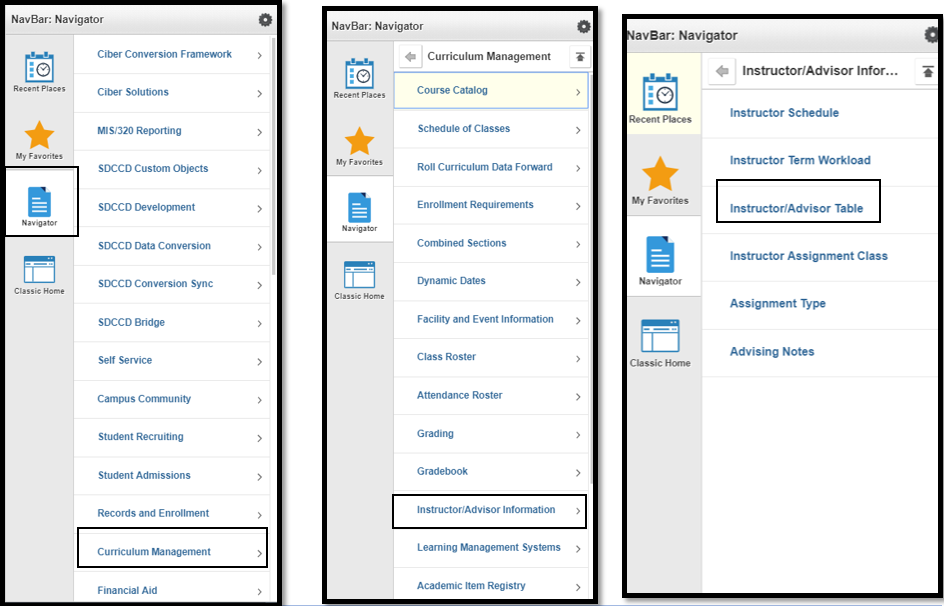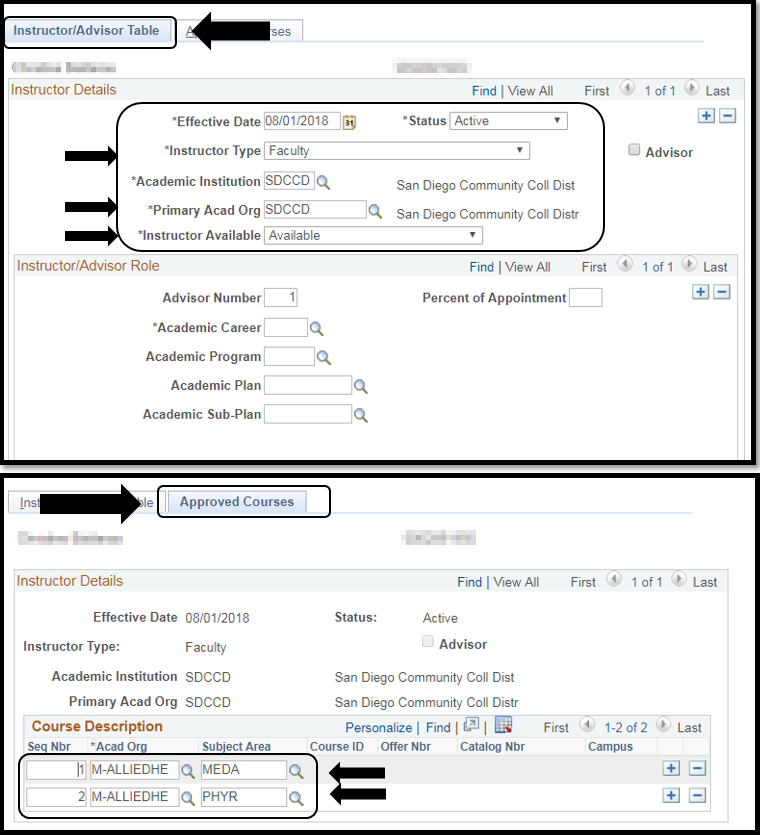BUSINESS PROCESS: VIEW INSTRUCTOR ADVISOR TABLE
MODULE: CURRICULUM MANAGEMENT
PREREQUISITES
Must have proper permissions in Campus Solutions.
...
This Job Aid will go over the process necessary view the Instructor Advisor Table
| Step | Actions |
|---|---|
| 1. | Click on the Compass Icon and to navigate to Curriculum Management -> Instructor Advisor Information -> Instructor Advisor Table |
| Step | Action |
|---|---|
| 2. | Enter the information to search the instructor. If known enter the Instructor’s employee ID in the ID box section. To search for instructor, enter the Last Name and First Name. |
| 3. | Search Results may list more than one instructor below; select the course type you want to review by clicking any of the hyperlinks for that course. |
| Step | Action |
|---|---|
| 4. | Review each tab to learn more about the instructor. On Instructor/Advisor Table tab will show the Instructor Type, Primary Acad Org, and Instructor Available. The Approved Courses tab shows what courses instructors are approved to teach by listing Acad Org and Subject Area. End of process. |