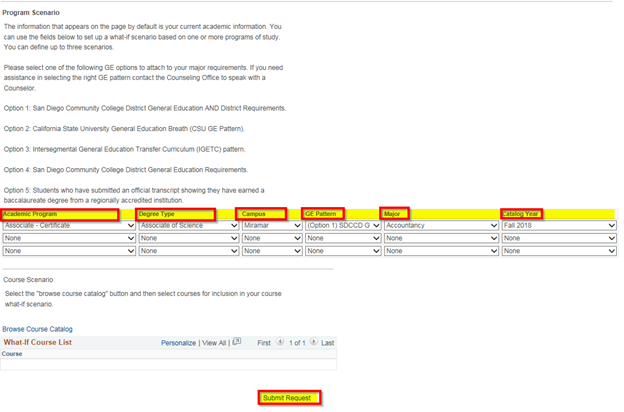...
| Step | Action |
|---|---|
| 8. | Select the appropriate defaults for each highlighted column using the down arrow to populate the field. Line one is information populated from the Program Plan stack. You can use this line to make changes for the “What If” report. You can also add up to three “What If” reports at one time. Click Submit Request to run the What If report. |
| Step | Action |
|---|---|
| 9. | At the bottom of the “What If” report, Click Cancel to return to the Student Center page. Go to Step 5 to create another “What If” report. NOTE: “What If” reports are not saved. End of Job Aid |