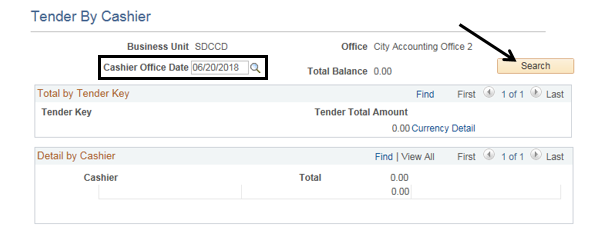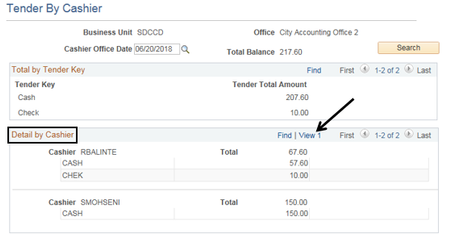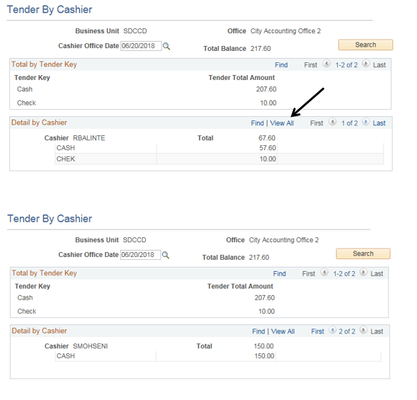Balancing A Cashier Before Closing
| Label | Description |
|---|---|
| Business Process |
...
| Cashiering | |
| Module |
...
| Student Financials | |
| BP ID | SF 012 |
| Prerequisites | Cashier should have tender transactions in PeopleSoft. |
...
| Description | This Job Aid illustrates how to balance a cashier. |
| Comments | N/A |
Instructions
| Step | Action |
|---|---|
| 1. | Click on [] then [] and navigate to Student Financials → Cashiering → Balance by Business Day → Review Tender By Cashier… |
...
| Step | Action |
|---|---|
| 4. | Once the “Cashier Office Date” has been entered/selected, click the “Search” button. |
| Step | Action |
|---|---|
| 5A. | A breakdown of the totals of the various tenders plus a detail of the cashiers’ tenders are displayed. Note: in the “Detail by Cashier” section, there are two views to choose from. In the screenshot below, two cashiers are being displayed at the same time. You can toggle back and forth between viewing all cashiers or viewing one cashier at a time by clicking “View All” or “View 1” |
| Step | Action |
|---|---|
| 5B. | In the screenshots below, the cashiers are displayed one at a time. You can toggle back and forth between viewing all cashiers or viewing one cashier at a time by clicking “View All” or “View 1” |
| Step | Action |
|---|---|
| 6. | The cashier and/or the person counting out the cashier should use these screens to balance. |
| 7. | End of job aid. |