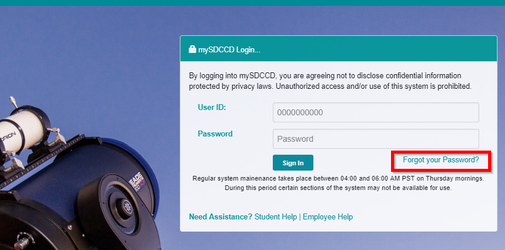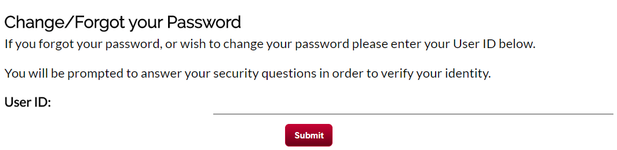Problem
Student, or user, forgot their password and is unable to access mySDCCD.
Solution
...
Students, or users, who forgot their password may use the online password self-service feature to reset or change their password. From http://my.sdccd.edu be sure to click on "Forgot my password"
Once you click on the link you will be prompted to enter your 10-digit User ID.
Your User ID can be found in the portal invite email, an email from financial aid or you can visit the financial aid office to get your 10-digit User ID.
Once you enter in your User ID, you will be asked to answer your security questions along with your date of birth. Once you satisfy the requirements you will be able to create a new password.
Related articles
| Filter by label (Content by label) | ||||||||||||||||||
|---|---|---|---|---|---|---|---|---|---|---|---|---|---|---|---|---|---|---|
|
...
| Page Properties | ||
|---|---|---|
| ||
|