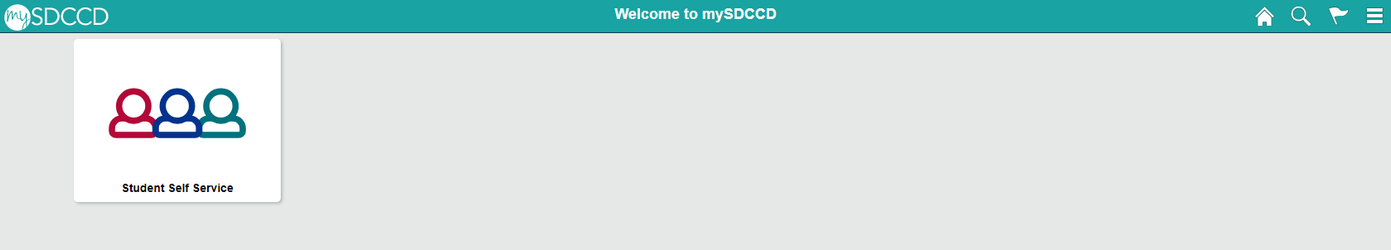Viewing To-Do Lists
...
This job aid will go over the process of viewing To-Do Lists on the Student College Dashboard. The To-Do List on the dashboard lists your assigned student tasks pertaining to your financial aid, admissions, counseling and other important services.
| Step | Action |
|---|---|
| 1. | Log into your mySDCCD account using your ID and password. Click Sign In. |
| Step | Action |
|---|---|
| 2. | On the main navigation page, click on the College Student Dashboard tileSelf Service tile. |
| Step | Action |
|---|---|
| 3. | The main dashboard will display. Your To-Do List will display in the top right hand corner. Note that any due dates in red text are past due. |
| 4. | Click on the To-Do List item you wish to view. In this student's example, we will be viewing the assigned task called "CA & Fed taxes & W2 forms." |
...