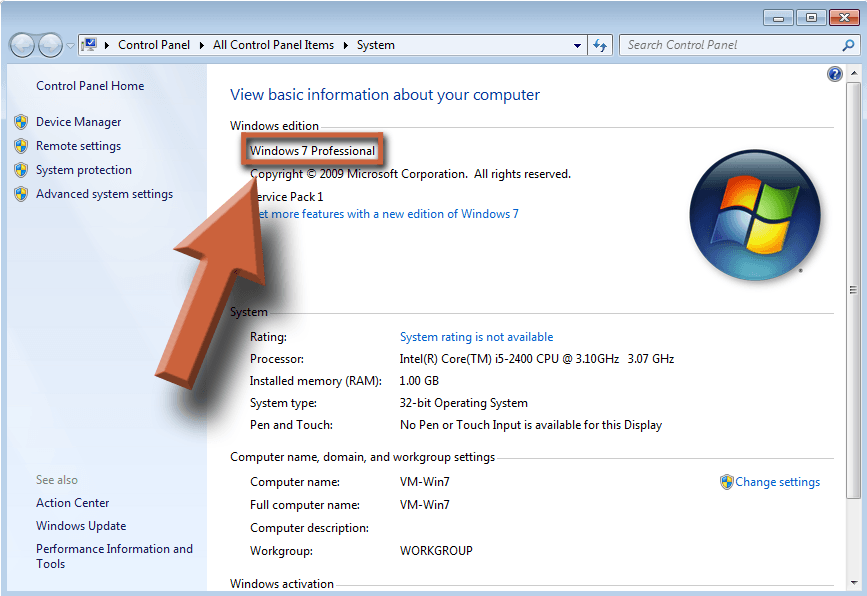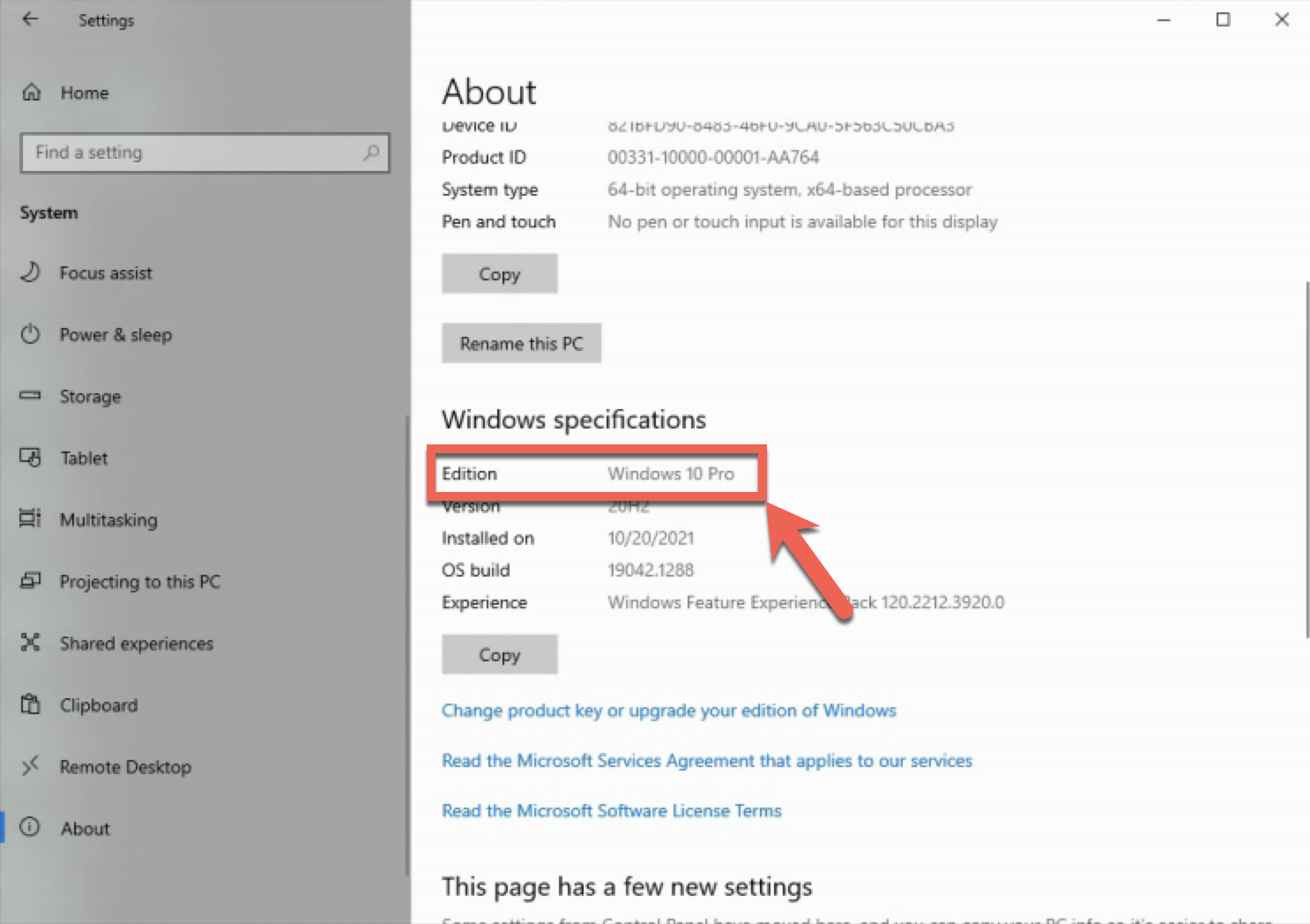...
Click the Start or Windows button.
Right-click Computer and choose Properties from the menu.
The resulting screen shows the Windows version.
Windows 10
Click the Start or Windows button.
Click Settings.
Click System
Click About.The resulting screen shows the edition of Windows.
Under Windows Specifications will be your Windows version