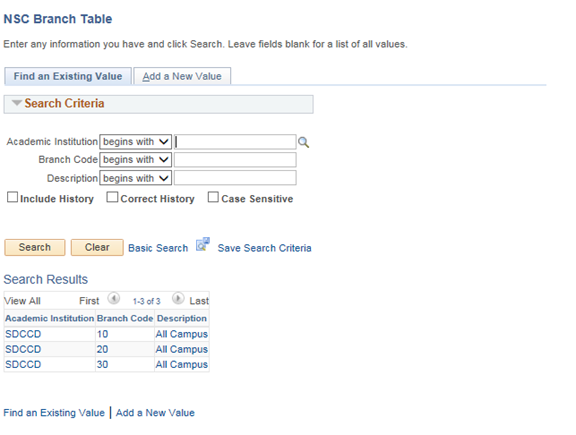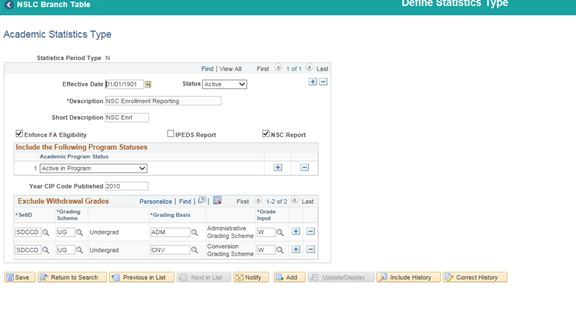Summary
Label | Description |
|---|---|
| Business Process | National Student Clearinghouse reporting |
| Module | Student Records, Financial Aid |
| Description | This tutorial goes over the steps required to submit the NSC report. File are to be sent to IT to be transmitted to NSC. |
...
| Step | Instructions |
|---|---|
| 1 | Setup NSC Branch Table Configuration Navigate to Main Menu > Setup SACR > Product Related > Student Records > Enrollment Reporting Codes > NSC Branch Table One branch needs to be created by college:
This is required in order to only pull students for that enrollment file. This only needs to be setup once. |
| 2 | Define Statistics Type Records and Enrollment > Enrollment Reporting > Consolidated Statistics > Define Statistics Type |
...