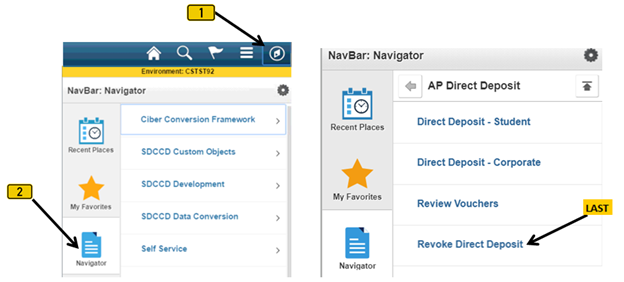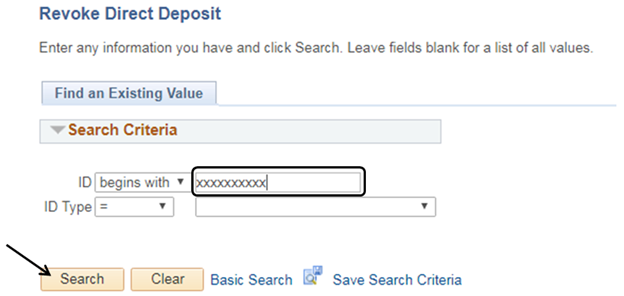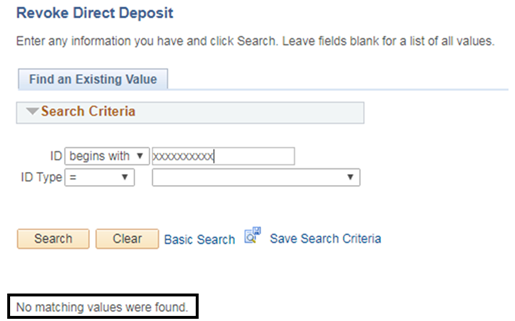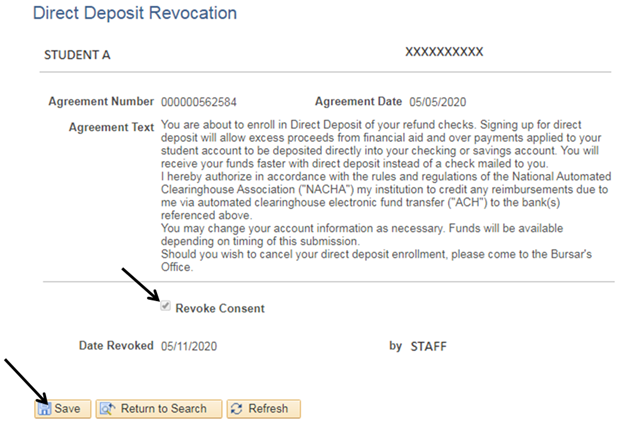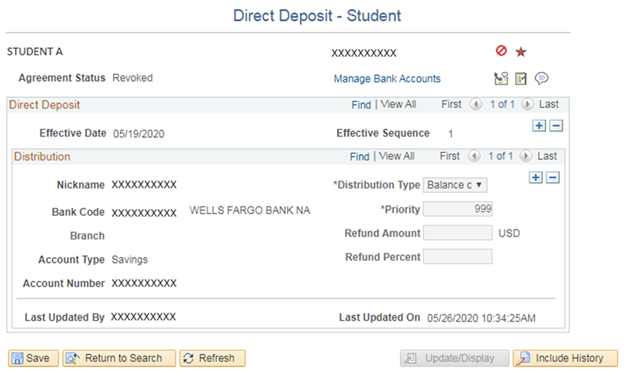Direct Deposit - Revoking (Staff)
Summary
Label | Description |
|---|---|
| Business Process | Direct Deposit |
| Module | Student Financials |
| BP ID | |
| Prerequisites | Student must be enrolled in Direct Deposit and submitted an authorization to remove Direct Deposit from his/her account form. |
| Description | This Job Aid illustrates how to revoke Direct Deposit from a student’s account. |
Instructions:
STEP | Instructions |
|---|---|
1) | Click on [] then [] and navigate to Campus Solutions -> Student Financials -> Refunds -> AP Direct Deposit -> Revoke Direct Deposit |
STEP | Instructions |
|---|---|
2) | Enter the student’s ID number into the “ID” field. Click the “Search” button []. |
STEP | Instructions |
|---|---|
2A) | If there is no Direct Deposit to revoke, the system will return with: “No matching values were found.” |
STEP | Instructions |
|---|---|
3) | Click the box [] next to “Revoke Consent” so that a check mark appears in the box []. Click the “Save” button []. |
STEP | Instructions |
|---|---|
4) | After a student’s Direct Deposit has been revoked, the “Direct Deposit – Student” screen will show “Revoked” Navigation: Student Financials -> Refunds -> AP Direct Deposit -> Direct Deposit - Student |
| End of Procedure |
|---|