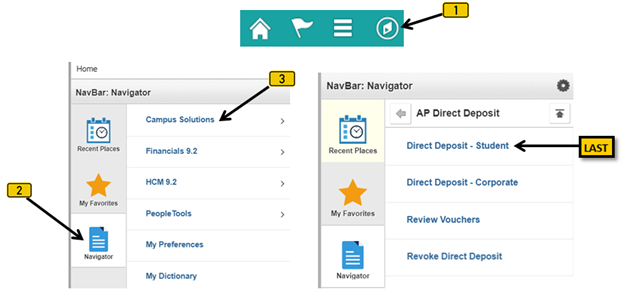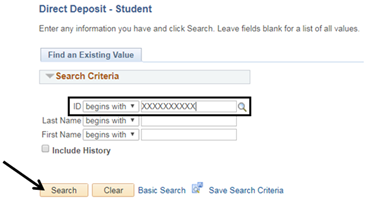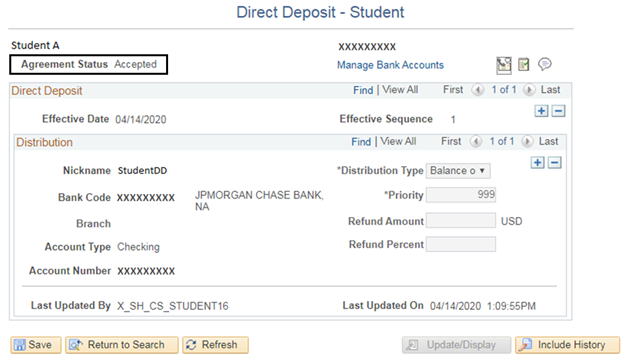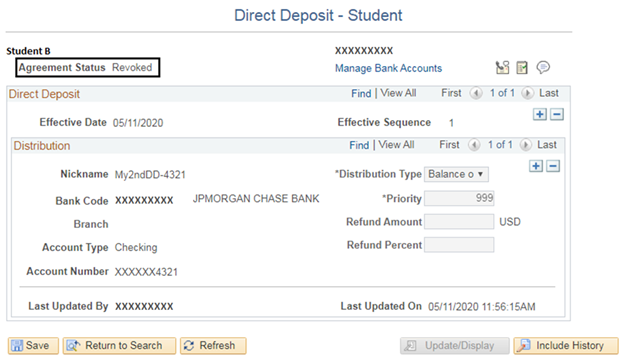Direct Deposit - Looking Up Student's Status (Staff)
Summary
Label | Description |
|---|---|
| Business Process | Direct Deposit |
| Module | Student Financials |
| BP ID | |
| Prerequisites | Student must be in the system. Current enrollment not required. |
| Description | This Job Aid illustrates how staff looks up a student’s Direct Deposit status. |
Introduction Info
Instructions:
STEP | Instructions |
|---|---|
1) | Click [] then [] and navigate to Campus Solutions -> Student Financials -> Refunds -> AP Direct Deposit -> Direct Deposit - Student…”. |
STEP | Instructions |
|---|---|
2) | In the “ID” field, enter the Student ID. Click “Search”. |
STEP | Instructions |
|---|---|
3) | There are three possible results: · A – Student is currently enrolled in Direct Deposit. “Agreement Status” shows as “Accepted”. · B – Student was enrolled in Direct Deposit, but it has been revoked. “Agreement Status” shows as “Revoked”. · C – “No matching values were found.” Student has never enrolled in Direct Deposit. |
| End of Procedure |
|---|