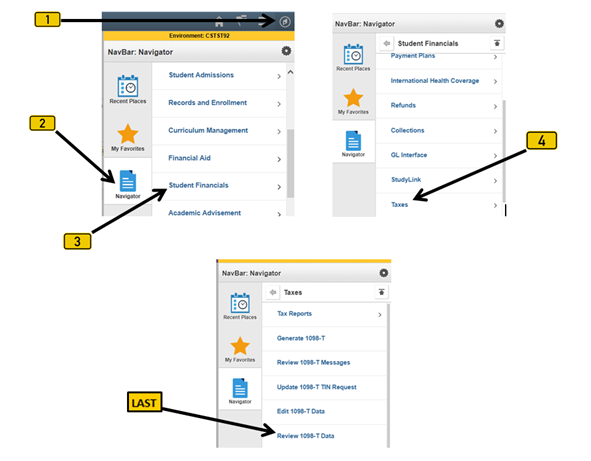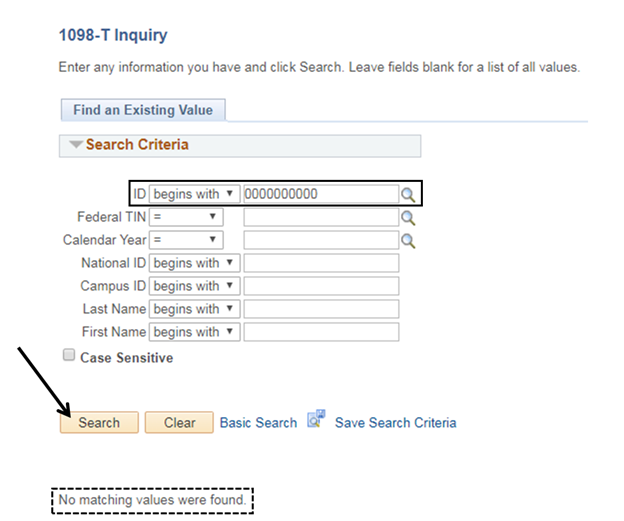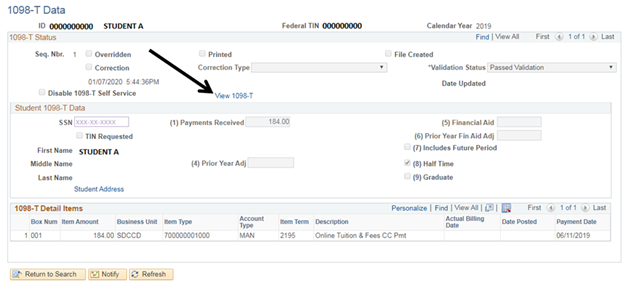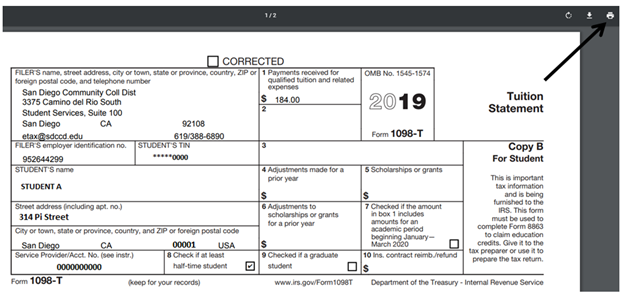Retrieving a Student's 1098-T Tax Form
Summary
Label | Description |
|---|---|
| Business Process | Taxes |
| Module | Student Financials |
| BP ID | |
| Prerequisites | Student should be eligible for the 1098-T Tax form for the year requested. |
| Description | This Job Aid illustrates how to look up a student’s 1098-T information / tax form. |
Introduction Info
Instructions:
STEP | Instructions |
1) | Click [] and [] then navigate to Student Financials -> Taxes -> Review 1098-T Data… |
STEP | Instructions |
2) | Enter the Student ID into the “ID” field, then click “Search”. [Note: If the student is not eligible for a 1098-T, the message “No matching values were found.” will display.] |
STEP | Instructions |
3) | Click the “View 1098-T” link. . |
STEP | Instructions |
4 | A separate web page will display the student’s 1098-T. If you want a hard copy, click the Printer Icon or type “CTRL” + “P” to print the form. |
End of Procedure |