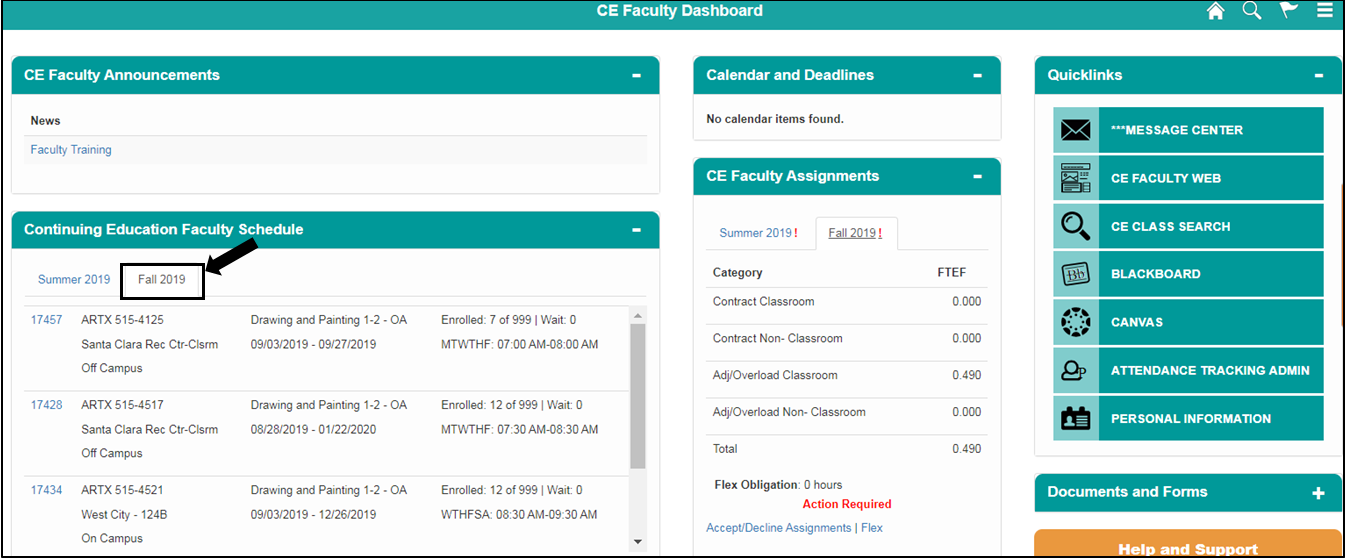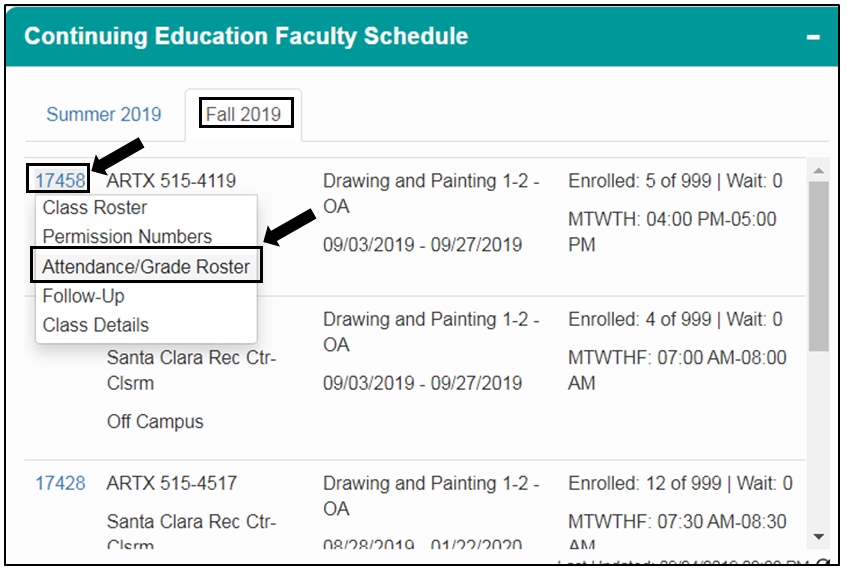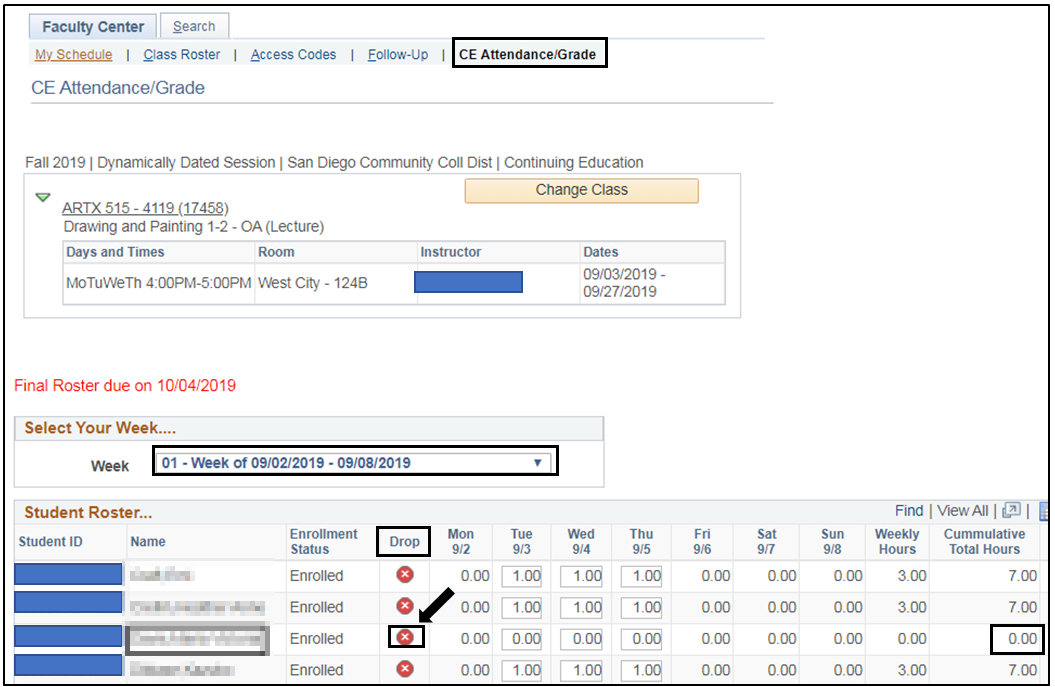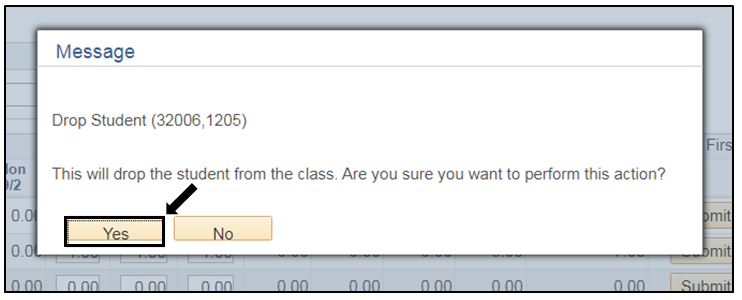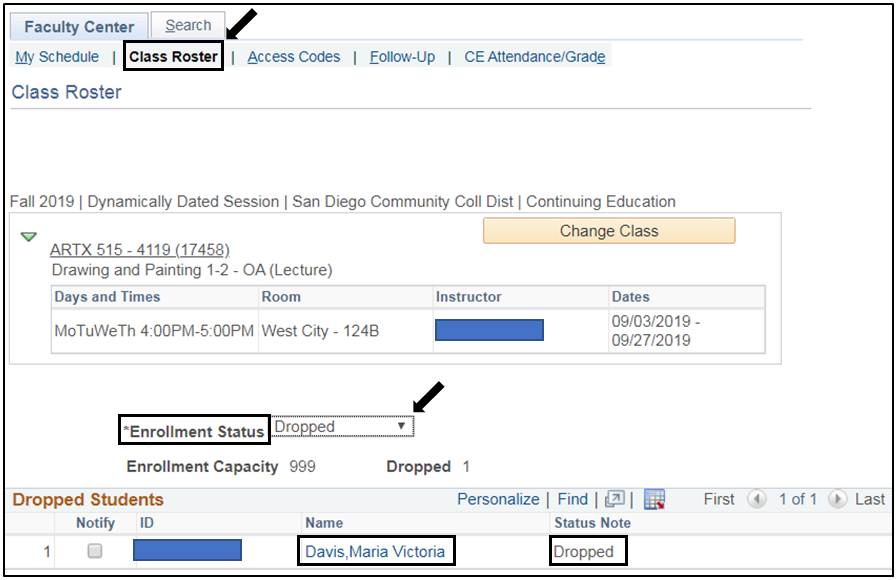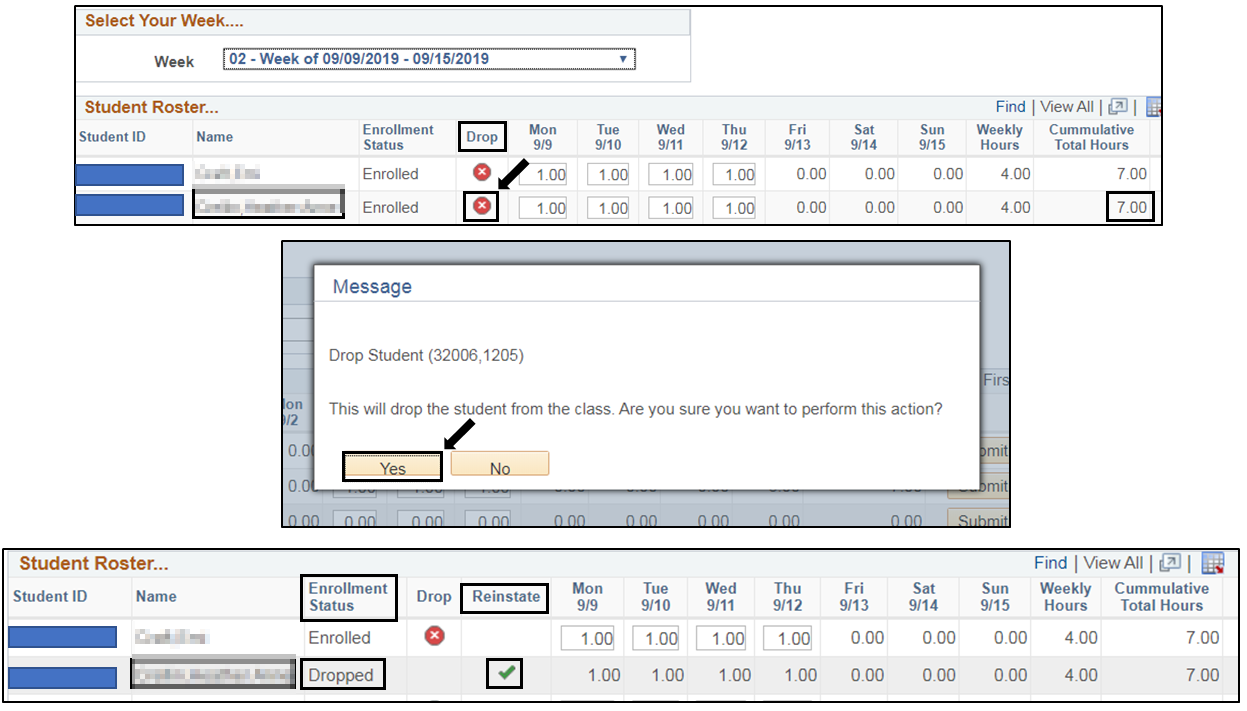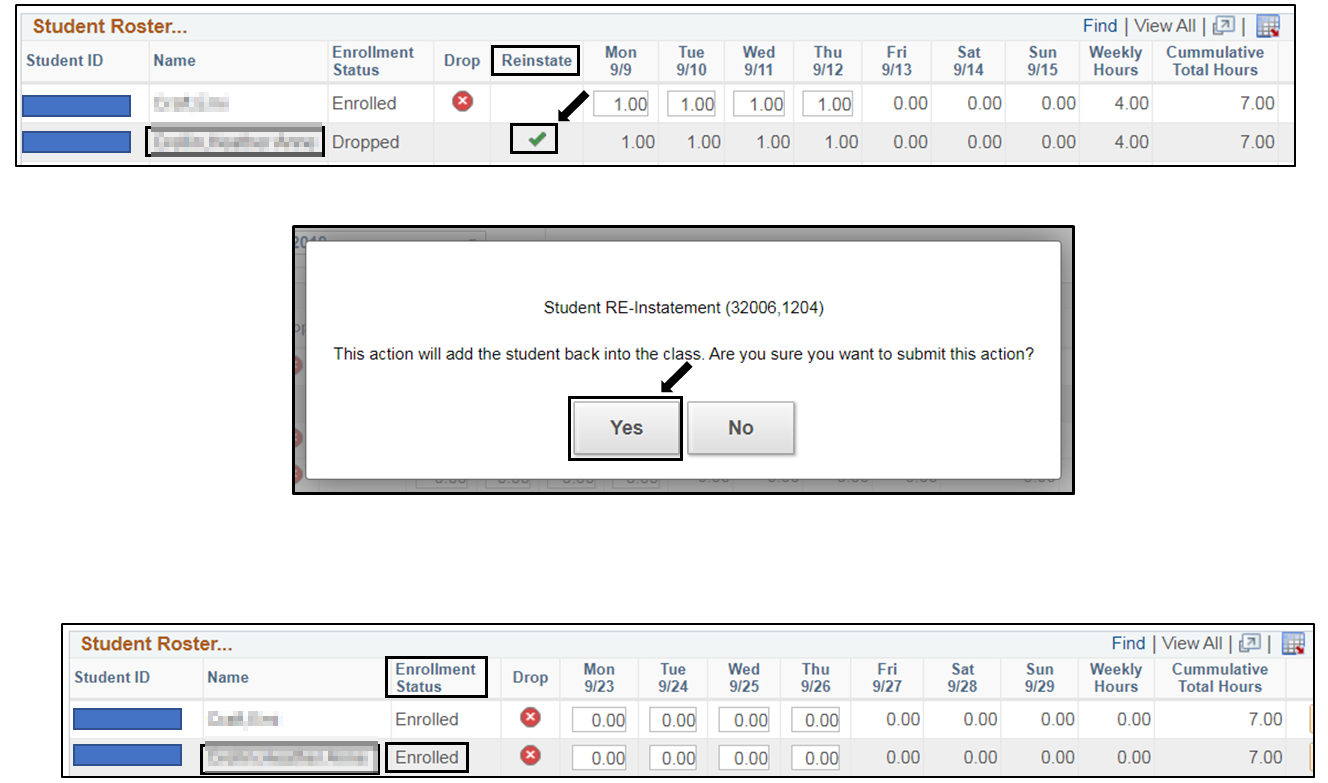CE Faculty Drop And Reinstate Students With And Without Attendance Hours Throughout The Semester
Summary
Label | Description |
|---|---|
| Business Process | CE faculty drop and reinstate students with and without attendance hours throughtout the semester |
| Module | |
| BP ID | |
| Prerequisites | |
| Description |
Introduction Info
This Job Aid will go over the process for CE Faculty to drop and reinstate students with and without attendance hours throughout the semester.
Instructions:
| Step | Instructions |
|---|---|
| 1 | Log into my.sdccd.edu and under the Continuing Education Faculty Schedule, the tab will default to the current semester with the classes assigned to you. |
| Step | Instructions |
|---|---|
| 2 | Click on the desired Class Number and select Attendance/Grade Roster from the drop down menu. |
| Step | Instructions |
|---|---|
| 3 | The CE Attendance/Grade Roster will default to the current week - Dropping Students with no attendance hours. a) On the Drop column, click the icon to drop the student with no hours b) Click Yes or No button on the message box. If you click Yes, the student will be removed from the Attendance Roster. |
| Step | Instructions |
|---|---|
| 4 | Viewing students who were dropped under Class Roster.
Please note: Students who were dropped with no attendance hours, will no longer appear on the Attendance Roster. |
| Step | Instructions |
|---|---|
| 5 | Under the CE Attendance/Grade Roster - Dropping Students with attendance hours. a) On the Drop column, click the icon to drop the student with hours b) Click Yes or No button on the message box. If you click Yes, the student will remain on the Attendance Roster, the hours will be saved and the student row will be grayed out. c) The student is now under the Dropped status and Faculty will have a Reinstate Please Note: Students wanting to re-enroll after being dropped with hours, Faculty can Reinstate the student to the class and the student’s attendance hours will become active. |
| Step | Instructions |
|---|---|
| 6 | Under the CE Attendance/Grade Roster – Reinstating students with attendance hours a) On the Reinstate column, click the icon to reinstate the student with hours b) Click Yes or No button on the message box. If you click Yes, the student field including previous attendance hours will become active and will now be under Enrolled status. |
| Step | Instructions |
|---|---|
| 7 | End of Job Aid. |