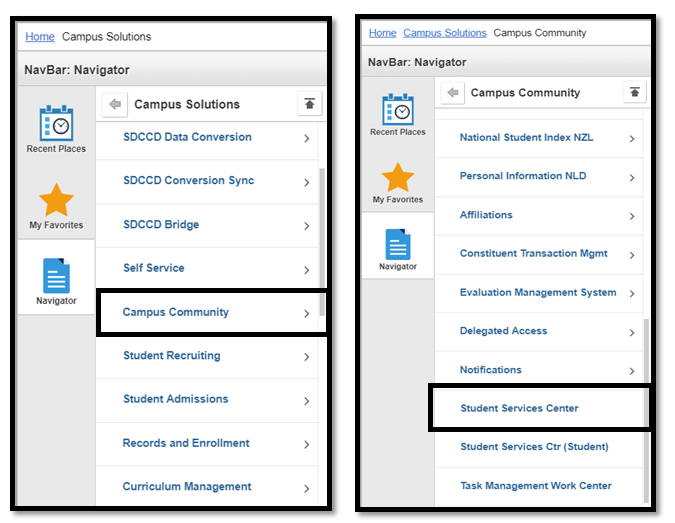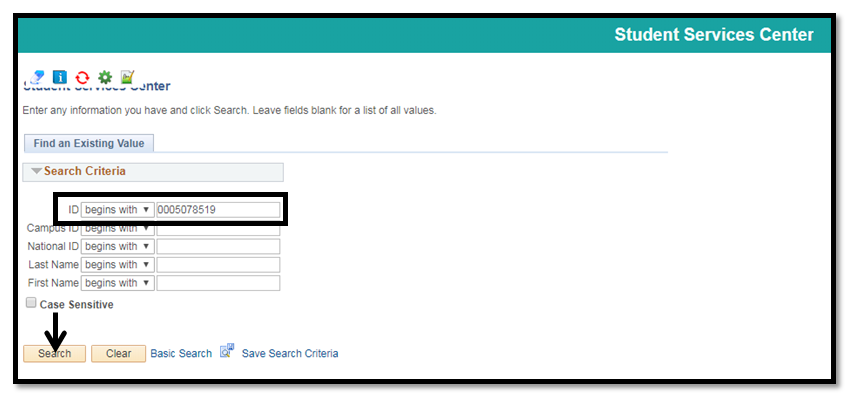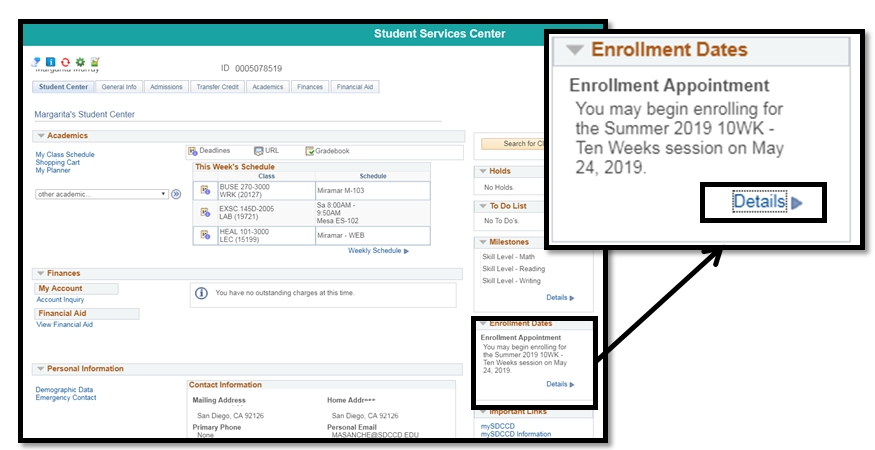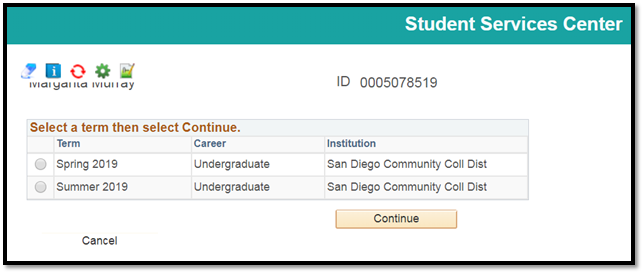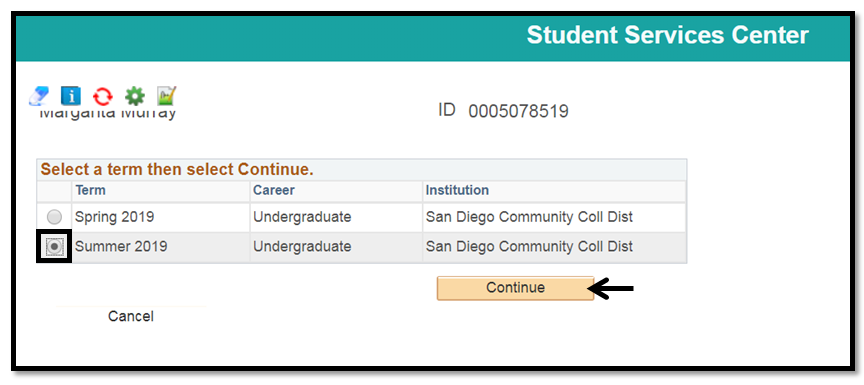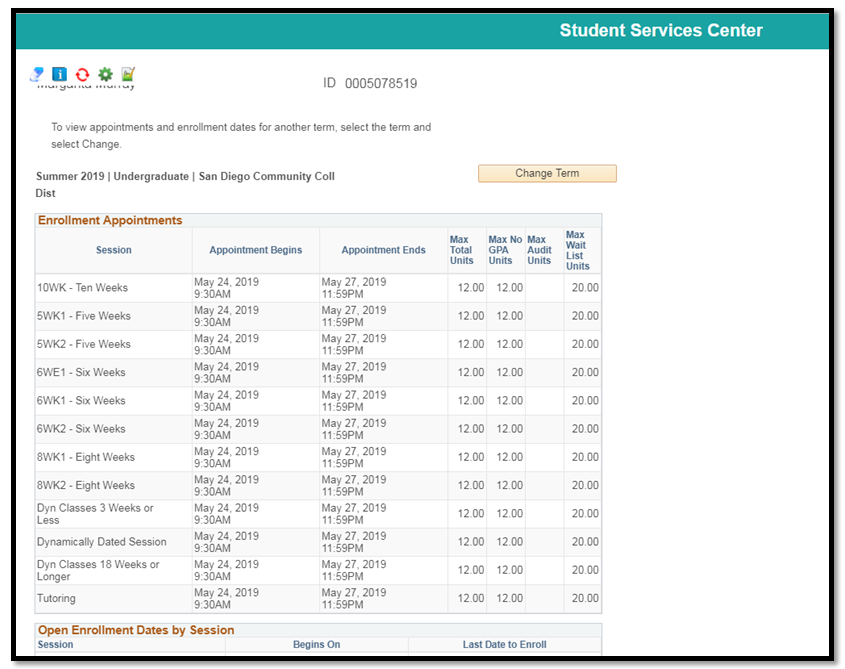Viewing a Student's Registration Appointment
Label | Description |
|---|---|
| Business Process | viewing registration appointments |
| Module | Admissions and Records |
| BP ID | |
| Prerequisites | You must have access to view the Student Services Center |
| Description | This Job Aid will review the process for viewing a student’s registration appointment. |
Introduction Info
Instructions:
| Step | Instructions |
|---|---|
| 1 | Click on the Compass Icon and to navigate to Campus Community -> Student Services Center |
| 2 | Enter the student’s ID number into the ID field. You can also search by Last and First Name. Click the Search button. |
| 3 | The student’s registration date will be listed in the Enrollment Dates box. Click on the Details link to see the student’s registration time. |
| 4 | You will be directed to a page where you can select a term to view the registration appointment. |
| 5 | Select the Term you want to see the registration date and time for, and then click the Continue button. |
| 6 | The student’s registration date and time can be seen in the screen after selecting a term. |
| 7 | End of Process. |