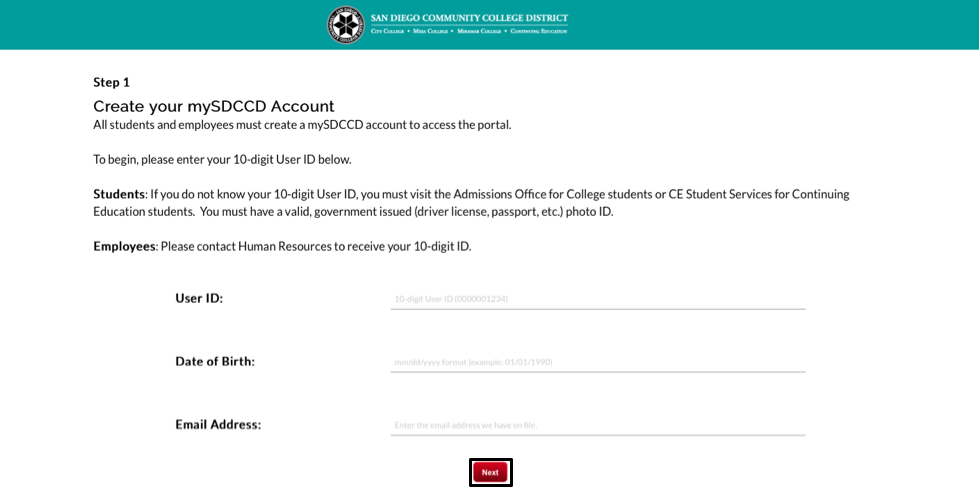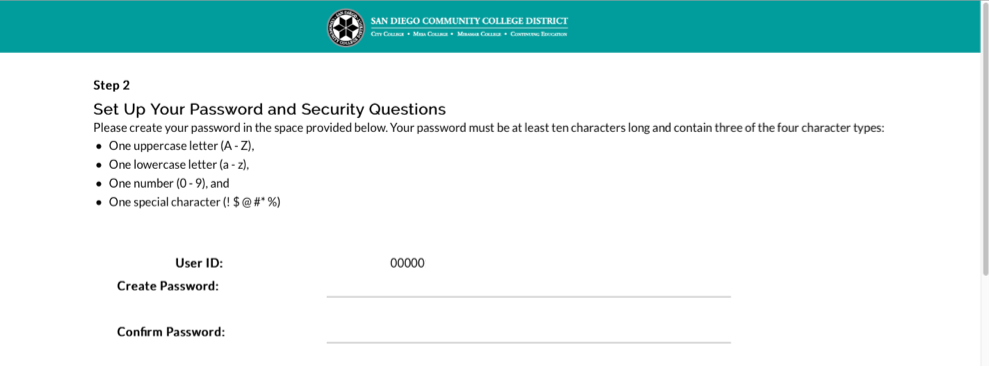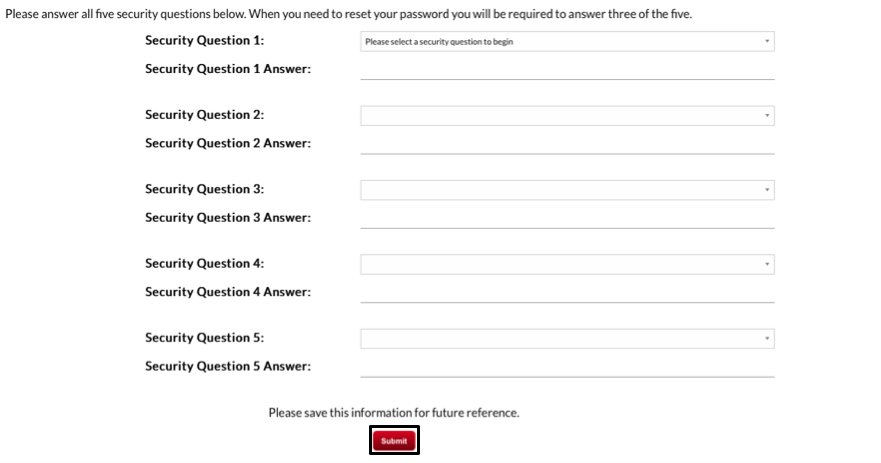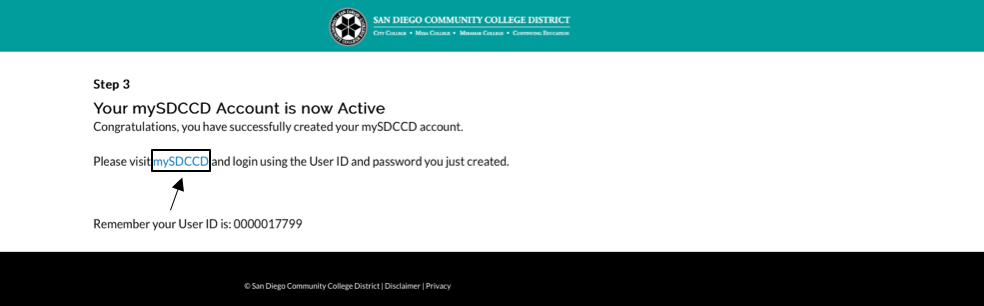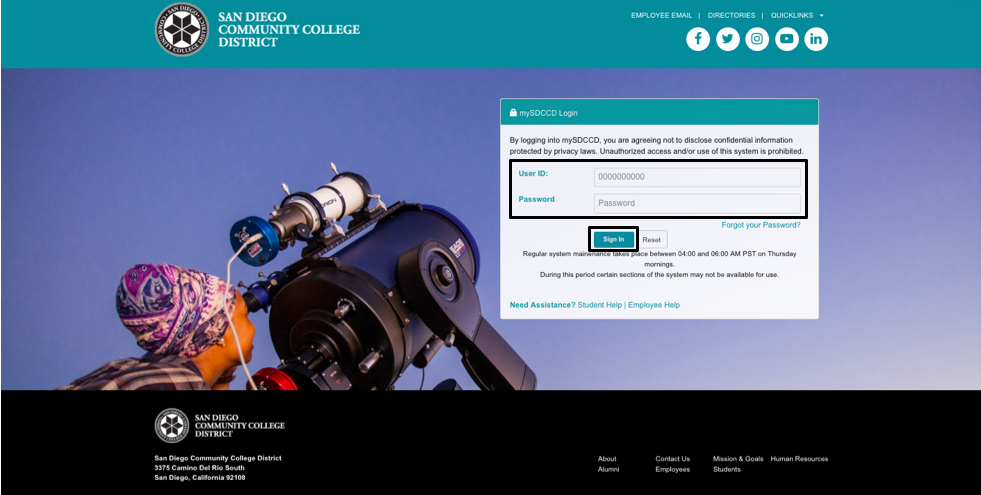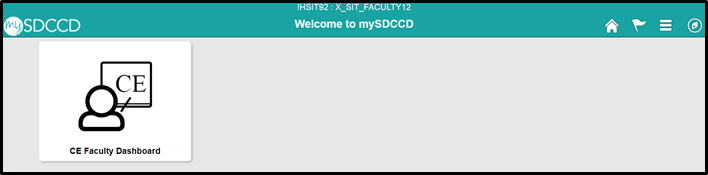CE Faculty mySDCCD: Creating Your mySDCCD Account for Faculty
mySDCCD: Logging into the Portal
Label | Description |
|---|---|
| Module | mySDCCD |
| Description | This guide walks you through the process to create your mySDCCD account. |
Instructions
![]() Only faculty (contract and adjunct) who have a summer 2019 will have access to the portal. All other faculty will have access to the portal by Fall 2019.
Only faculty (contract and adjunct) who have a summer 2019 will have access to the portal. All other faculty will have access to the portal by Fall 2019.
| Step | Action |
|---|---|
| 1. | Visit the mySDCCD account creation page. |
| 2. | On this page, you will be prompted to enter your ID number, date of birth, and email address.
|
| Step | Action |
|---|---|
| 3. | Next, you will be prompted to create a password. Your password must include a combination of three of the four character types:
|
| Step | Action |
|---|---|
| 4. | Select five security questions from the drop down menus and enter the answer into the fields below. Note: Keep these answers somewhere safe in case you need to access your account in the event you forget/wish to reset your password! |
| 5. | Click Submit. |
| Step | Action |
|---|---|
| 6. | The next page will confirm the successful creation of your account. Click on the link to mySDCCD to login to your portal using the password you just created. |
| Step | Action |
|---|---|
| 7. | Enter your ID and Password and click Sign In. |
| Step | Action |
|---|---|
| 8. | Once logged in, the main navigation dashboard will display. Click on the CE Faculty Dashboard tile. |
| Step | Action |
|---|---|
| 9. | End of job aid. |