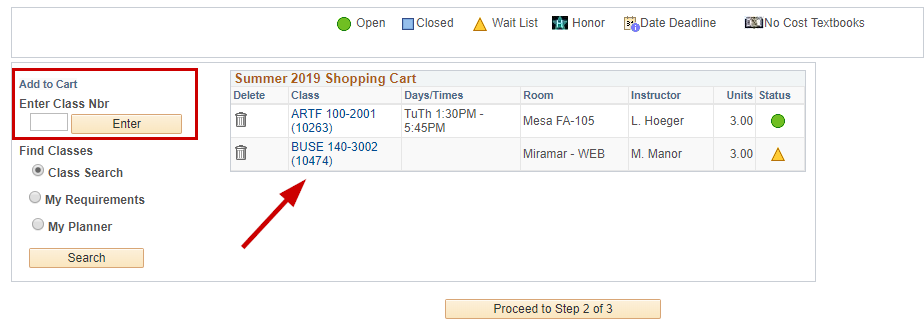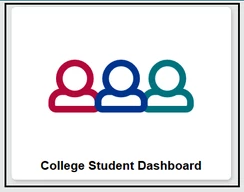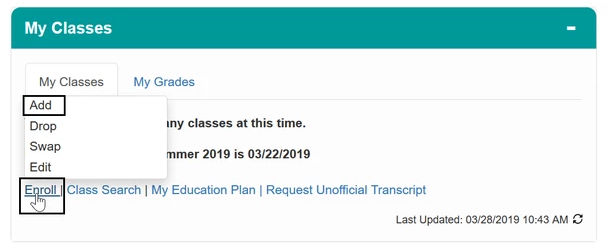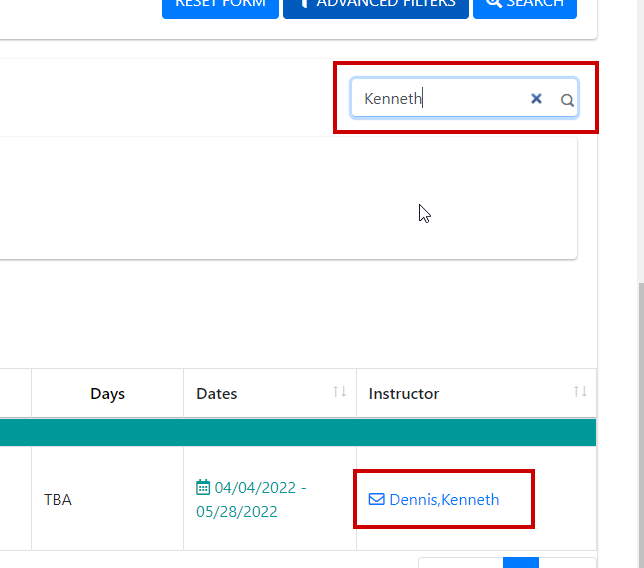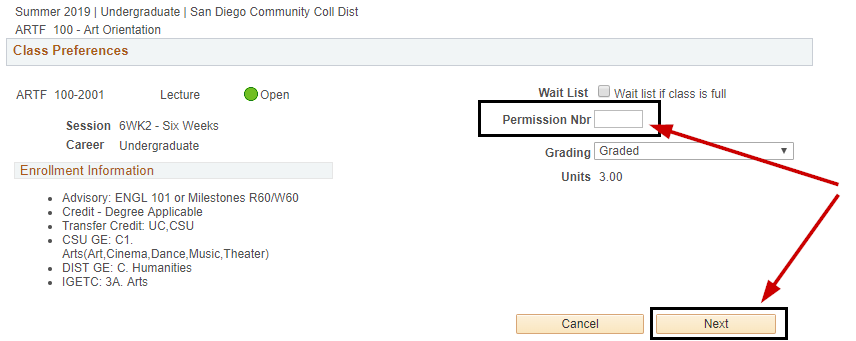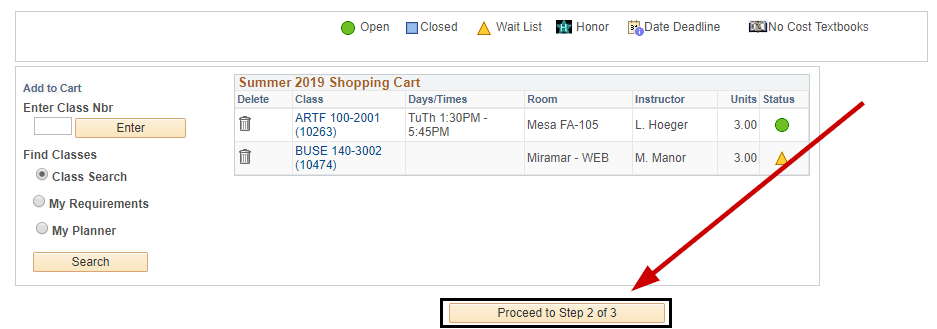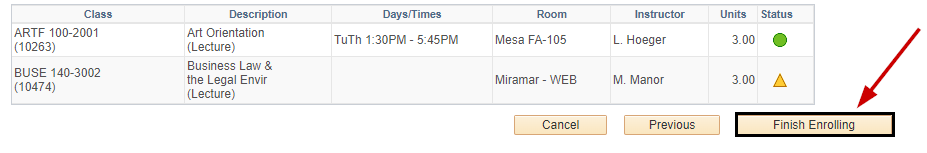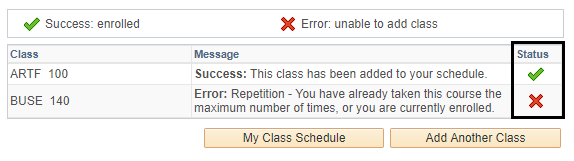Step | Action |
|---|---|
| 2. | Navigate to the "My Classes" Pagelet, Click on "Enroll", and then Click on "Add" |
| On phone: | Click on "My Classes" then click on "Enrollment: Add Classes" |
Step | Action |
|---|---|
| 3. | Enter Class Number into the "Class Nbr" box (or use the search options) |
| Note: | If the class is already in your shopping cart, click on the class and proceed to step 4. |