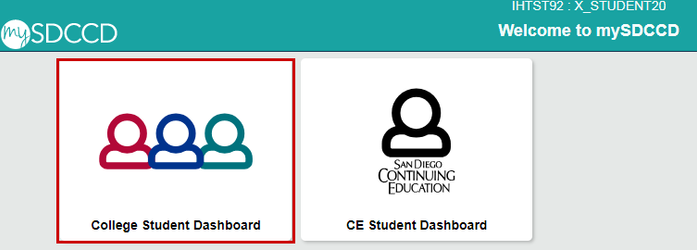
This Job Aid will show you how to navigate the My Classes section in the mySDCCD Student Portal.
| Step | Action |
|---|---|
| Log into your mySDCCD account and click on College Student Dashboard. |
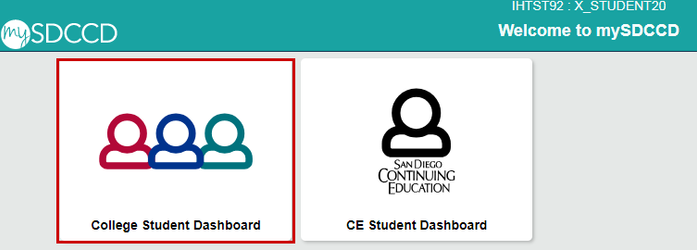
| Step | Action |
|---|---|
| 2. | After clicking on College Student Dashboard, you should be able to have a bird's eye view of the portal. Navigate to the My Classes section. |
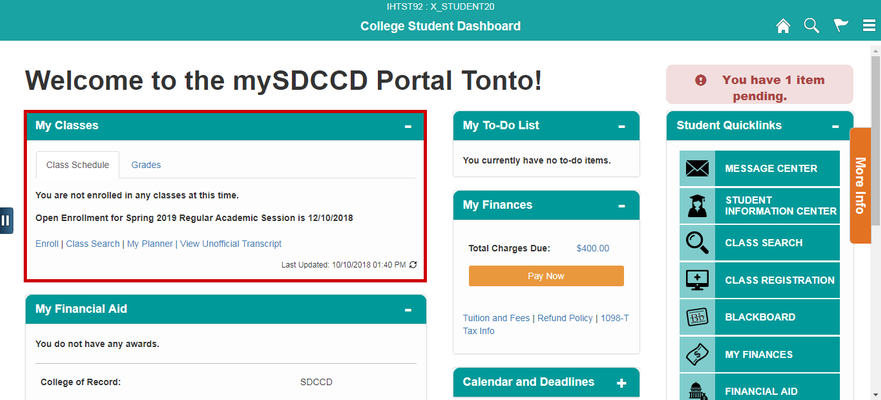
| Step | Action |
|---|---|
| 3. | Click Enroll. |